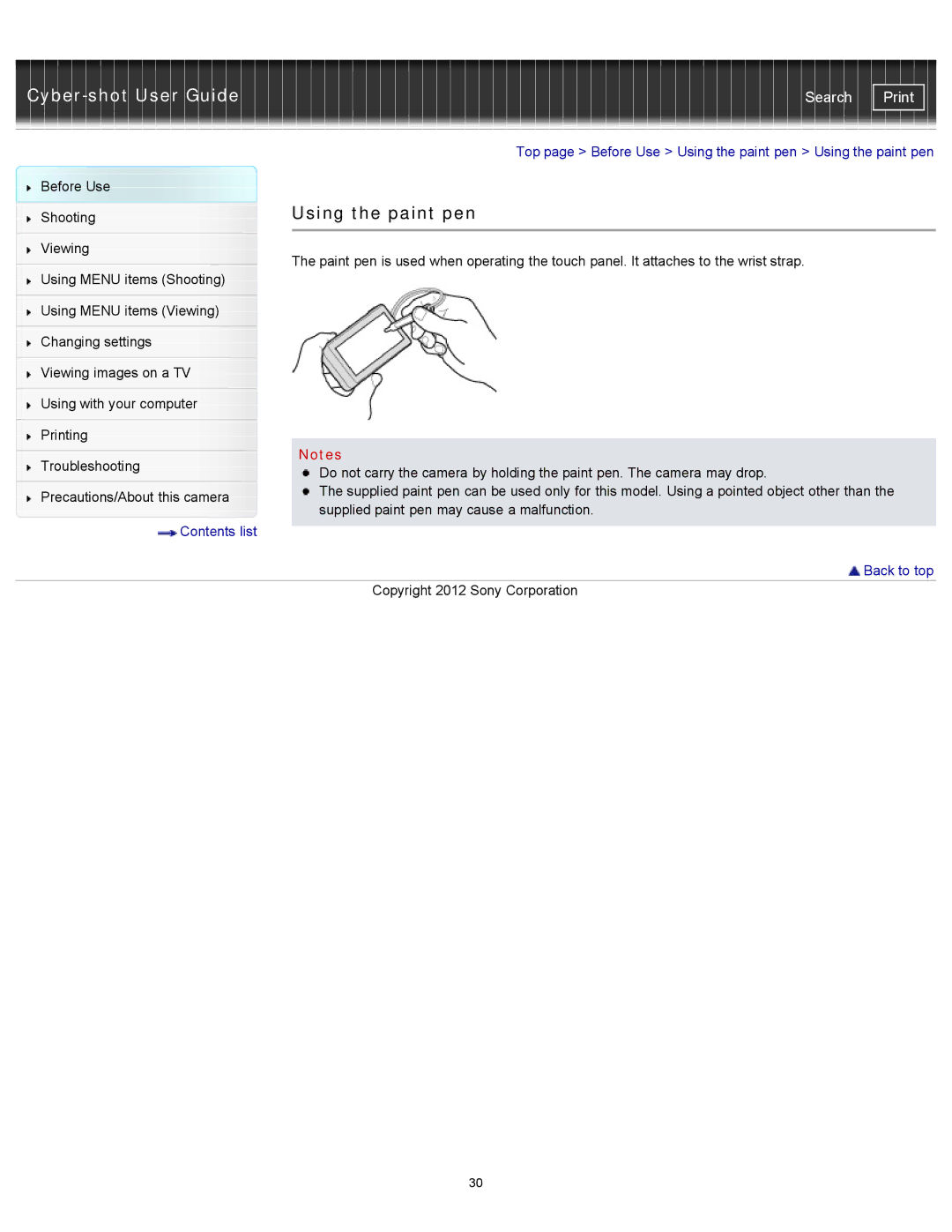| Search |
|
| Top page > Before Use > Using the paint pen > Using the paint pen | |
Before Use |
|
| |
Shooting |
| Using the paint pen | |
|
|
| |
|
|
| |
Viewing |
| The paint pen is used when operating the touch panel. It attaches to the wrist strap. | |
|
| ||
Using MENU items (Shooting) | |||
|
| ||
|
|
| |
Using MENU items (Viewing) |
|
| |
|
|
| |
Changing settings |
|
| |
|
|
| |
Viewing images on a TV |
|
| |
|
|
| |
Using with your computer |
|
| |
|
|
| |
Printing |
|
| |
| Notes | ||
|
| ||
Troubleshooting | |||
| Do not carry the camera by holding the paint pen. The camera may drop. | ||
|
| ||
Precautions/About this camera |
| The supplied paint pen can be used only for this model. Using a pointed object other than the | |
| supplied paint pen may cause a malfunction. | ||
|
| ||
Contents list |
|
| |
| Back to top | ||
|
| ||
|
| Copyright 2012 Sony Corporation |
30