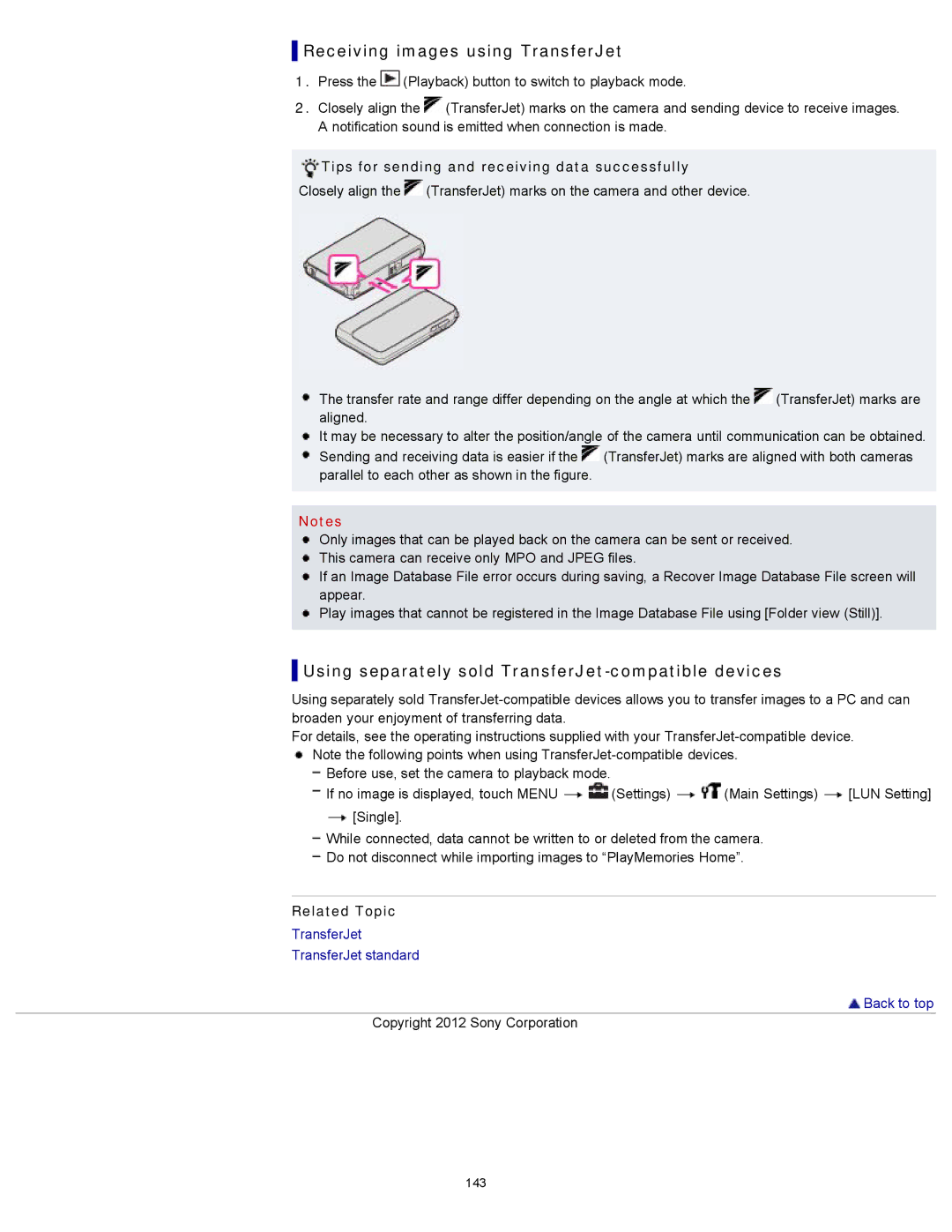Receiving images using TransferJet
Receiving images using TransferJet
1.Press the ![]() (Playback) button to switch to playback mode.
(Playback) button to switch to playback mode.
2.Closely align the ![]() (TransferJet) marks on the camera and sending device to receive images. A notification sound is emitted when connection is made.
(TransferJet) marks on the camera and sending device to receive images. A notification sound is emitted when connection is made.
 Tips for sending and receiving data successfully
Tips for sending and receiving data successfully
Closely align the ![]() (TransferJet) marks on the camera and other device.
(TransferJet) marks on the camera and other device.
The transfer rate and range differ depending on the angle at which the ![]() (TransferJet) marks are aligned.
(TransferJet) marks are aligned.
It may be necessary to alter the position/angle of the camera until communication can be obtained.
Sending and receiving data is easier if the ![]() (TransferJet) marks are aligned with both cameras parallel to each other as shown in the figure.
(TransferJet) marks are aligned with both cameras parallel to each other as shown in the figure.
Notes
Only images that can be played back on the camera can be sent or received. This camera can receive only MPO and JPEG files.
If an Image Database File error occurs during saving, a Recover Image Database File screen will appear.
![]() Play images that cannot be registered in the Image Database File using [Folder view (Still)].
Play images that cannot be registered in the Image Database File using [Folder view (Still)].
 Using separately sold
Using separately sold TransferJet-compatible devices
Using separately sold
For details, see the operating instructions supplied with your
Before use, set the camera to playback mode.
If no image is displayed, touch MENU ![]()
![]() (Settings)
(Settings) ![]()
![]() (Main Settings)
(Main Settings) ![]() [LUN Setting] [Single].
[LUN Setting] [Single].
While connected, data cannot be written to or deleted from the camera. Do not disconnect while importing images to “PlayMemories Home”.
Related Topic
TransferJet
TransferJet standard
 Back to top
Back to top
Copyright 2012 Sony Corporation
143