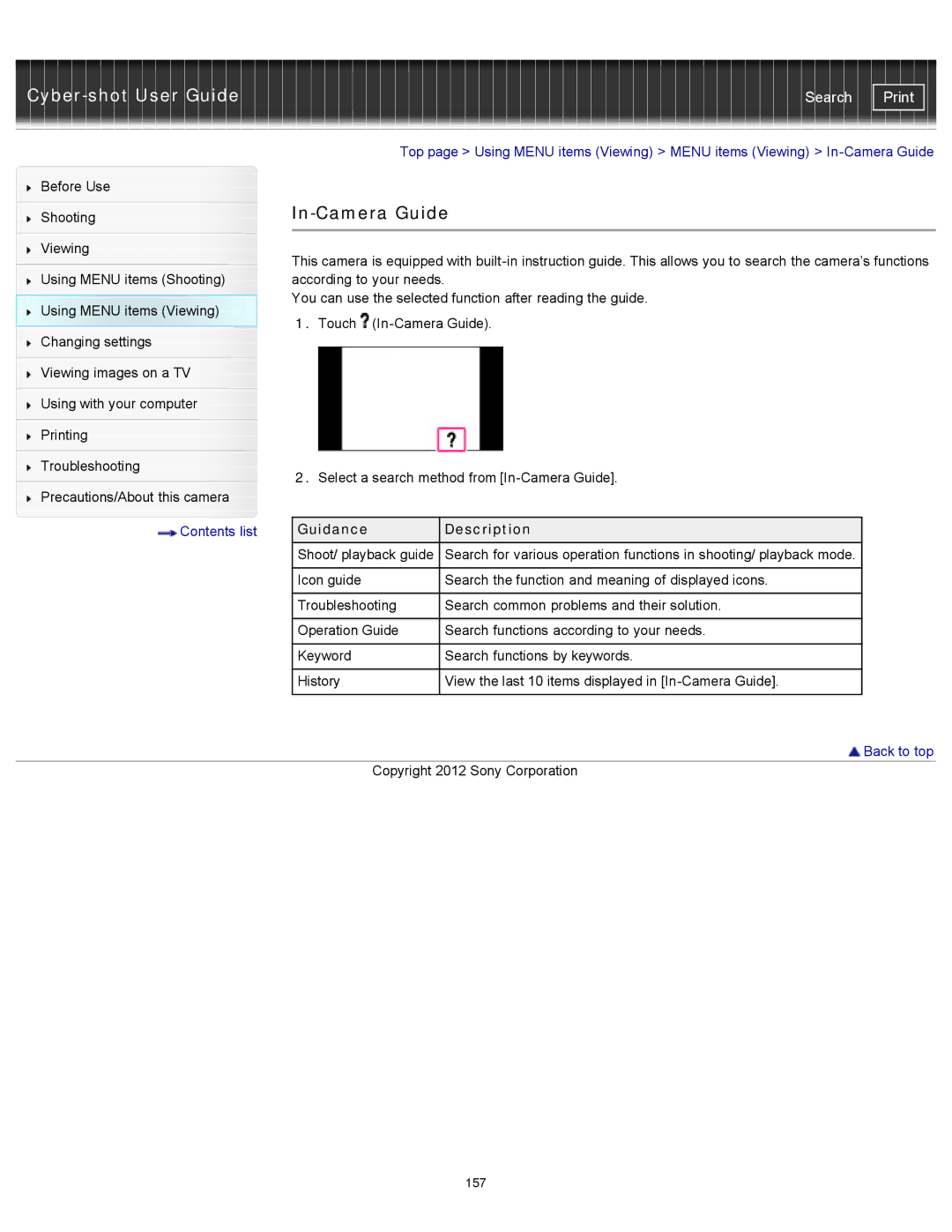| Search |
|
| Top page > Using MENU items (Viewing) > MENU items (Viewing) > | |||
Before Use |
|
|
|
|
|
|
|
| |||
Shooting | |||||
|
|
|
|
|
|
|
|
|
|
|
|
Viewing |
| This camera is equipped with | |||
|
| ||||
| |||||
Using MENU items (Shooting) |
| according to your needs. |
|
| |
Using MENU items (Viewing) |
| You can use the selected function after reading the guide. | |||
| 1. Touch | ||||
|
| ||||
Changing settings |
|
|
|
|
|
|
|
|
|
|
|
Viewing images on a TV |
|
|
|
|
|
|
|
|
|
|
|
Using with your computer |
|
|
|
|
|
|
|
|
|
|
|
Printing |
|
|
|
|
|
|
|
|
|
|
|
Troubleshooting |
| 2. Select a search method from | |||
|
| ||||
Precautions/About this camera |
|
|
|
|
|
|
|
|
|
|
|
Contents list |
| Guidance |
| Description |
|
|
| Shoot/ playback guide |
| Search for various operation functions in shooting/ playback mode. |
|
|
|
|
|
|
|
|
| Icon guide |
| Search the function and meaning of displayed icons. |
|
|
|
|
|
|
|
|
| Troubleshooting |
| Search common problems and their solution. |
|
|
|
|
|
|
|
|
| Operation Guide |
| Search functions according to your needs. |
|
|
|
|
|
|
|
|
| Keyword |
| Search functions by keywords. |
|
|
|
|
|
|
|
|
| History |
| View the last 10 items displayed in |
|
|
|
|
|
| Back to top |
|
|
|
|
| |
Copyright 2012 Sony Corporation
157