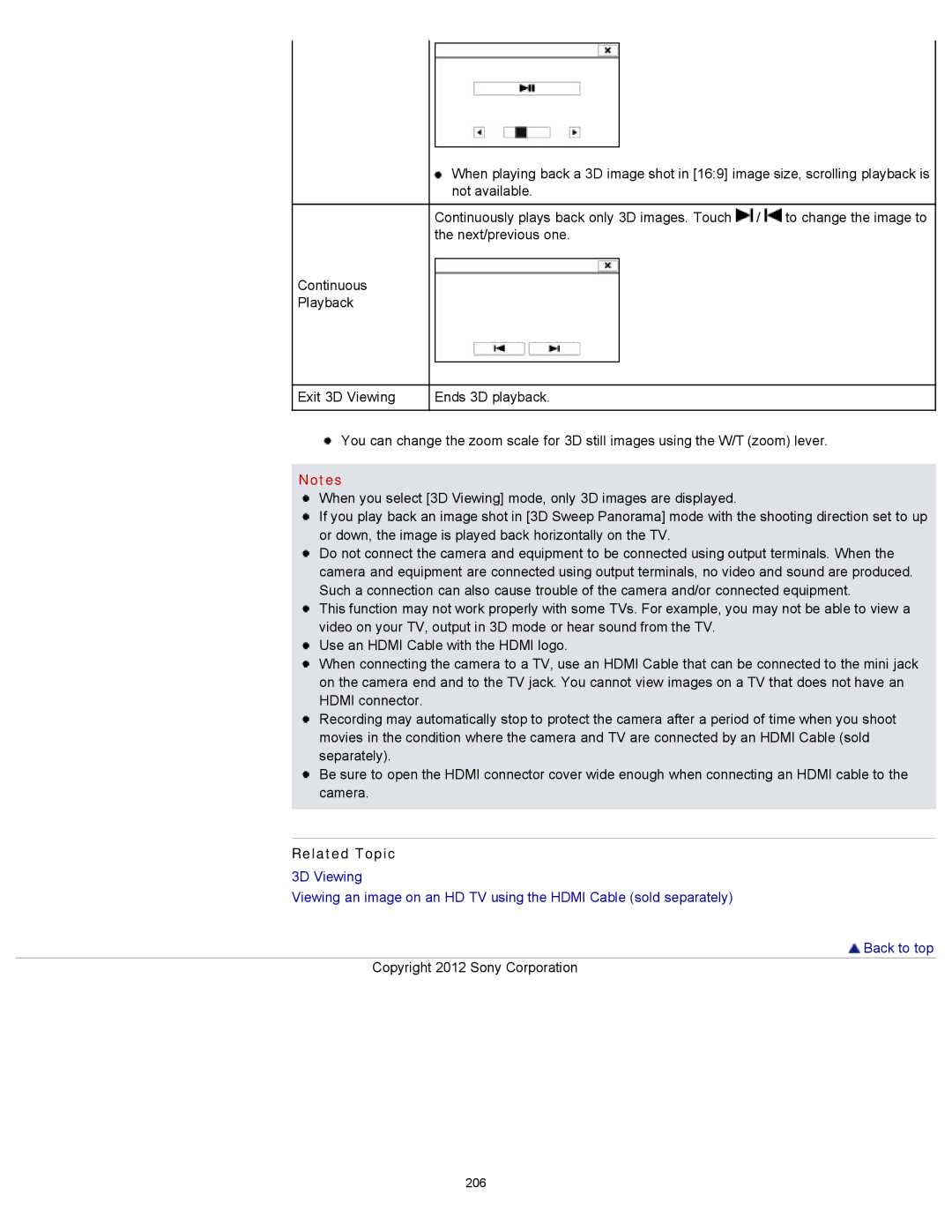When playing back a 3D image shot in [16:9] image size, scrolling playback is not available.
Continuously plays back only 3D images. Touch ![]() /
/ ![]() to change the image to the next/previous one.
to change the image to the next/previous one.
Continuous
Playback
Exit 3D Viewing
Ends 3D playback.
![]() You can change the zoom scale for 3D still images using the W/T (zoom) lever.
You can change the zoom scale for 3D still images using the W/T (zoom) lever.
Notes
When you select [3D Viewing] mode, only 3D images are displayed.
If you play back an image shot in [3D Sweep Panorama] mode with the shooting direction set to up or down, the image is played back horizontally on the TV.
Do not connect the camera and equipment to be connected using output terminals. When the camera and equipment are connected using output terminals, no video and sound are produced. Such a connection can also cause trouble of the camera and/or connected equipment.
This function may not work properly with some TVs. For example, you may not be able to view a video on your TV, output in 3D mode or hear sound from the TV.
Use an HDMI Cable with the HDMI logo.
When connecting the camera to a TV, use an HDMI Cable that can be connected to the mini jack on the camera end and to the TV jack. You cannot view images on a TV that does not have an HDMI connector.
Recording may automatically stop to protect the camera after a period of time when you shoot movies in the condition where the camera and TV are connected by an HDMI Cable (sold separately).
Be sure to open the HDMI connector cover wide enough when connecting an HDMI cable to the camera.
Related Topic
3D Viewing
Viewing an image on an HD TV using the HDMI Cable (sold separately)