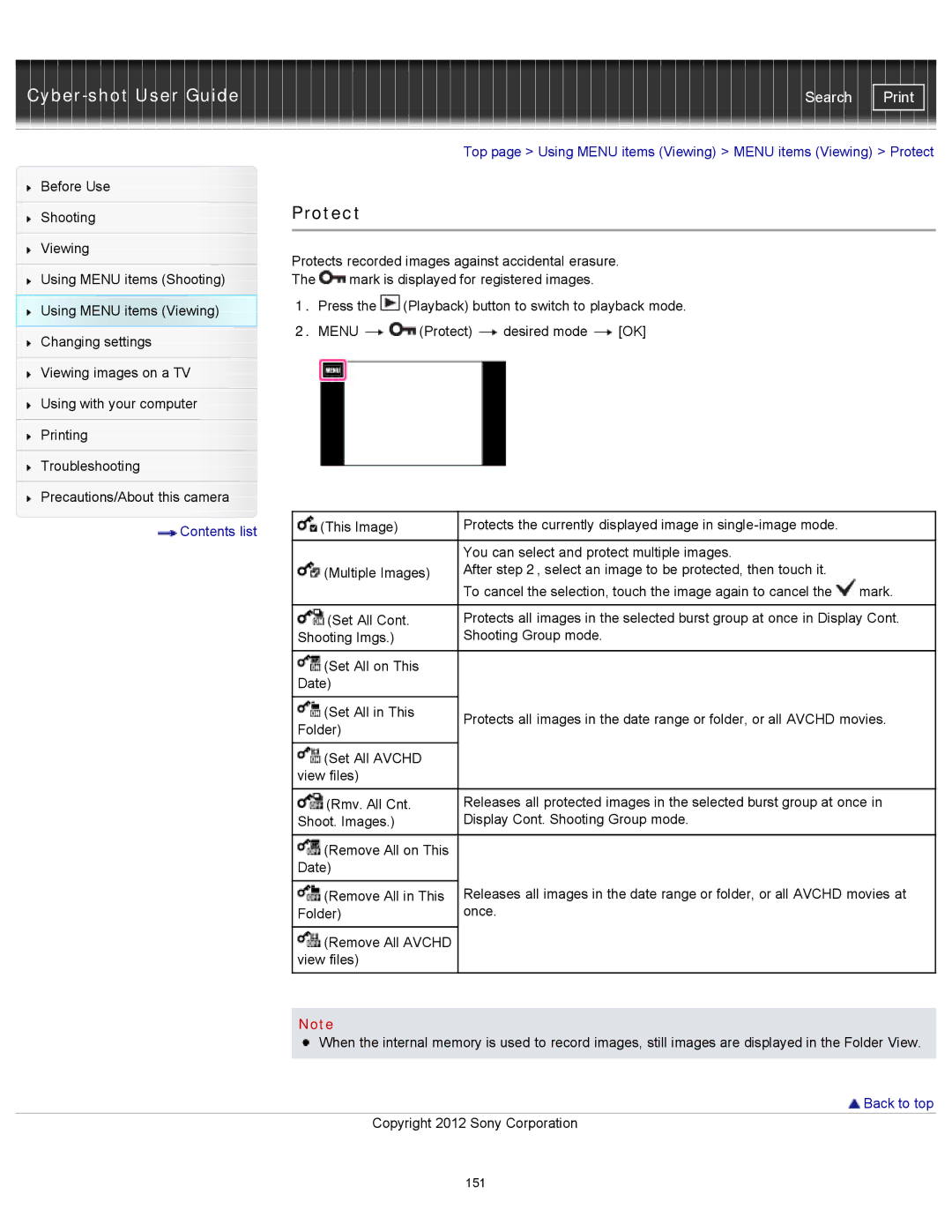| Search |
|
|
|
| Top page > Using MENU items (Viewing) > MENU items (Viewing) > Protect | |||
Before Use |
|
|
|
|
|
|
|
|
| Protect |
|
|
|
|
|
Shooting |
|
|
|
|
| ||
|
|
|
|
|
|
|
|
|
|
|
|
|
|
|
|
Viewing |
| Protects recorded images against accidental erasure. |
| ||||
|
|
| |||||
|
| ||||||
Using MENU items (Shooting) |
| The mark is displayed for registered images. |
|
| |||
Using MENU items (Viewing) |
| 1. Press the | (Playback) button to switch to playback mode. |
| |||
|
|
|
|
|
|
| |
Changing settings |
| 2. MENU | (Protect) | desired mode | [OK] |
| |
|
|
|
|
|
|
| |
|
|
|
|
|
|
|
|
Viewing images on a TV |
|
|
|
|
|
|
|
|
|
|
|
|
|
|
|
Using with your computer |
|
|
|
|
|
|
|
|
|
|
|
|
|
|
|
Printing |
|
|
|
|
|
|
|
|
|
|
|
|
|
|
|
Troubleshooting |
|
|
|
|
|
|
|
|
|
|
|
|
|
|
|
Precautions/About this camera |
|
|
|
|
|
|
|
|
|
|
|
|
| ||
Contents list |
| (This Image) |
| Protects the currently displayed image in |
| ||
|
|
|
|
|
|
| |
|
|
|
| You can select and protect multiple images. |
| ||
|
| (Multiple Images) | After step 2, select an image to be protected, then touch it. |
| |||
|
|
|
| To cancel the selection, touch the image again to cancel the | mark. | ||
|
|
|
| ||||
|
| (Set All Cont. | Protects all images in the selected burst group at once in Display Cont. | ||||
|
| Shooting Imgs.) |
| Shooting Group mode. |
|
| |
|
|
|
|
|
|
| |
|
| (Set All on This |
|
|
|
| |
|
| Date) |
|
|
|
|
|
|
|
|
|
|
|
| |
|
| (Set All in This | Protects all images in the date range or folder, or all AVCHD movies. | ||||
|
| Folder) |
| ||||
|
|
|
|
|
|
| |
|
|
|
|
|
|
| |
|
| (Set All AVCHD |
|
|
|
| |
|
| view files) |
|
|
|
|
|
|
|
|
| ||||
|
| (Rmv. All Cnt. | Releases all protected images in the selected burst group at once in | ||||
|
| Shoot. Images.) |
| Display Cont. Shooting Group mode. |
| ||
|
|
|
|
|
|
| |
|
| (Remove All on This |
|
|
|
| |
|
| Date) |
|
|
|
|
|
|
|
| Releases all images in the date range or folder, or all AVCHD movies at | ||||
|
| (Remove All in This | |||||
|
| Folder) |
| once. |
|
|
|
|
|
|
|
|
|
| |
|
| (Remove All AVCHD |
|
|
|
| |
|
| view files) |
|
|
|
|
|
|
|
|
|
|
|
|
|
|
|
|
|
|
|
|
|
|
| Note |
|
|
|
|
|
|
| When the internal memory is used to record images, still images are displayed in the Folder View. | |||||
|
|
|
|
|
|
|
|
|
|
|
|
|
|
| Back to top |
|
| Copyright 2012 Sony Corporation |
|
| |||
151