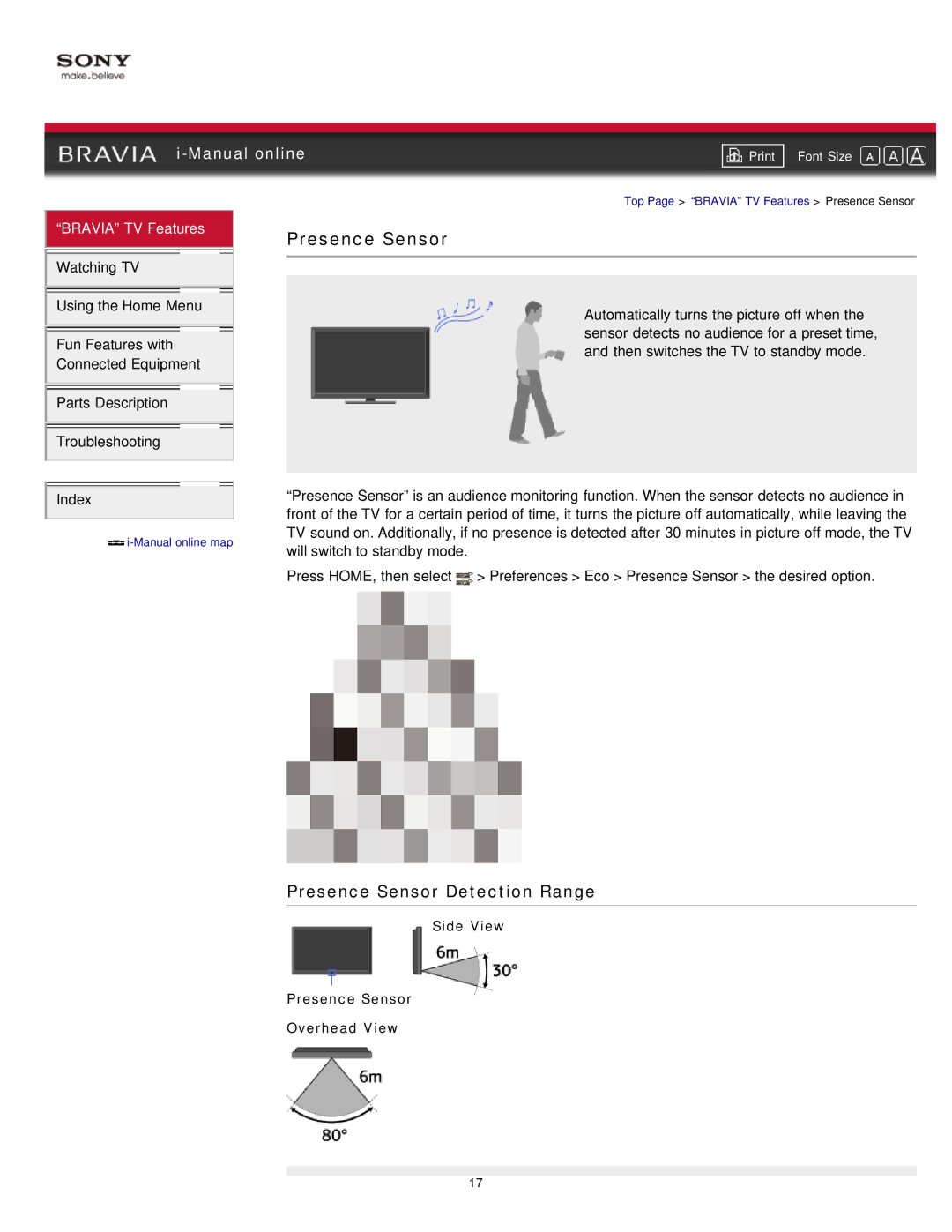| ||
Font Size | ||
|
|
|
Top Page > “BRAVIA” TV Features > Presence Sensor
“BRAVIA” TV Features | Presence Sensor | |
| ||
Watching TV |
|
|
|
| |
|
|
|
Using the Home Menu
Fun Features with Connected Equipment
Parts Description
Troubleshooting
Automatically turns the picture off when the sensor detects no audience for a preset time, and then switches the TV to standby mode.
Index |
| “Presence Sensor” is an audience monitoring function. When the sensor detects no audience in | |
|
| front of the TV for a certain period of time, it turns the picture off automatically, while leaving the | |
|
| ||
| TV sound on. Additionally, if no presence is detected after 30 minutes in picture off mode, the TV | ||
| will switch to standby mode. |
| |
|
|
| |
|
| Press HOME, then select | > Preferences > Eco > Presence Sensor > the desired option. |
Presence Sensor Detection Range
Side View
Presence Sensor
Overhead View
17