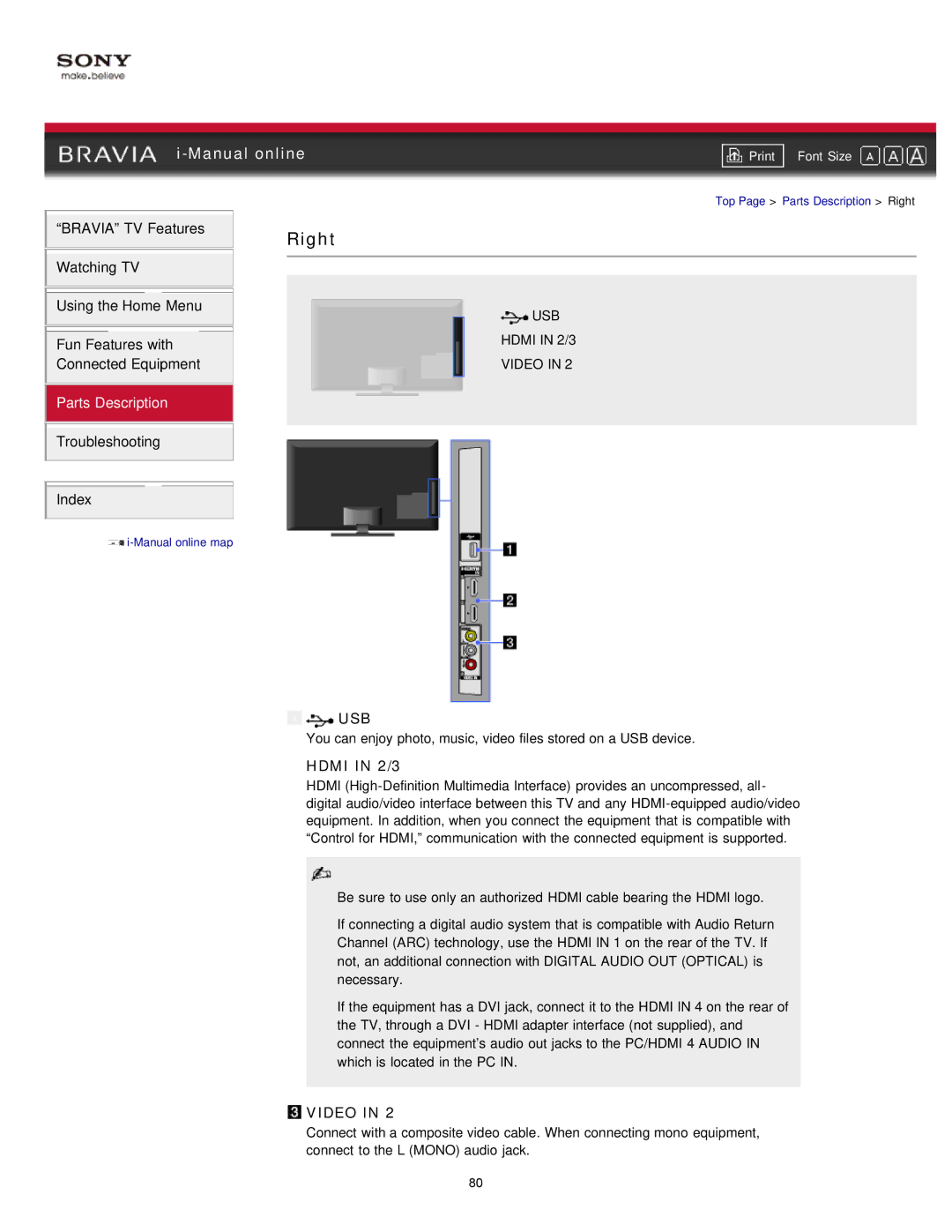|
| ||||
| Font Size | ||||
|
|
| Top Page > Parts Description > Right | ||
“BRAVIA” TV Features | Right |
|
|
| |
|
|
|
| ||
Watching TV |
|
|
|
|
|
|
|
|
|
| |
|
|
|
|
|
|
Using the Home Menu |
|
| USB | ||
|
|
| |||
|
|
| HDMI IN 2/3 | ||
Fun Features with |
|
| |||
Connected Equipment |
|
| VIDEO IN 2 | ||
|
|
|
|
|
|
Parts Description
Troubleshooting
Index
![]()

 USB
USB
You can enjoy photo, music, video files stored on a USB device.
 HDMI IN 2/3
HDMI IN 2/3
HDMI
Be sure to use only an authorized HDMI cable bearing the HDMI logo.
If connecting a digital audio system that is compatible with Audio Return Channel (ARC) technology, use the HDMI IN 1 on the rear of the TV. If not, an additional connection with DIGITAL AUDIO OUT (OPTICAL) is necessary.
If the equipment has a DVI jack, connect it to the HDMI IN 4 on the rear of the TV, through a DVI - HDMI adapter interface (not supplied), and connect the equipment’s audio out jacks to the PC/HDMI 4 AUDIO IN which is located in the PC IN.
![]() VIDEO IN 2
VIDEO IN 2
Connect with a composite video cable. When connecting mono equipment, connect to the L (MONO) audio jack.
80