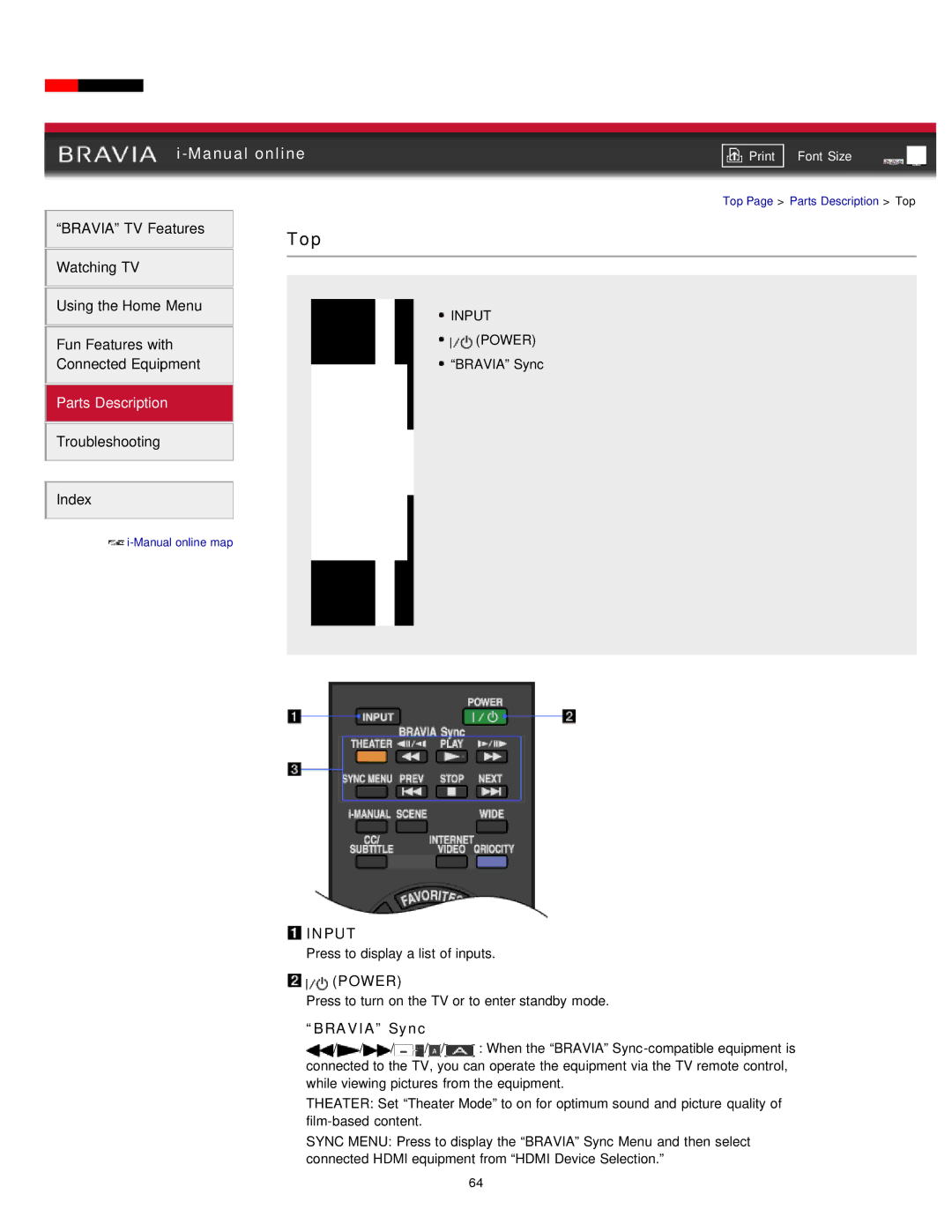|
| ||||
| Font Size | ||||
|
|
|
| Top Page > Parts Description > Top | |
“BRAVIA” TV Features | Top |
|
|
| |
|
|
|
| ||
Watching TV |
|
|
|
|
|
|
|
|
|
| |
|
|
|
|
|
|
Using the Home Menu |
|
| INPUT | ||
|
|
| |||
|
|
| (POWER) | ||
Fun Features with |
|
| |||
Connected Equipment |
|
| “BRAVIA” Sync | ||
|
|
|
|
|
|
Parts Description
Troubleshooting
Index
![]()
 INPUT
INPUT
Press to display a list of inputs.

 (POWER)
(POWER)
Press to turn on the TV or to enter standby mode.
 “BRAVIA” Sync
“BRAVIA” Sync
![]() /
/![]() /
/![]() /
/![]() /
/![]() /
/![]() : When the “BRAVIA”
: When the “BRAVIA”
THEATER: Set “Theater Mode” to on for optimum sound and picture quality of
SYNC MENU: Press to display the “BRAVIA” Sync Menu and then select connected HDMI equipment from “HDMI Device Selection.”
64