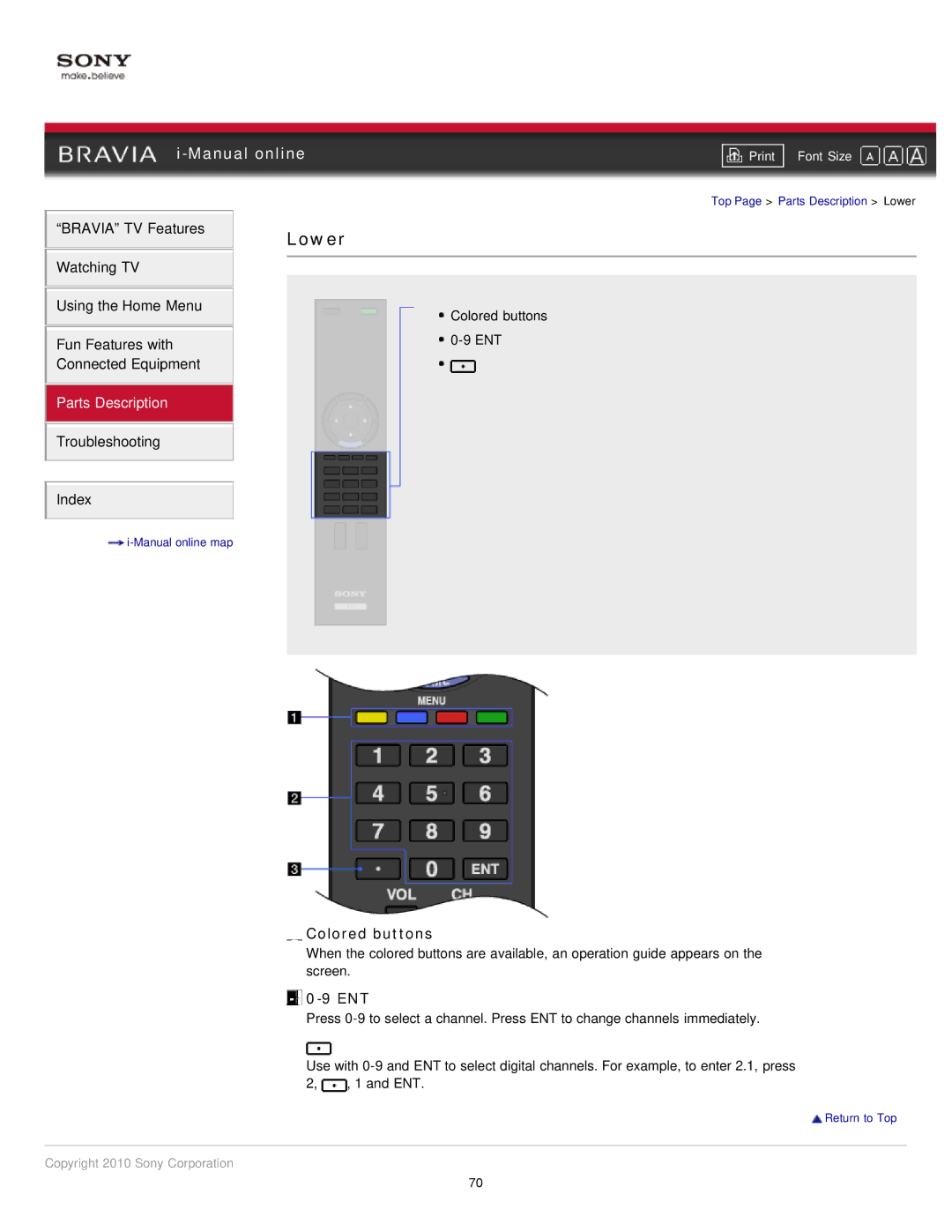|
| ||||
| Font Size | ||||
|
|
| Top Page > Parts Description > Lower | ||
“BRAVIA” TV Features | Lower |
|
|
| |
|
|
|
| ||
Watching TV |
|
|
|
|
|
|
|
|
|
| |
|
|
|
|
|
|
Using the Home Menu |
|
| Colored buttons | ||
|
|
| |||
|
|
| |||
Fun Features with |
|
| |||
Connected Equipment |
|
|
|
|
|
|
|
|
|
|
|
Parts Description
Troubleshooting
Index
![]()
 Colored buttons
Colored buttons
When the colored buttons are available, an operation guide appears on the screen.

0-9 ENT
Press
Use with ![]() , 1 and ENT.
, 1 and ENT.
![]() Return to Top
Return to Top
Copyright 2010 Sony Corporation
70