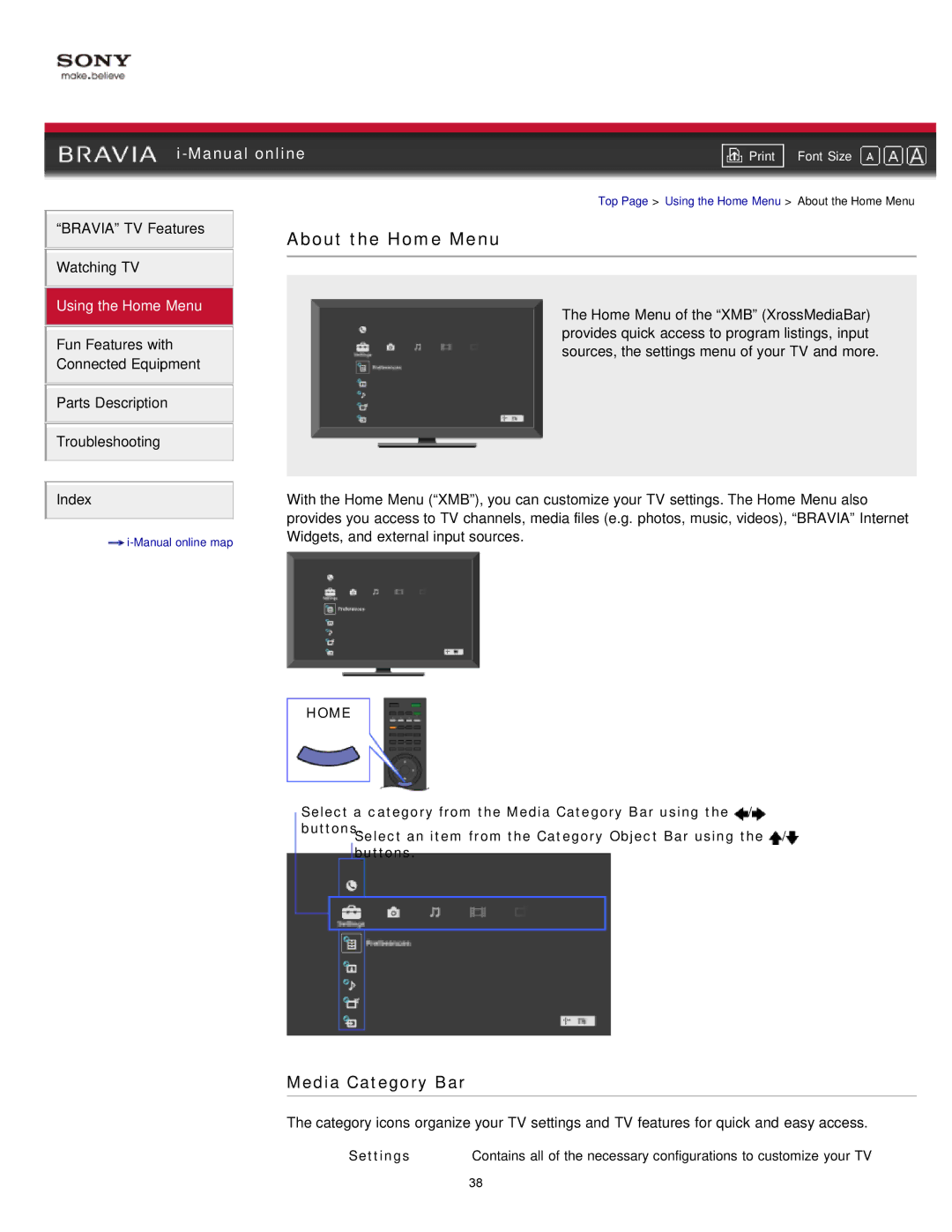| ||
Font Size | ||
|
|
|
Top Page > Using the Home Menu > About the Home Menu
“BRAVIA” TV Features | About the Home Menu | |
| ||
Watching TV |
|
|
|
| |
|
|
|
The Home Menu of the “XMB” (XrossMediaBar) provides quick access to program listings, input sources, the settings menu of your TV and more.
Index |
| With the Home Menu (“XMB”), you can customize your TV settings. The Home Menu also |
|
| provides you access to TV channels, media files (e.g. photos, music, videos), “BRAVIA” Internet |
|
| |
| Widgets, and external input sources. | |
|
|
HOME
Select a category from the Media Category Bar using the / buttons.
Select an item from the Category Object Bar using the / buttons.
Media Category Bar
The category icons organize your TV settings and TV features for quick and easy access.
Settings | Contains all of the necessary configurations to customize your TV |
38