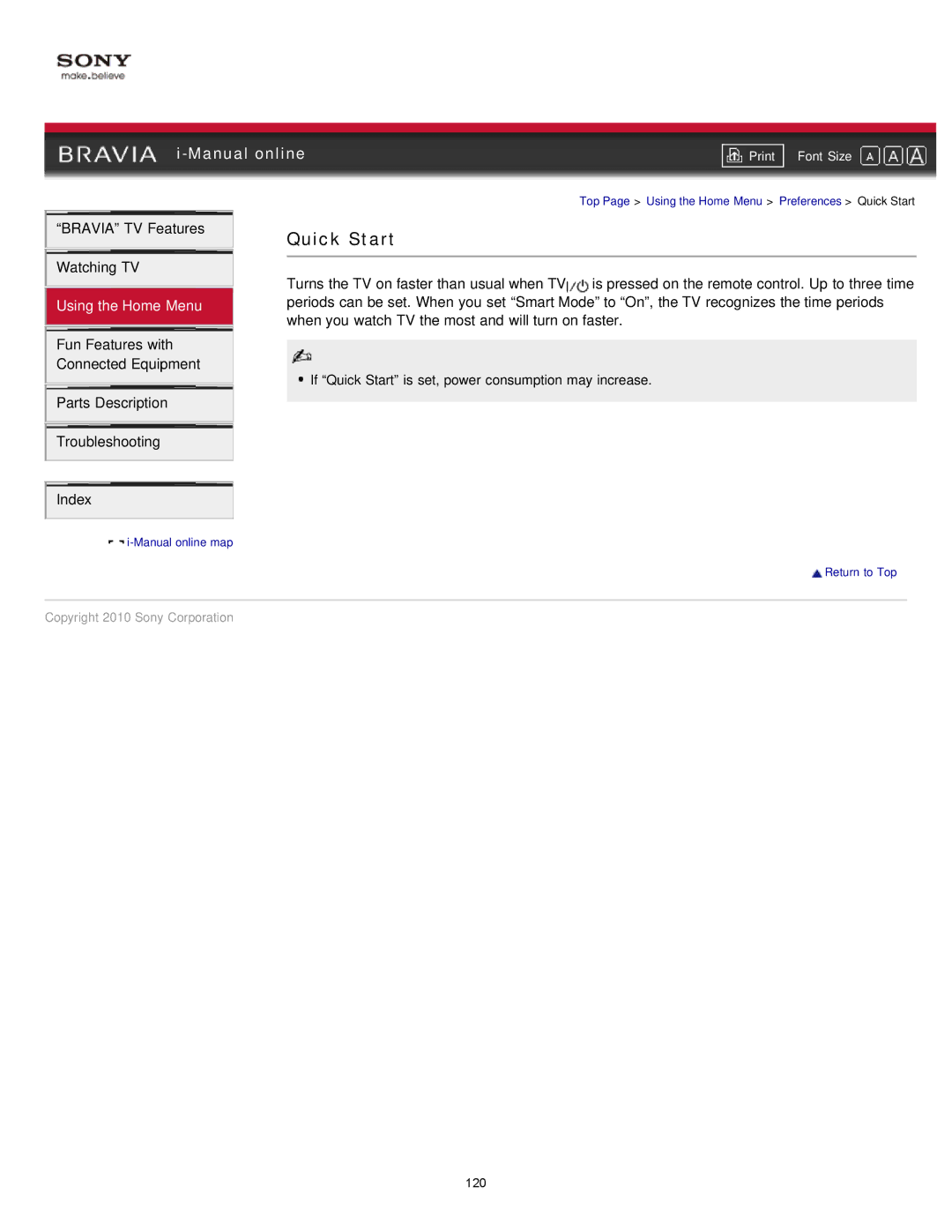|
| ||
| Font Size | ||
| Top Page > Using the Home Menu > Preferences > Quick Start | ||
“BRAVIA” TV Features
Watching TV
Using the Home Menu
Fun Features with Connected Equipment
Parts Description
Troubleshooting
Index
![]()
Quick Start
Turns the TV on faster than usual when TV![]() is pressed on the remote control. Up to three time periods can be set. When you set “Smart Mode” to “On”, the TV recognizes the time periods when you watch TV the most and will turn on faster.
is pressed on the remote control. Up to three time periods can be set. When you set “Smart Mode” to “On”, the TV recognizes the time periods when you watch TV the most and will turn on faster.
![]() If “Quick Start” is set, power consumption may increase.
If “Quick Start” is set, power consumption may increase.
![]() Return to Top
Return to Top
Copyright 2010 Sony Corporation
120