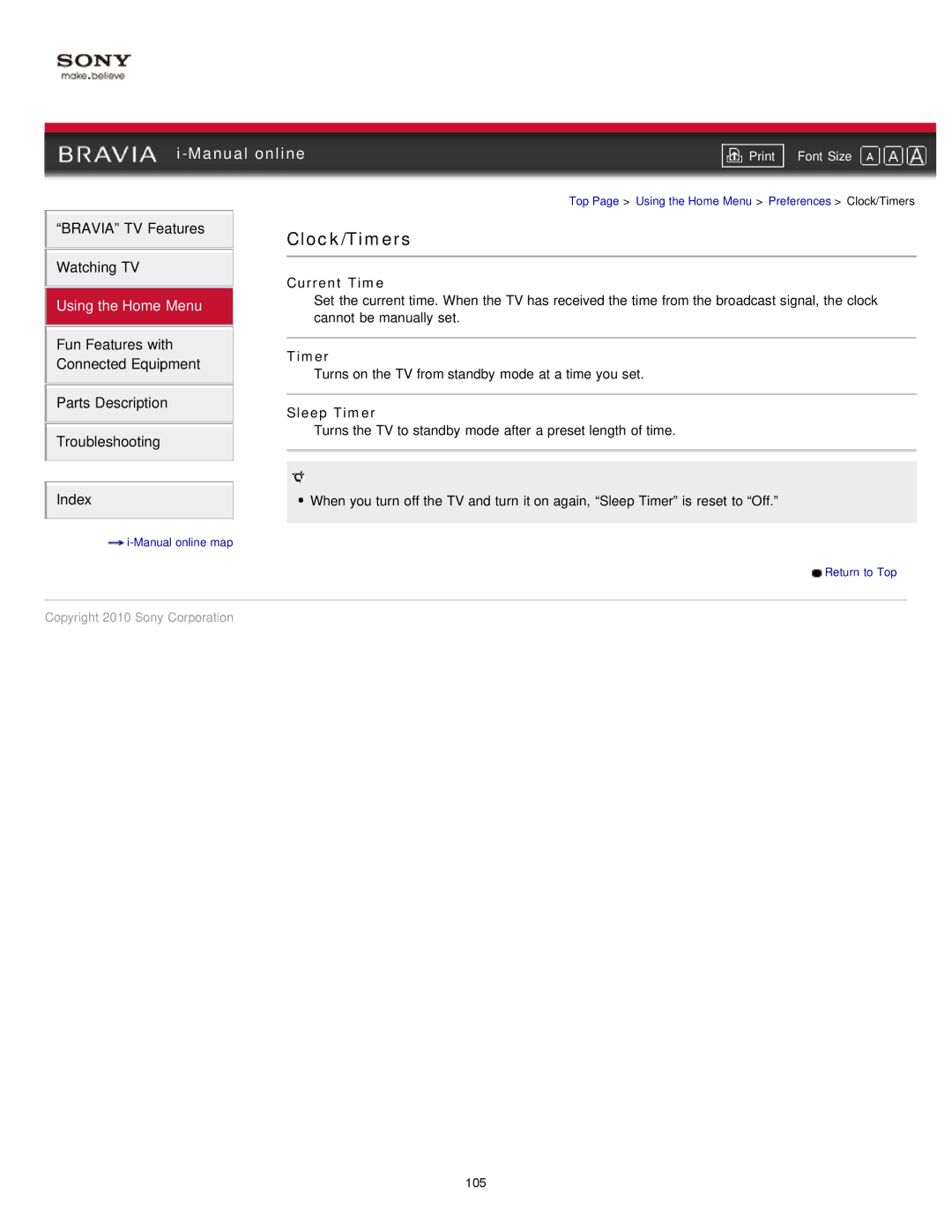|
| ||
| Font Size | ||
| Top Page > Using the Home Menu > Preferences > Clock/Timers | ||
“BRAVIA” TV Features
Watching TV
Using the Home Menu
Fun Features with Connected Equipment
Parts Description
Troubleshooting
Index
![]()
Clock/Timers
Current Time
Set the current time. When the TV has received the time from the broadcast signal, the clock cannot be manually set.
Timer
Turns on the TV from standby mode at a time you set.
Sleep Timer
Turns the TV to standby mode after a preset length of time.
![]() When you turn off the TV and turn it on again, “Sleep Timer” is reset to “Off.”
When you turn off the TV and turn it on again, “Sleep Timer” is reset to “Off.”
![]() Return to Top
Return to Top
Copyright 2010 Sony Corporation
105