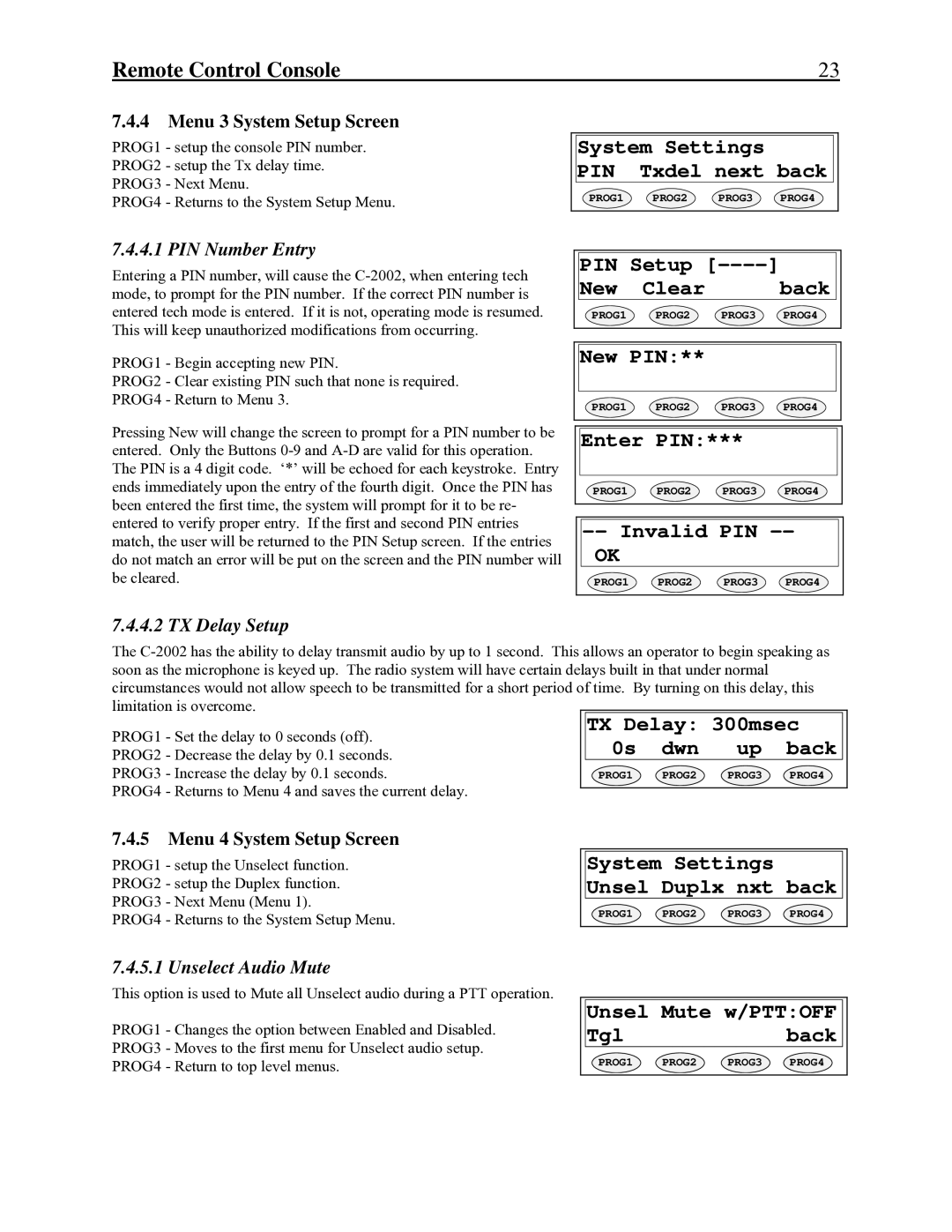Remote Control Console | 23 |
7.4.4Menu 3 System Setup Screen
PROG1 - setup the console PIN number.
PROG2 - setup the Tx delay time.
PROG3 - Next Menu.
PROG4 - Returns to the System Setup Menu.
7.4.4.1 PIN Number Entry
Entering a PIN number, will cause the
PROG1 - Begin accepting new PIN.
PROG2 - Clear existing PIN such that none is required. PROG4 - Return to Menu 3.
Pressing New will change the screen to prompt for a PIN number to be entered. Only the Buttons
7.4.4.2 TX Delay Setup
System Settings
PIN Txdel next back
PROG1 PROG2 PROG3 PROG4
PIN Setup [----]
New | Clear | back |
PROG1 | PROG2 | PROG3 PROG4 |
New PIN:**
PROG1 PROG2 PROG3 PROG4
Enter PIN:***
PROG1 PROG2 PROG3 PROG4
-- Invalid PIN --
OK
PROG1 PROG2 PROG3 PROG4
The
PROG1 - Set the delay to 0 seconds (off). | TX Delay: 300msec |
| ||||
PROG2 - Decrease the delay by 0.1 seconds. | 0s | dwn | up | back |
| |
PROG3 - Increase the delay by 0.1 seconds. | PROG1 | PROG2 | PROG3 | PROG4 |
| |
PROG4 - Returns to Menu 4 and saves the current delay. |
|
|
|
|
|
|
|
|
|
|
|
| |
7.4.5Menu 4 System Setup Screen
PROG1 - setup the Unselect function.
PROG2 - setup the Duplex function.
PROG3 - Next Menu (Menu 1).
PROG4 - Returns to the System Setup Menu.
7.4.5.1 Unselect Audio Mute
This option is used to Mute all Unselect audio during a PTT operation.
PROG1 - Changes the option between Enabled and Disabled. PROG3 - Moves to the first menu for Unselect audio setup. PROG4 - Return to top level menus.
System Settings Unsel Duplx nxt back
PROG1 PROG2 PROG3 PROG4
Unsel Mute w/PTT:OFF
Tglback
PROG1 PROG2 PROG3 PROG4