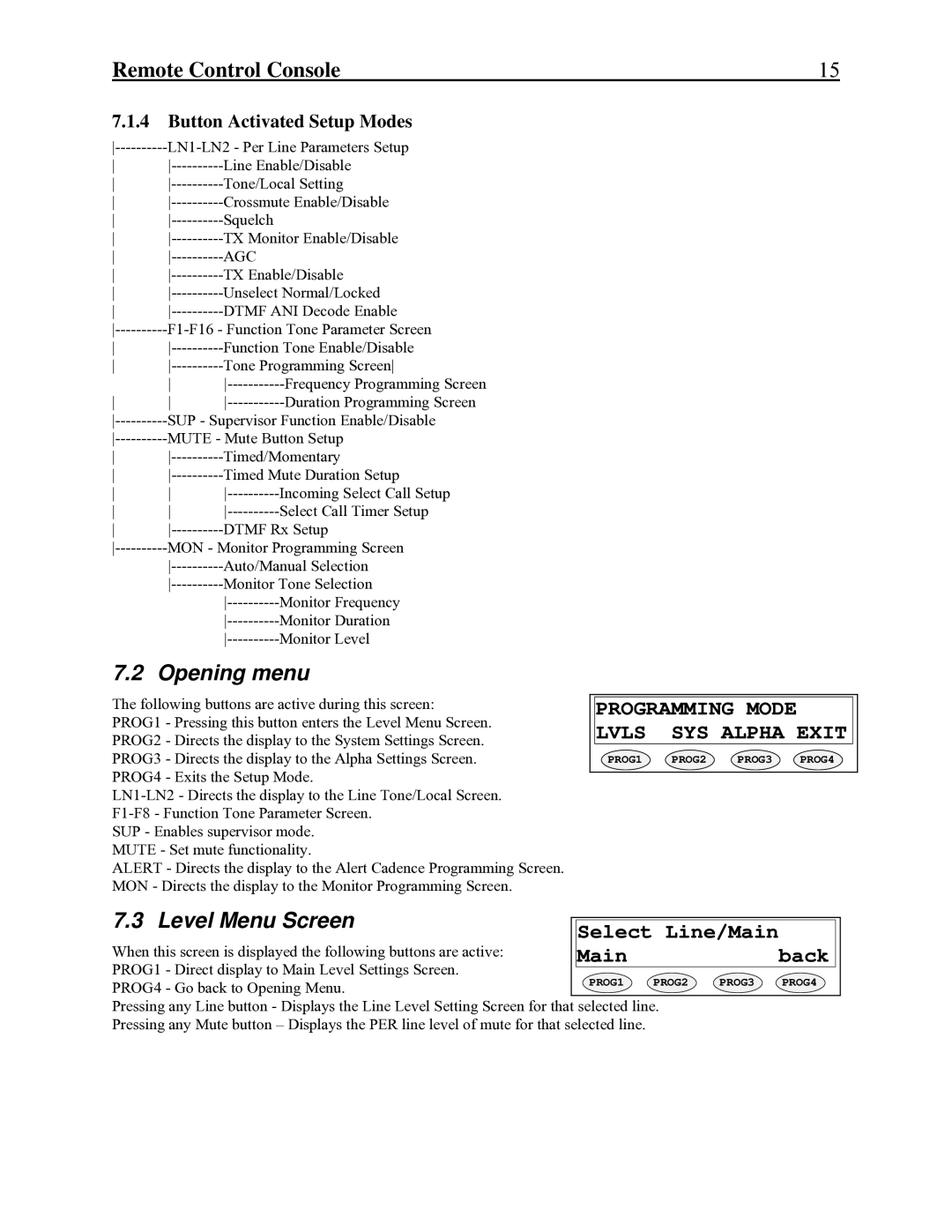Remote Control Console | 15 |
7.1.4Button Activated Setup Modes
| |||
| |||
| Frequency Programming Screen | ||
Duration Programming Screen | |||
Incoming Select Call Setup | |||
Select Call Timer Setup | |||
| Auto/Manual Selection | ||
| Monitor Tone Selection | ||
|
| Monitor Frequency | |
|
| Monitor Duration | |
|
| Monitor Level | |
7.2 Opening menu
The following buttons are active during this screen:
PROG1 - Pressing this button enters the Level Menu Screen. PROG2 - Directs the display to the System Settings Screen. PROG3 - Directs the display to the Alpha Settings Screen.
PROG4 - Exits the Setup Mode.
MUTE - Set mute functionality.
ALERT - Directs the display to the Alert Cadence Programming Screen. MON - Directs the display to the Monitor Programming Screen.
PROGRAMMING MODE LVLS SYS ALPHA EXIT
PROG1 PROG2 PROG3 PROG4
7.3 Level Menu Screen
When this screen is displayed the following buttons are active: PROG1 - Direct display to Main Level Settings Screen.
PROG4 - Go back to Opening Menu.PROG1 PROG2 PROG3 PROG4 Pressing any Line button - Displays the Line Level Setting Screen for that selected line.
Pressing any Mute button – Displays the PER line level of mute for that selected line.