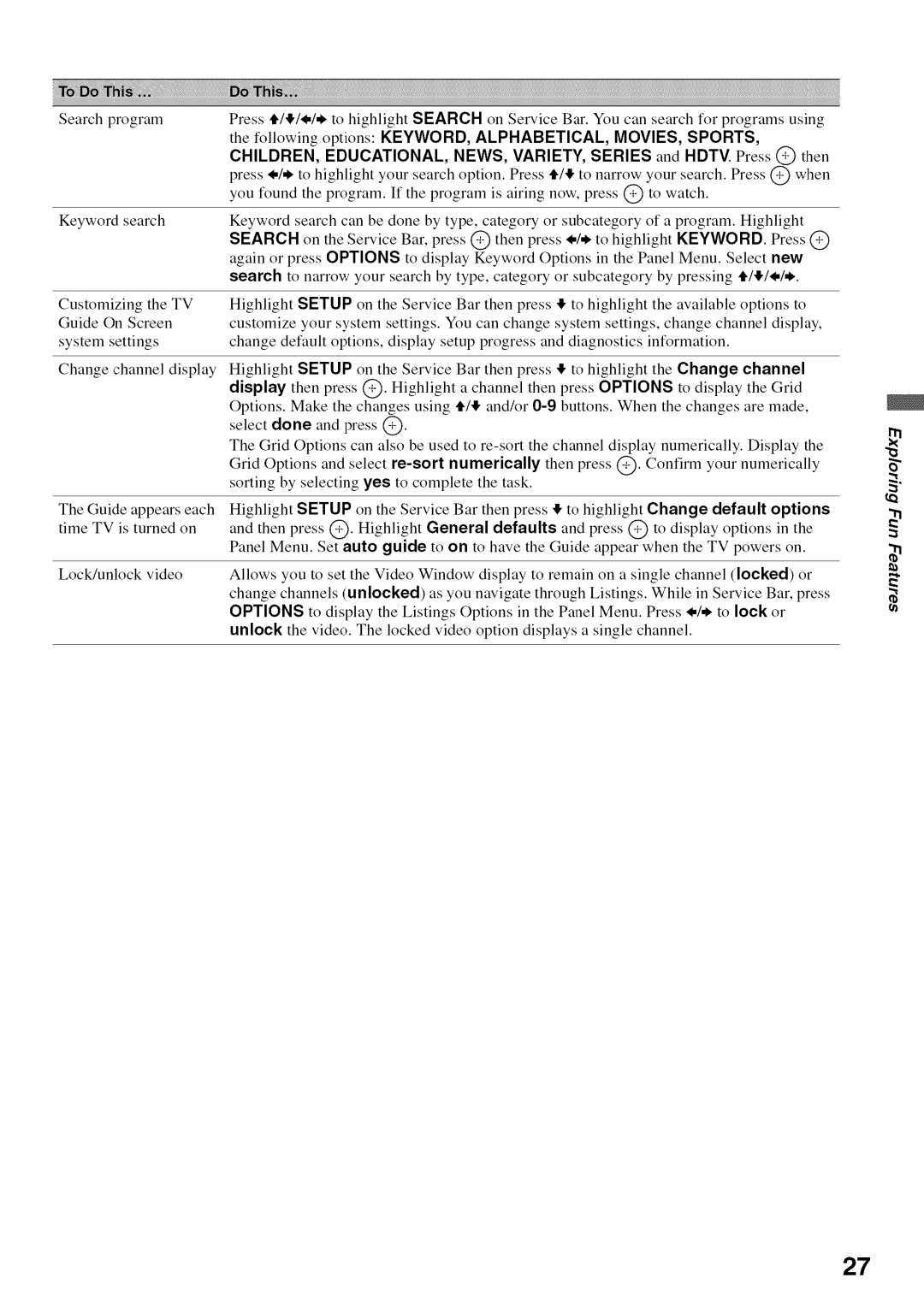KDL52V4100 specifications
The Sony KDL-52V4100 is a notable model in the realm of flat-screen televisions, boasting an impressive array of features and technologies that cater to the discerning viewer. Released as part of Sony's BRAVIA series, the KDL-52V4100 exemplifies the brand's commitment to delivering high-quality visual experiences.One of the standout features of the KDL-52V4100 is its remarkable 52-inch screen, providing ample display space for an immersive viewing experience. With a native resolution of 1920 x 1080 pixels, the television supports Full HD content, ensuring sharp images and vibrant colors. The panel employs Sony's advanced BRAVIA Engine technology, which enhances video quality by reducing noise and improving color accuracy, resulting in a clearer and more lifelike picture.
In terms of connectivity, the KDL-52V4100 is equipped with multiple HDMI inputs, allowing users to connect various high-definition devices, such as Blu-ray players, gaming consoles, and set-top boxes. Additionally, it features component and composite inputs, ensuring compatibility with older devices. The inclusion of USB ports also enables users to view photos and videos directly from USB storage devices, adding to the TV's versatility.
Audio quality is another key aspect of the KDL-52V4100. It features built-in speakers that deliver a commendable sound experience, complemented by S-Force Front Surround technology, which creates an immersive audio environment, enhancing movie nights and gaming sessions alike.
The television also supports various display settings, including multiple picture modes, allowing viewers to customize their experience according to their preferences or the type of content being viewed. Energy-saving features, such as the ambient light sensor, automatically adjust the screen brightness based on the surrounding light conditions, promoting energy efficiency.
Overall, the Sony KDL-52V4100 stands out as a well-rounded television that combines sleek design with cutting-edge technology. Its Full HD resolution, advanced video processing, and versatile connectivity options make it a solid choice for anyone looking to elevate their home entertainment setup. With its impressive features and reliable performance, the KDL-52V4100 has earned its place in the competitive market of flat-screen TVs.