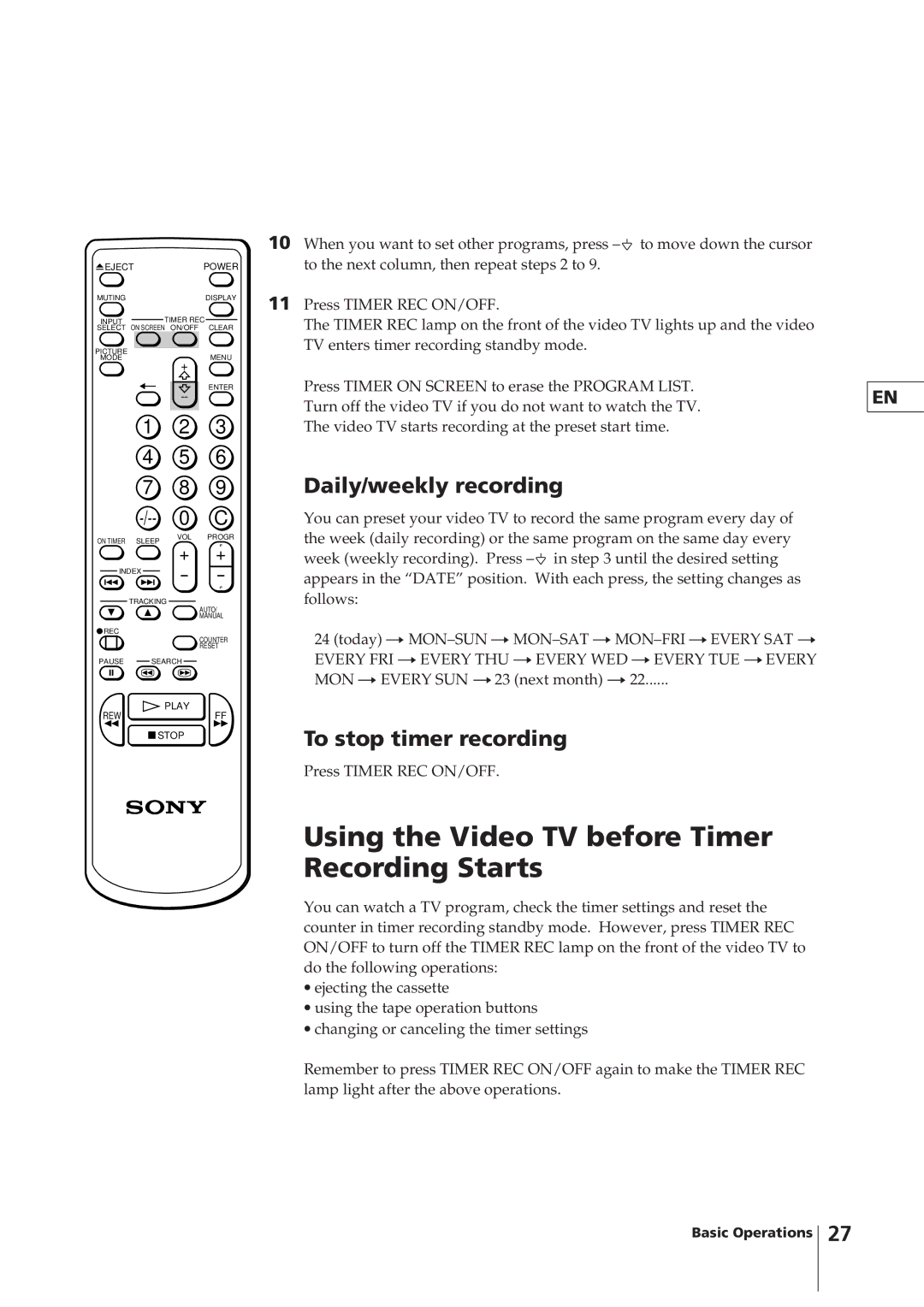EJECTPOWER
EJECTPOWER
MUTING | DISPLAY |
INPUT | TIMER REC |
SELECT | ON SCREEN ON/OFF CLEAR |
PICTURE | MENU |
MODE | |
| + |
| ENTER |
1 | 2 | 3 | |
4 | 5 | 6 | |
7 | 8 | 9 | |
0 | C | ||
ON TIMER SLEEP | VOL | PROGR | |
+ | + | ||
| |||
INDEX | |||
|
TRACKING
AUTO/
MANUAL
![]() REC
REC
COUNTER RESET
PAUSE SEARCH
PLAY
REWFF
![]() STOP
STOP
10When you want to set other programs, press ![]()
11Press TIMER REC ON/OFF.
The TIMER REC lamp on the front of the video TV lights up and the video TV enters timer recording standby mode.
Press TIMER ON SCREEN to erase the PROGRAM LIST. Turn off the video TV if you do not want to watch the TV. The video TV starts recording at the preset start time.
Daily/weekly recording
You can preset your video TV to record the same program every day of the week (daily recording) or the same program on the same day every week (weekly recording). Press ![]()
24 (today)
To stop timer recording
Press TIMER REC ON/OFF.
Using the Video TV before Timer Recording Starts
You can watch a TV program, check the timer settings and reset the counter in timer recording standby mode. However, press TIMER REC ON/OFF to turn off the TIMER REC lamp on the front of the video TV to do the following operations:
∙ejecting the cassette
∙using the tape operation buttons
∙changing or canceling the timer settings
Remember to press TIMER REC ON/OFF again to make the TIMER REC lamp light after the above operations.
EN
Basic Operations
27