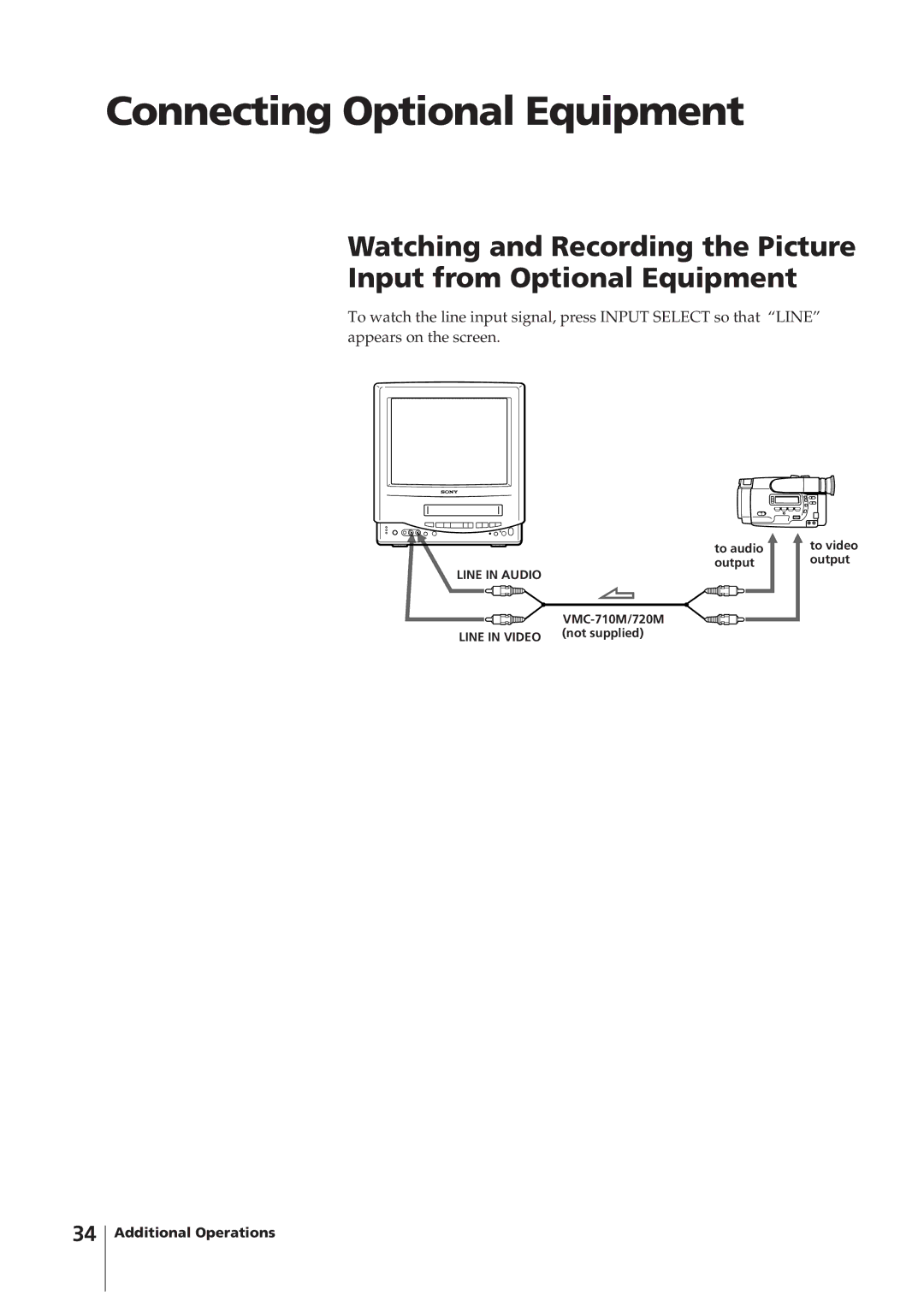Connecting Optional Equipment
Watching and Recording the Picture
Input from Optional Equipment
To watch the line input signal, press INPUT SELECT so that “LINE” appears on the screen.
to audio output
LINE IN AUDIO |
|
| |
LINE IN VIDEO | (not supplied) |
|
to video output
34
Additional Operations