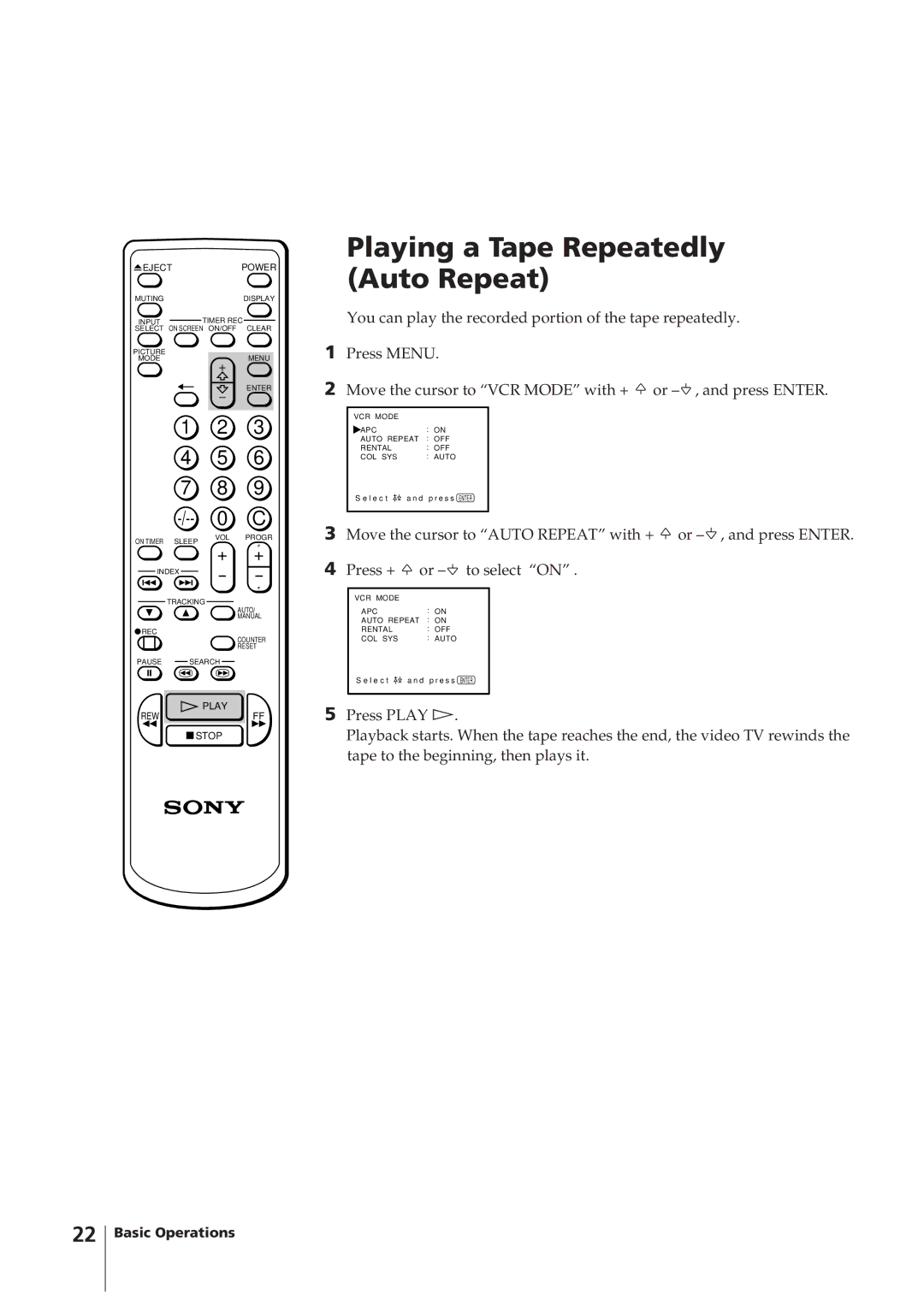EJECTPOWER
EJECTPOWER
MUTING | DISPLAY |
INPUT | TIMER REC |
SELECT | ON SCREEN ON/OFF CLEAR |
PICTURE | MENU |
MODE | |
| + |
| ENTER |
1 | 2 | 3 | |
4 | 5 | 6 | |
7 | 8 | 9 | |
0 | C | ||
ON TIMER SLEEP | VOL | PROGR | |
+ | + | ||
| |||
INDEX | |||
|
TRACKING
AUTO/
MANUAL
![]() REC
REC
COUNTER RESET
PAUSE SEARCH
PLAY
REWFF
![]() STOP
STOP
Playing a Tape Repeatedly (Auto Repeat)
You can play the recorded portion of the tape repeatedly.
1Press MENU.
2Move the cursor to “VCR MODE” with + ![]() or
or ![]() ,
,
VCR MODE |
|
APC | : ON |
AUTO REPEAT | : OFF |
RENTAL | : OFF |
COL SYS | : AUTO |
S e l e c t | a n d p r e s s ENTER |
3Move the cursor to “AUTO REPEAT” with + ![]() or
or ![]() ,
,
4Press + ![]() or
or ![]()
VCR MODE |
|
APC | : ON |
AUTO REPEAT | : ON |
RENTAL | : OFF |
COL SYS | : AUTO |
S e l e c t | a n d p r e s s ENTER |
5Press PLAY á.
Playback starts. When the tape reaches the end, the video TV rewinds the tape to the beginning, then plays it.
22