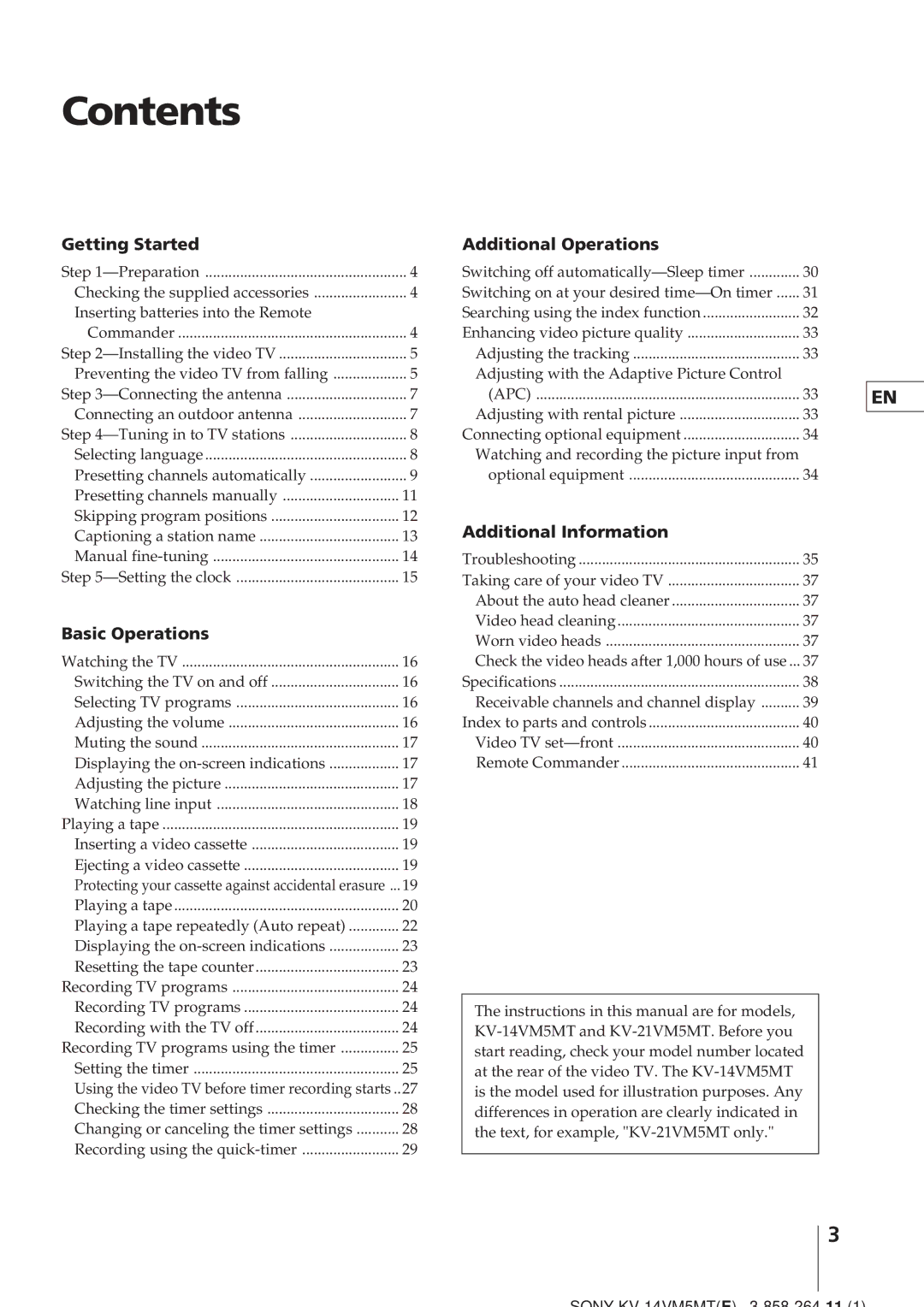Contents
Getting Started |
|
Step | 4 |
Checking the supplied accessories | 4 |
Inserting batteries into the Remote |
|
Commander | 4 |
Step | 5 |
Preventing the video TV from falling | 5 |
Step | 7 |
Connecting an outdoor antenna | 7 |
Step | 8 |
Selecting language | 8 |
Presetting channels automatically | 9 |
Presetting channels manually | 11 |
Skipping program positions | 12 |
Captioning a station name | 13 |
Manual | 14 |
Step | 15 |
Basic Operations |
|
Watching the TV | 16 |
Switching the TV on and off | 16 |
Selecting TV programs | 16 |
Adjusting the volume | 16 |
Muting the sound | 17 |
Displaying the | 17 |
Adjusting the picture | 17 |
Watching line input | 18 |
Playing a tape | 19 |
Inserting a video cassette | 19 |
Ejecting a video cassette | 19 |
Protecting your cassette against accidental erasure ... | 19 |
Playing a tape | 20 |
Playing a tape repeatedly (Auto repeat) | 22 |
Displaying the | 23 |
Resetting the tape counter | 23 |
Recording TV programs | 24 |
Recording TV programs | 24 |
Recording with the TV off | 24 |
Recording TV programs using the timer | 25 |
Setting the timer | 25 |
Using the video TV before timer recording starts .. | 27 |
Checking the timer settings | 28 |
Changing or canceling the timer settings | 28 |
Recording using the | 29 |
Additional Operations
Switching off | 30 |
|
Switching on at your desired | 31 |
|
Searching using the index function | 32 |
|
Enhancing video picture quality | 33 |
|
Adjusting the tracking | 33 |
|
Adjusting with the Adaptive Picture Control |
|
|
(APC) | 33 | EN |
Adjusting with rental picture | 33 |
|
| ||
Connecting optional equipment | 34 |
|
Watching and recording the picture input from |
|
|
optional equipment | 34 |
|
Additional Information |
|
|
Troubleshooting | 35 |
|
Taking care of your video TV | 37 |
|
About the auto head cleaner | 37 |
|
Video head cleaning | 37 |
|
Worn video heads | 37 |
|
Check the video heads after 1,000 hours of use ... | 37 |
|
Specifications | 38 |
|
Receivable channels and channel display | 39 |
|
Index to parts and controls | 40 |
|
Video TV | 40 |
|
Remote Commander | 41 |
|
The instructions in this manual are for models,
Getting Started 3
SONY