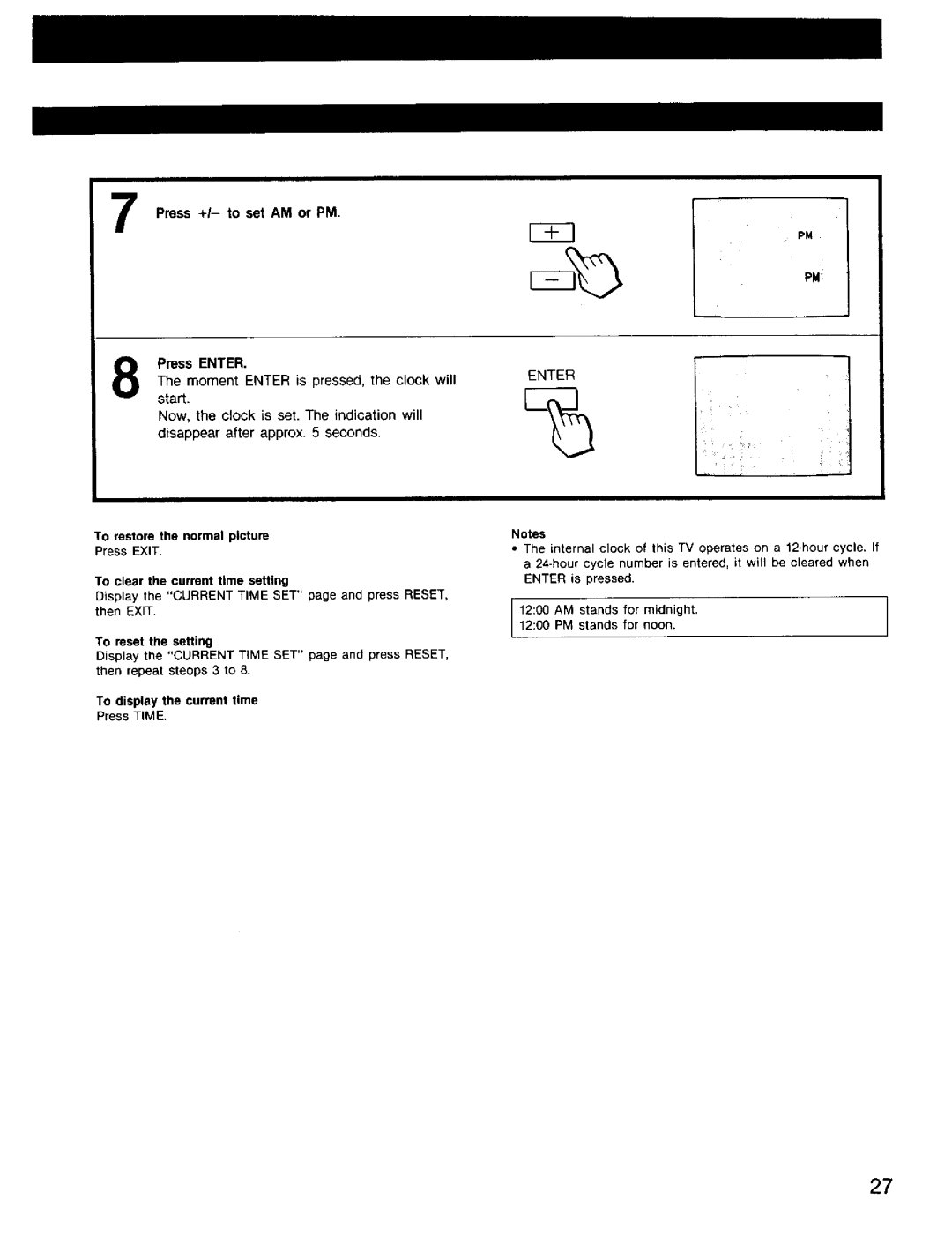Contents
KV-27HSR10
Ecaution
Setting
Connecting
Connecting Other equipment Presetting TV channels Watching
Adjusting the picture
Provides you many other convenient features
Supplied Remote Commander
Installation Cleaning Repacking
Safety
Refer to the pages indicated in for details
Video 1, 2, 3 in jacks p/normjacks
AUX auxiliaryterminal
To CONVERTERterminal
VHFlUHF antenna terminal
CH channel scan buttons RVOL volume control buttons
Window audio and video adjusting buttons
Battery life
Fasten with a
Ohmcoaxial cable roundI Attach an optional F-typeconnector
Attach
Cable
AUX
When you connect both VHF and UHF antennas
When you connect both Vhfiuhf antennasand a Catv cable
Uhfvhf
YC-15V/30V
Connecting VCRs with an S video output jack
Rear of TV
Monitor OUT YC15VI30V-l ll
OP tional
Preparations
For better sound
To adjust sound level
Signal flow Amplifier
Rear of TV
Page
Receivable channels of this TV are
Power
To check preset channels
Auto PGM
To erase channels-- Press Erase
To add channels --Press ADD
T U V W
Enter
Select a channel in one of the following two ways
To turn off the unit
SRS
Ing quickly two channels
ReceMng a Multichannel IVSound program
Rx opetio seethe rxt pages
You can adjust the picture and sound levels and have
To adjust picture contrast
HUE Color
Trinitone LOW Trinitone High
Video Bright
NOTCHi
Trinitone
Sharp sharpness
Audio
Reset
Balance
Audio
Jide
Press Enter
Press +/- until the desired day of the week appears
Press0-9 to set the desired time. For 530, press 0,5,3,0
Press Guide
Press ENTER. start
To clear the current time setting
To reset the setting
Press +1- to set AM or PM
Repeatedly until ON/OFF Timer turns Press
Guide
Press 0-9 to set the desired time For 100, press 0,1,0,0
Enter
Press 0-9 to set the desired channel number
To clear the setting
Input
Symptom
Check and Adjust
Good picture, no sound