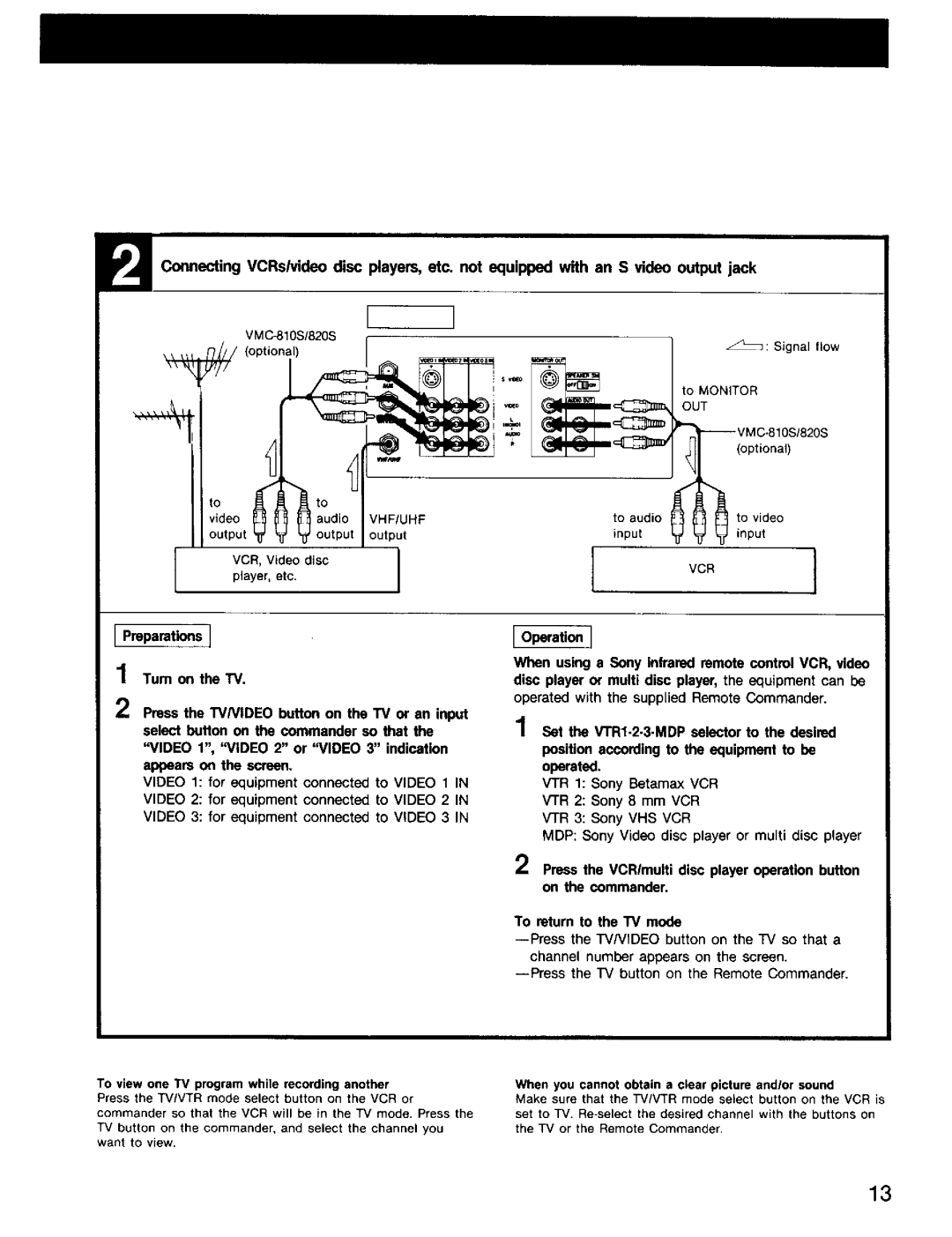P4Connecting VCRslvideo disc players, etc. not equipped with an S video output jack
/(oP tional )
audio VHF/UHF
• ' outDuI output
L VCR, Video disc player, etc.
Preparations]
1 Tum on the TV.
t,j
_,, Press the TVNIDEO button on the TV or an input select button on the commander so that the
"VIDEO 1", "VIDEO 2" or "VIDEO 3" indication appears on the screen.
VIDEO 1: for equipment connected to VIDEO 1 IN
VIDEO 2: for equipment connected to VIDEO 2 IN
VIDEO 3: for equipment connected to VIDEO 3 IN
To view one TV program while recording another Press the TV/VTR mode select button on the VCR or commander so that the VCR will be in the TV mode. Press the
TV button on the commander, and select the channel you want to view.
_: Signal flow
to MONITOR OUT
(optional)
to audio | to video |
inputinput
VCRI
Operation ]
Wllen using a Sony infrared remote control VCR, video disc player or multi disc player, the equipment can be operated with the supplied Remote Commander.
1 Set the
VTR 1: Sony Betamax VCR
V'I'R2: Sony 8 mm VCR
V'I'R3: Sony VHS VCR
MDP: Sony Video disc player or multi disc player
2 Press the VCRImulti disc player operation button on the commander.
To return to the TV mode
When you cannot obtain a clear picture andlor sound
Make sure that the TV/VTR mode select button on the VCR is
set to TV.
13