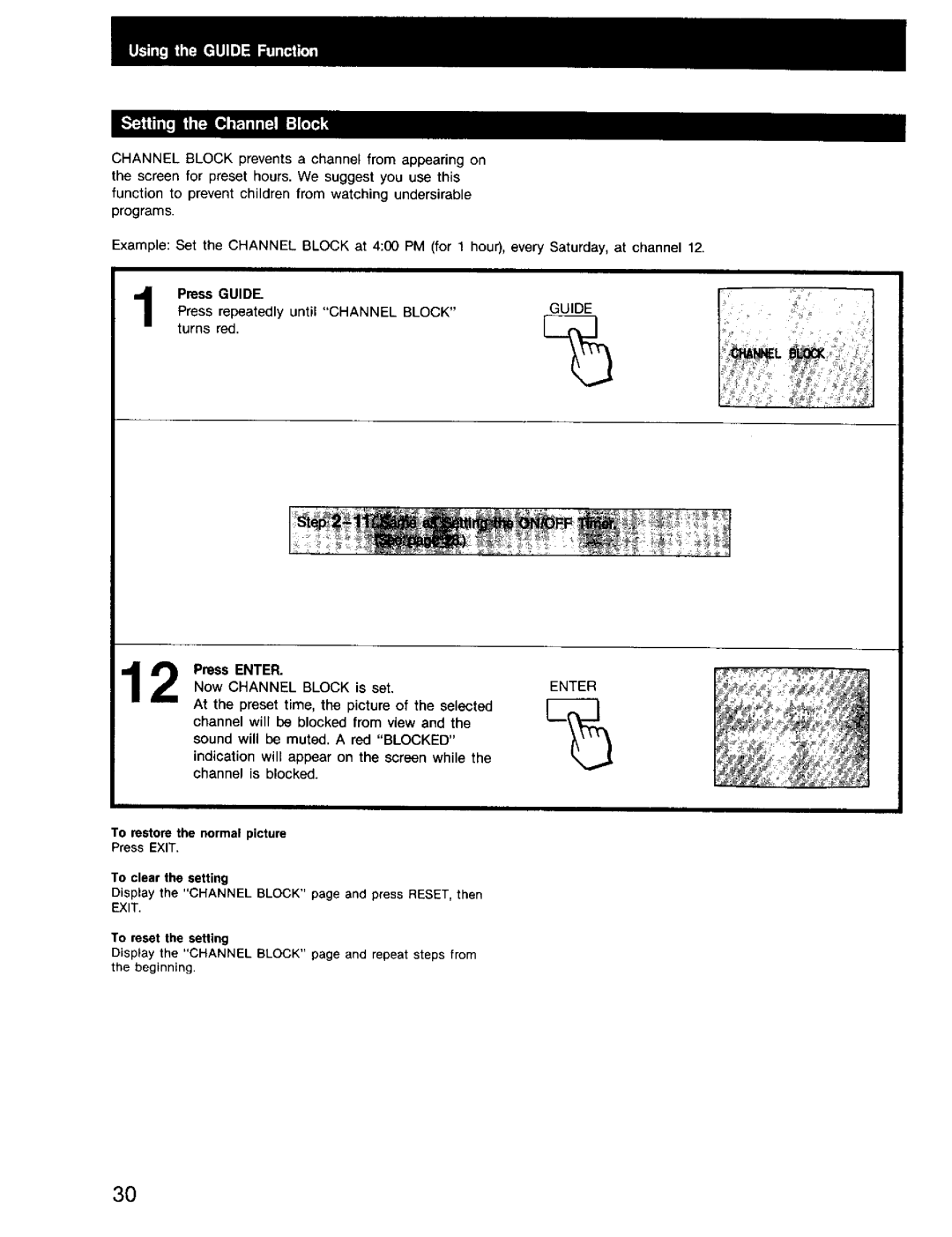CHANNEL BLOCK prevents a channel from appearing on the screen for preset hours. We suggest you use this function to prevent children from watching undersirable programs.
Example: Set the CHANNEL BLOCK at 4:00 PM (for 1 hour), every Saturday, at channel 12.
Press GUIDErepeatedly until "CHANNEL BLOCK" | GUIDE |
| |
turns red. |
|
Now CHANNEL BLOCK is set. | ENTER |
Press ENTER. |
|
At the preset time, the picture of the selected |
|
channel will be blocked from view and the |
|
sound will be muted. A red "BLOCKED" |
|
indication will appear on the screen while the |
|
channel is blocked. |
|
To restore the normal picture
Press EXIT.
To clear the setting
Display the "CHANNEL BLOCK" page and press RESET, then
EXIT.
To reset the setting
Display the "CHANNEL BLOCK" page and repeat steps from the beginning.
30