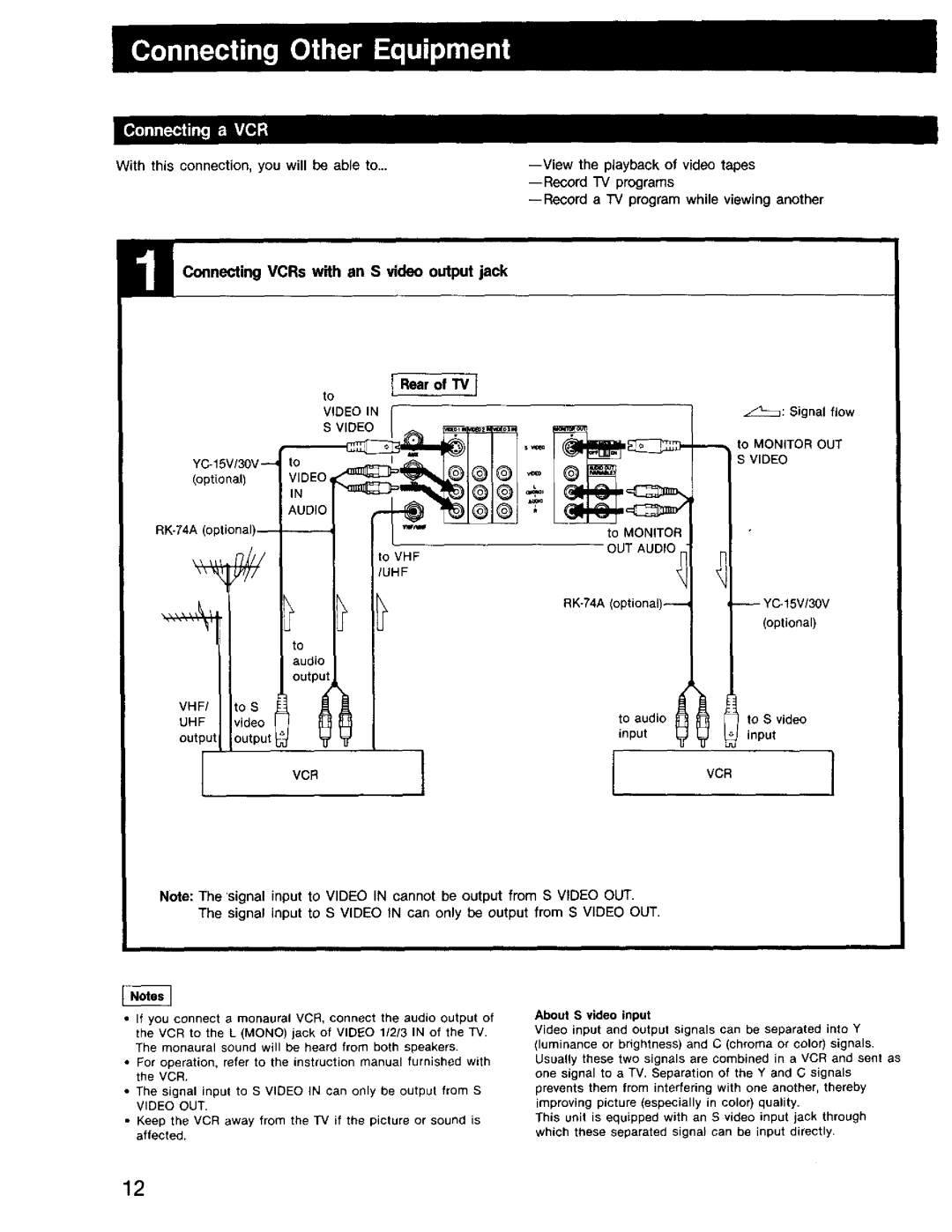With this connection, you will be able to... | the playback of video tapes | |
| "IV programs |
Connecting VCRs with an S video output jack
to | I | Rear of TV] |
|
| |
VIDEO IN / | ._:::_J: Signal flow | |
l o MONITOR OUT
YC'15VI30V-"l __ll,_
S VIDEO
_uM ONIDTOi |
L--- YC-15V/30V
_(optional)
outpul output _r_ _[ [_
VCR | VCR |
Note: The signal input to VIDEO IN cannot be output from S VIDEO OUT.
The signal input to S VIDEO IN can only be output from S VIDEO OUT.
•If you connect a monaural VCR, connect the audio output of the VCR to the L (MONO) jack of VIDEO 1/2/3 IN of the TV. The monaural sound will be heard from both speakers.
•For operation, refer to the instruction manual furnished with the VCR.
•The signal input to S VIDEO IN can only be output from S VIDEO OUT.
•Keep the VCR away from the TV if the picture or sound is affected.
About S video input
Video input and output signals can be separated into Y (luminance or brightness) and C (chroma or color) signals, Usually these two signals are combined in a VCR and sent as one signal to a TV. Separation of the Y and G signals prevents them from interfering with one another, thereby improving picture (especially in color) quality.
This unit is equipped with an S video input jack through which these separated signal can be input directly.
12