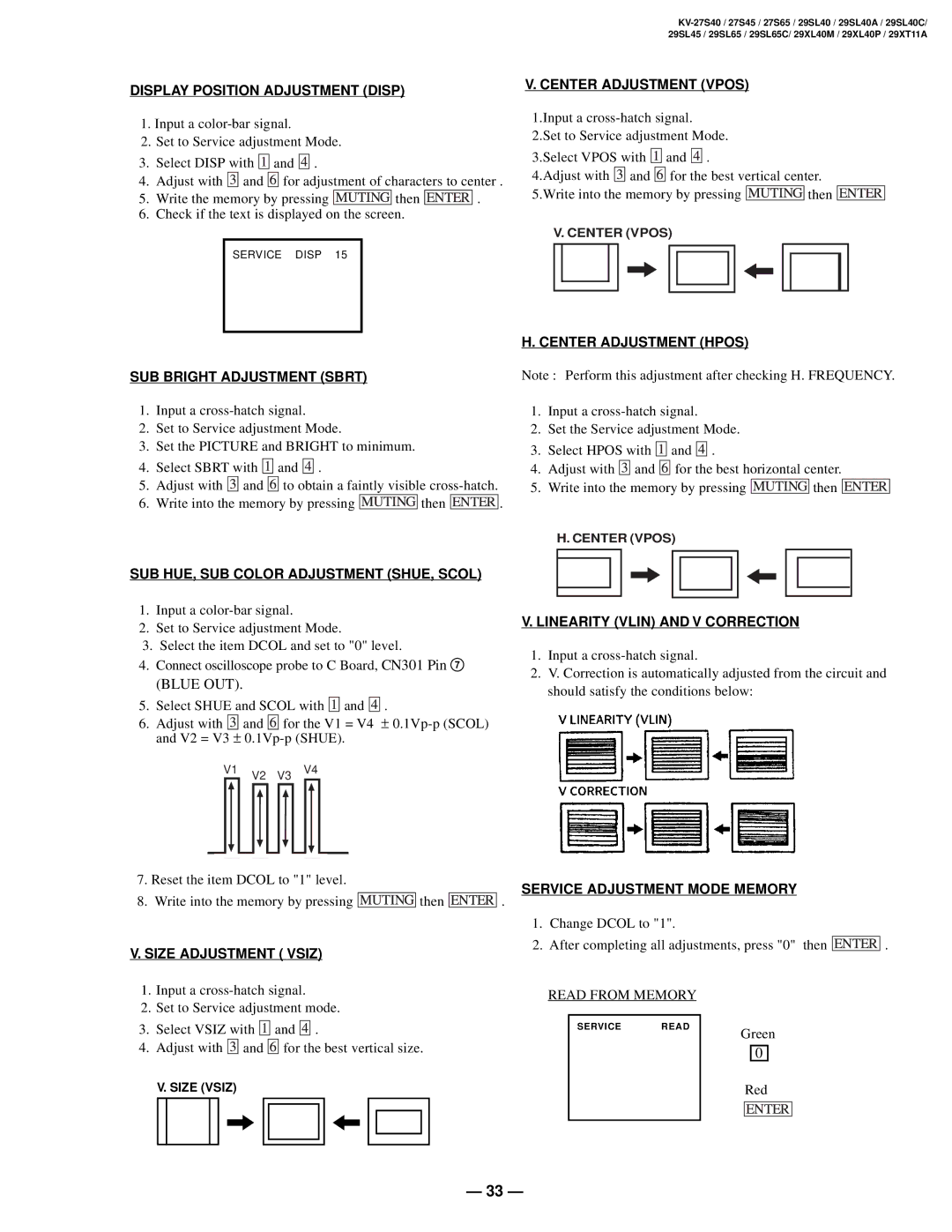DISPLAY POSITION ADJUSTMENT (DISP)
1.Input a
2.Set to Service adjustment Mode.
3.Select DISP with ![]()
![]()
![]() and
and ![]()
![]()
![]() .
.
4.Adjust with ![]()
![]()
![]() and
and ![]()
![]()
![]() for adjustment of characters to center .
for adjustment of characters to center .
5.Write the memory by pressing ![]()
![]()
![]() then
then ![]()
![]()
![]() .
.
6.Check if the text is displayed on the screen.
SERVICE DISP 15
SUB BRIGHT ADJUSTMENT (SBRT)
1.Input a
2.Set to Service adjustment Mode.
3.Set the PICTURE and BRIGHT to minimum.
4.Select SBRT with ![]()
![]()
![]() and
and ![]()
![]()
![]() .
.
5.Adjust with ![]()
![]()
![]() and
and ![]()
![]()
![]() to obtain a faintly visible
to obtain a faintly visible
6.Write into the memory by pressing ![]()
![]()
![]() then
then ![]()
![]()
![]() .
.
SUB HUE, SUB COLOR ADJUSTMENT (SHUE, SCOL)
1.Input a
2.Set to Service adjustment Mode.
3.Select the item DCOL and set to "0" level.
4.Connect oscilloscope probe to C Board, CN301 Pin 7
(BLUE OUT).
5.Select SHUE and SCOL with ![]()
![]()
![]() and
and ![]()
![]()
![]() .
.
6.Adjust with ![]()
![]()
![]() and
and ![]()
![]()
![]() for the V1 = V4 ±
for the V1 = V4 ±
V1 | V2 | V3 | V4 |
|
|
7.Reset the item DCOL to "1" level.
8.Write into the memory by pressing ![]()
![]()
![]() then
then ![]()
![]()
![]() .
.
V. SIZE ADJUSTMENT ( VSIZ)
1.Input a
2.Set to Service adjustment mode.
3.Select VSIZ with ![]()
![]()
![]() and
and ![]()
![]()
![]() .
.
4.Adjust with ![]()
![]()
![]() and
and ![]()
![]()
![]() for the best vertical size.
for the best vertical size.
V. SIZE (VSIZ) |
|
/ | / |
V. CENTER ADJUSTMENT (VPOS)
1.Input a
2.Set to Service adjustment Mode.
3.Select VPOS with | and . |
|
|
|
|
|
|
|
| ||||||||
4.Adjust with and |
| for the best vertical center. |
| ||||||||||||||
5.Write into the memory by pressing |
|
|
|
|
| then |
|
| |||||||||
|
|
|
|
|
|
| |||||||||||
| V. CENTER (VPOS) |
|
|
|
|
|
|
|
| ||||||||
|
|
|
| / |
|
|
|
|
| ? |
|
|
|
|
|
| |
|
|
|
|
|
|
|
|
|
|
|
|
|
|
| |||
|
|
|
|
|
|
|
|
|
|
|
|
|
|
| |||
|
|
|
|
|
|
|
|
|
|
|
|
|
|
|
|
|
|
|
|
|
|
|
|
|
|
|
|
|
|
|
|
|
|
|
|
H. CENTER ADJUSTMENT (HPOS)
Note : Perform this adjustment after checking H. FREQUENCY.
1.Input a
2.Set the Service adjustment Mode.
3.Select HPOS with ![]()
![]()
![]() and
and ![]()
![]()
![]() .
.
4.Adjust with ![]()
![]()
![]() and
and ![]()
![]()
![]() for the best horizontal center.
for the best horizontal center.
5.Write into the memory by pressing ![]()
![]()
![]() then
then ![]()
![]()
![]()
H. CENTER (VPOS)
![]()
![]() /
/ ![]()
![]()
![]()
![]() ?
?![]()
![]()
V. LINEARITY (VLIN) AND V CORRECTION
1.Input a
2.V. Correction is automatically adjusted from the circuit and should satisfy the conditions below:
SERVICE ADJUSTMENT MODE MEMORY
1.Change DCOL to "1".
2.After completing all adjustments, press "0" then ![]()
![]()
![]() .
.
READ FROM MEMORY
SERVICEREAD
Green
0
Red
— 33 —