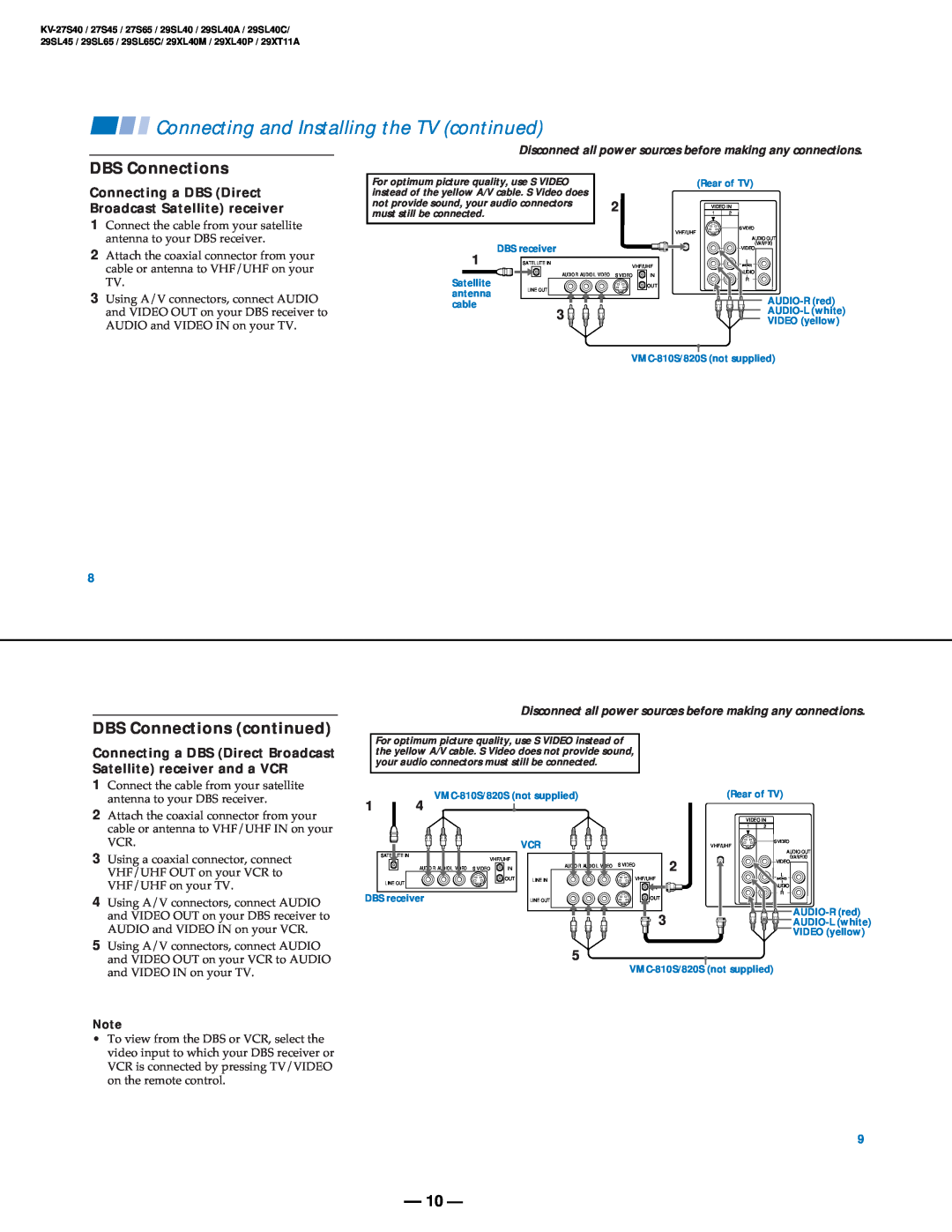TRINITRON COLOR TV
SERVICE MANUAL
BA-4 CHASSIS
Optional Accessory
SPECIFICATIONS
Supplied Accessories
Design and specifications are subject to change without notice
3. SET-UP ADJUSTMENTS
TABLE OF CONTENTS
DISASSEMBLY
4. SAFETY RELATED ADJUSTMENTS
1. DIAGNOSTIC TEST INDICATORS
SELF-DIAGNOSTIC FUNCTION
SAFETY-RELATED COMPONENT WARNING
WARNINGS AND CAUTIONS
4. SELF-DIAGNOSTIC SCREEN DISPLAY
2. DISPLAY OF STANDBY/TIMER LIGHT FLASH COUNT
3. STOPPING THE STANDBY/TIMER FLASH
5. HANDLING OF SELF-DIAGNOSTIC SCREEN DISPLAY
6. SELF-DIAGNOSTIC CIRCUIT
Fig. A. Using an AC voltmeter to check AC leakage
SAFETY CHECK-OUT
HOW TO FIND A GOOD EARTH GROUND
LEAKAGE TEST
SECTION GENERAL
Connecting and Installing the TV
Connecting directly to cable or an
Cable or Antenna Connections C
Connecting a VCR and TV with a cable box
Connecting and Installing the TV continued
Connecting an antenna/cable TV system with a VCR
Disconnect all power sources before making any connections
Connecting a DBS Direct Broadcast Satellite receiver and a VCR
Connecting and Installing the TV continued
Connecting a DBS Direct Broadcast Satellite receiver
Disconnect all power sources before making any connections
Connecting an audio system
Connecting and Installing the TV continued
Connecting a DVD Player
Connecting two VCRs for tape
Using the remote control, Move & Select buttons
Basic Set up
Using your New TV
Setting up the TV automatically
Watching the TV
Using your New TV continued
XDS Extended Data Service
Great for copying down phone numbers, addresses, recipes, etc
INSIDE FRONT COVER OF THIS MANUAL AS YOU REVIEW THIS CHART
Using your New TV continued
REFER TO THE ILLUSTRATION OF THE REMOTE CONTROL ON THE
Press FREEZE again to restore the previous screens
To restore the factory VIDEO settings
Using your Menus
Using the VIDEO menu
Learning menu selection
To restore the factory AUDIO settings
Using your Menus continued
Using the AUDIO menu
To select the AUDIO menu
Using the SET UP menu
Using your Menus continued
Using the TIMER menu
To select the TIMER menu
To select the SET UP menu
Using your Menus continued
Using the SET UP menu continued
To erase the CHANNEL BLOCK settings
VCR manufacturer code numbers
Operating video equipment
Programming the remote
MDP Multi Disc Player manufacturer code numbers
Operating a cable box or DBS receiver
Troubleshooting
If the remote control doesn’t work
Programming the remote
Troubleshooting continued
2-1. REAR COVER REMOVAL
SECTION DISASSEMBLY
2-3. SERVICE POSITION
2-2. A BOARD REMOVAL
2-4. PICTURE TUBE REMOVAL
REMOVAL PROCEDURES
HOW TO HANDLE AN ANODE-CAP
WARNING Before removing anode cap
SECTION SET-UP ADJUSTMENTS
3-1. BEAM LANDING
3-2. CONVERGENCE
2 Dynamic Convergence Adjustment
1 Vertical Static Convergence
1 SERVICE MODE PROCEDURE
3-5. METHOD OF SETTING THE SERVICE ADJUSTMENT MODE
3-6. WHITE BALANCE ADJUSTMENTS
2 SERVICE ADJUSTMENT MODE IN
3 Hold-down Readjustment
SECTION SAFETY RELATED ADJUSTMENTS
R584 CONFIRMATION METHOD HV HOLD-DOWN CONFIRMATION AND READJUSTMENTS
B+ VOLTAGE CONFIRMATION AND ADJUSTMENT
TP600
POWER
A BOARD
C574 R582
3 Adjust Buttons and Indicator
SECTION CIRCUIT ADJUSTMENTS
5-1. ELECTRICAL ADJUSTMENT BY REMOTE COMMANDER
2 Memory Write Confirmation Method
DATA RANGE
4 Item of Adjustments
ITEM FUNCTION
INITIAL DATA NTSC PAL-M PAL-N VIDEO
INITIAL DATA NTSC PAL-M PAL-N VIDEO
ITEM FUNCTION
DATA RANGE
AVERAGE DATA
ID-0
5-2. A BOARD ADJUSTMENTS
5 Feature ID Map
ID-1
SUB HUE, SUB COLOR ADJUSTMENT SHUE, SCOL
DISPLAY POSITION ADJUSTMENT DISP
SUB BRIGHT ADJUSTMENT SBRT
V. SIZE ADJUSTMENT VSIZ
B - Line
6-3. Printed Wiring Boards and Schematic Diagrams
6-2. Circuit Boards Location
Reference Information
Page
Page
Page
Page
Page
Page
Page
C B E
6-4. SEMICONDUCTORS
E C B
DESCRIPTION
SECTION EXPLODED VIEWS
DESCRIPTION
REMARK
REMARK
7-2. CHASSIS KV-27S65/29SL65/29SL65C
DESCRIPTION
DESCRIPTION
SWITCH, MAIN
7-3. MAIN POWER SWITCH KV-29SL40A/29XT11A ONLY
BUTTON, MAIN POWER
DESCRIPTION
SECTION
ELECTRICAL PARTS LIST
PARTS LISTING TABLE OF CONTENTS
Model
SECTION
ELECTRICAL PARTS LIST
COMMON PARTS LISTING A
REF.NO. PART NO
DESCRIPTION
ACOMMON PARTS LISTING
DESCRIPTION
REMARK
FILTER
COMMON PARTS LISTING A
CONNECTOR
DIODE
REMARK
ACOMMON PARTS LISTING
DESCRIPTION
DESCRIPTION
RESISTOR
COMMON PARTS LISTING A
REMARK
REMARK
REMARK
ACOMMON PARTS LISTING
REMARK
REMARK
COMMON PARTS LISTING A
DESCRIPTION
SWITCH
ACOMMON PARTS LISTING
SWITCH
RELAY
DESCRIPTION
COMMON PARTS LISTING A
REF.NO. PART NO
REF.NO. PART NO
REF.NO. PART NO
KV-27S40/29XL40M/29XL40P/29SL40
A BOARD VARIANT PARTS LIST
DESCRIPTION
REMARK
A BOARD VARIANT PARTS LIST
KV-27S40/29XL40M/29XL40P/29SL40
REF.NO. PART NO
A BOARD VARIANT LIST KV-29SL65C
KV-29SL65C
A BOARD VARIANT PARTS LIST
DESCRIPTION
REMARK
A BOARD VARIANT PARTS LIST
KV-29SL65C
REF.NO. PART NO
A BOARD VARIANT LIST KV-27S45/29SL45
KV-27S45/29SL45
A BOARD VARIANT PARTS LIST
DESCRIPTION
REMARK
A BOARD VARIANT PARTS LIST
KV-27S45/29SL45
REF.NO. PART NO
A BOARD VARIANT LIST KV-27S65/29SL65
KV-27S65/29SL65
A BOARD VARIANT PARTS LIST
DESCRIPTION
REMARK
A BOARD VARIANT PARTS LIST
KV-27S65/29SL65
REF.NO. PART NO
A BOARD VARIANT LIST KV-29SL40C
KV-29SL40C
A BOARD VARIANT PARTS LIST
DESCRIPTION
REMARK
A BOARD VARIANT PARTS LIST
KV-29SL40C
REF.NO. PART NO
REMARK
KV-29XT11A/29SL40A
A BOARD VARIANT PARTS LIST
RESISTOR
A-1331-775-A C BOARD, COMPLETE all models
A-1380-579-A K BOARD, COMPLETE KV-29SL65C, 27S65, 29SL65
DESCRIPTION
REF.NO. PART NO
DESCRIPTION
REMARK
P HZ
DESCRIPTION
REF.NO. PART NO
9-965-841-01
Service Promotion Department
Sony Corporation
Sony Technology Center

![]()
![]() Connecting and Installing the TV (continued)
Connecting and Installing the TV (continued)![]()