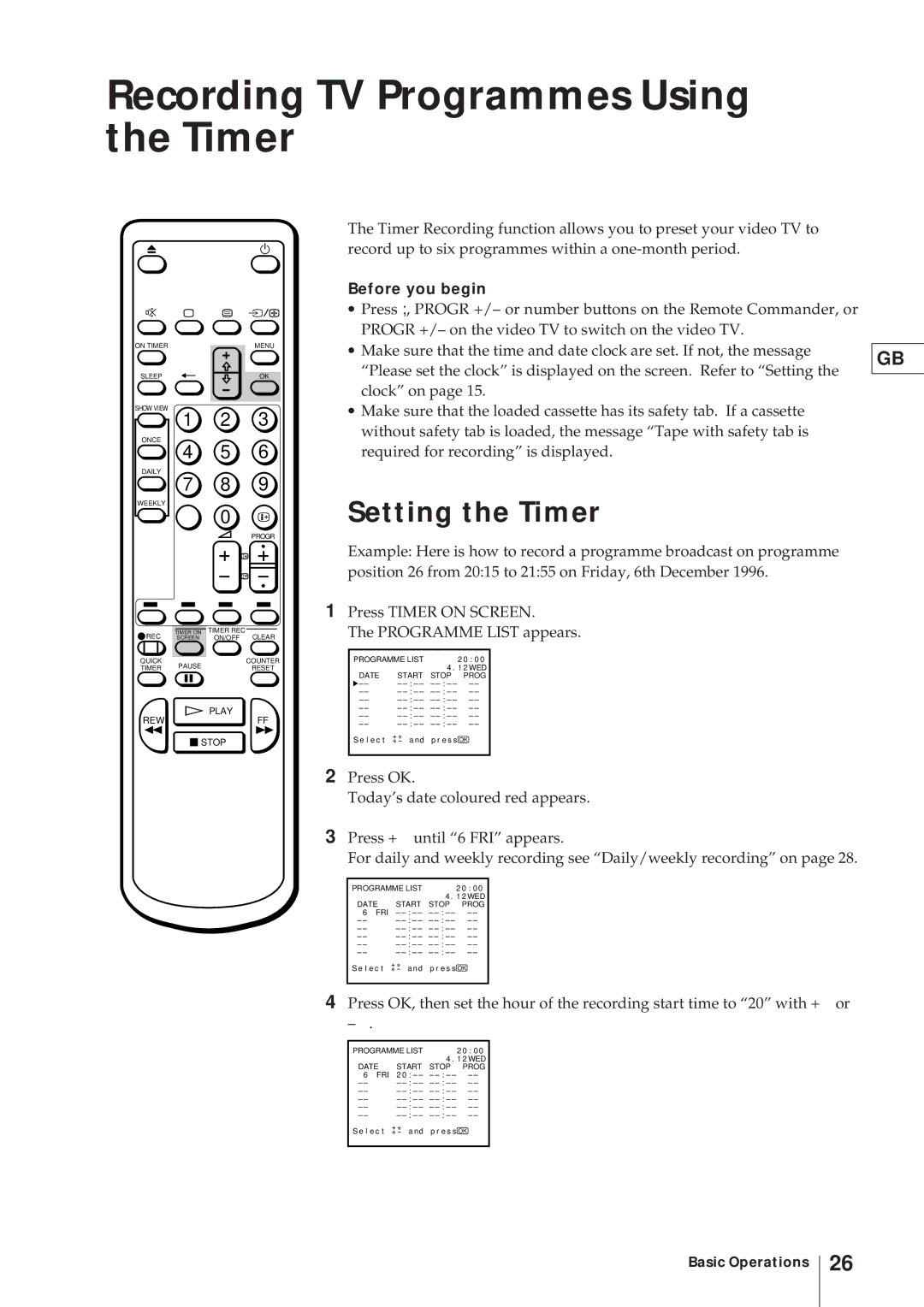Recording TV Programmes Using the Timer
ON TIMER | MENU |
SLEEP | OK |
SHOW VIEW
1 2 3
ONCE
4 5 6
DAILY
7 8 9
WEEKLY
0
PROGR
TIMER ON TIMER REC
REC SCREEN ON/OFF CLEAR
QUICK | PAUSE | COUNTER | |
TIMER | RESET | ||
|
![]() PLAY
PLAY
REWFF
![]() STOP
STOP
The Timer Recording function allows you to preset your video TV to record up to six programmes within a
Before you begin
∙Press ;, PROGR +/– or number buttons on the Remote Commander, or PROGR +/– on the video TV to switch on the video TV.
∙ Make sure that the time and date clock are set. If not, the message |
| |
GB | ||
“Please set the clock” is displayed on the screen. Refer to “Setting the | ||
| ||
| ||
clock” on page 15. |
|
∙Make sure that the loaded cassette has its safety tab. If a cassette without safety tab is loaded, the message “Tape with safety tab is required for recording” is displayed.
Setting the Timer
Example: Here is how to record a programme broadcast on programme position 26 from 20:15 to 21:55 on Friday, 6th December 1996.
1Press TIMER ON SCREEN.
The PROGRAMME LIST appears.
PROGRAMME LIST |
| 2 0 : 0 0 | |
|
| 4 | . 1 2 WED |
DATE | START | STOP | PROG |
– – | – | – | |
– – | – | – | |
– – | – | – | |
– – | – | – | |
– – | – | – | |
– – | – | – | |
S e l e c t | a nd p r e s s OK | ||
|
|
|
|
2Press OK.
Today’s date coloured red appears.
3Press + until “6 FRI” appears.
For daily and weekly recording see “Daily/weekly recording” on page 28.
PROGRAMME LIST |
| 2 0 : 0 0 | ||
DATE |
| 4 | . 1 2 WED | |
START | STOP | PROG | ||
6 | FRI | – | – | – – – |
– – |
| – | – | |
– – |
| – | – | |
– – |
| – | – | |
– – |
| – | – | |
– – |
| – | – | |
S e l e c t | a nd p r e s s OK | |||
4 Press OK, then set the hour of the recording start time to “20” with + or
PROGRAMME LIST |
| 2 0 : 0 0 | ||
|
|
| 4 | . 1 2 WED |
DATE | START | STOP | PROG | |
6 | FRI | 2 0 : – – | – | – – – |
– – |
| – | – | |
– – |
| – | – | |
– – |
| – | – | |
– – |
| – | – | |
– – |
| – | – | |
S e l e c t | a nd p r e s s OK | |||
|
|
|
|
|
Basic Operations
26