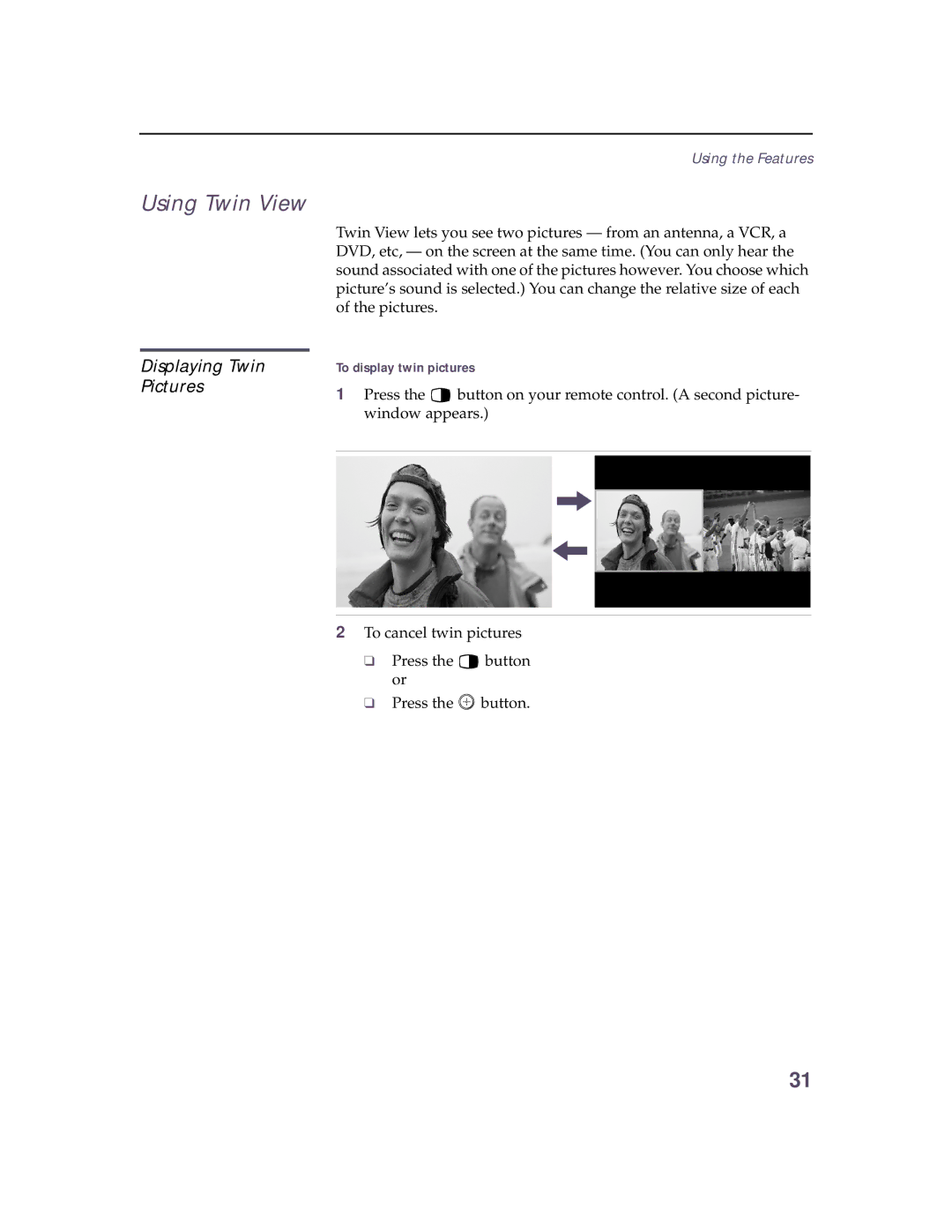Using Twin View
Displaying Twin
Pictures
Using the Features
Twin View lets you see two pictures — from an antenna, a VCR, a DVD, etc, — on the screen at the same time. (You can only hear the sound associated with one of the pictures however. You choose which picture’s sound is selected.) You can change the relative size of each of the pictures.
To display twin pictures
1Press the ![]() button on your remote control. (A second picture- window appears.)
button on your remote control. (A second picture- window appears.)
,
,
2To cancel twin pictures
❑ Press the ![]() button or
button or
❑ Press the ![]() button.
button.
31