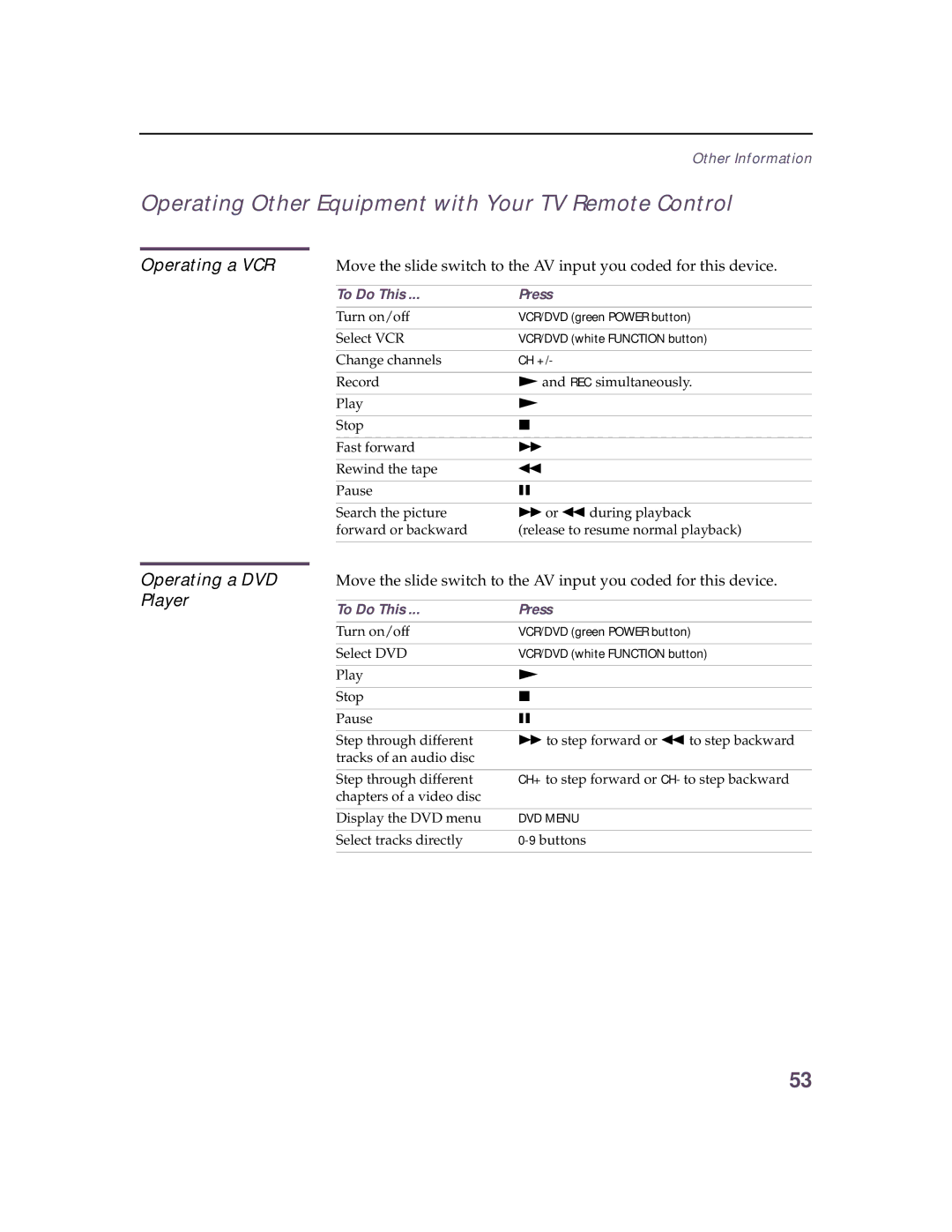Other Information
Operating Other Equipment with Your TV Remote Control
Operating a VCR | Move the slide switch to the AV input you coded for this device. | |
|
|
|
| To Do This ... | Press |
|
|
|
| Turn on/off | VCR/DVD (green POWER button) |
|
|
|
| Select VCR | VCR/DVD (white FUNCTION button) |
|
|
|
| Change channels | CH +/- |
|
|
|
| Record | N and REC simultaneously. |
|
|
|
| Play | N |
|
|
|
| Stop | x |
|
|
|
| Fast forward | M |
|
|
|
| Rewind the tape | m |
|
|
|
| Pause | X |
|
|
|
| Search the picture | M or m during playback |
| forward or backward | (release to resume normal playback) |
|
|
|
Operating a DVD Player
Move the slide switch to the AV input you coded for this device.
To Do This ... | Press |
Turn on/off | VCR/DVD (green POWER button) |
|
|
Select DVD | VCR/DVD (white FUNCTION button) |
|
|
Play | N |
|
|
Stop | x |
|
|
Pause | X |
|
|
Step through different | M to step forward or m to step backward |
tracks of an audio disc |
|
|
|
Step through different | CH+ to step forward or CH- to step backward |
chapters of a video disc |
|
|
|
Display the DVD menu | DVD MENU |
|
|
Select tracks directly | |
|
|
53