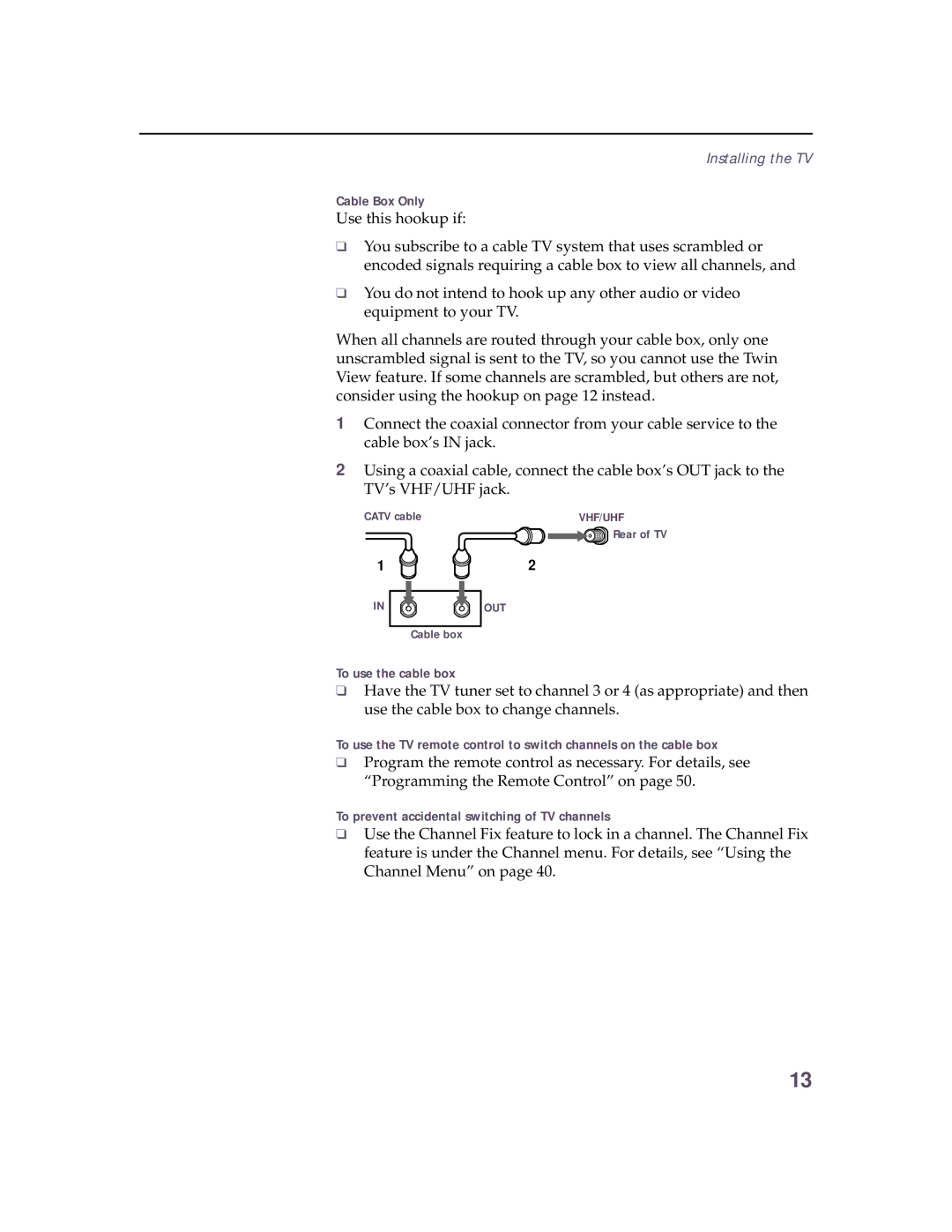Installing the TV
Cable Box Only
Use this hookup if:
❑You subscribe to a cable TV system that uses scrambled or encoded signals requiring a cable box to view all channels, and
❑You do not intend to hook up any other audio or video equipment to your TV.
When all channels are routed through your cable box, only one unscrambled signal is sent to the TV, so you cannot use the Twin View feature. If some channels are scrambled, but others are not, consider using the hookup on page 12 instead.
1Connect the coaxial connector from your cable service to the cable box’s IN jack.
2Using a coaxial cable, connect the cable box’s OUT jack to the TV’s VHF/UHF jack.
CATV cable
1
IN
Cable box
VHF/UHF
![]()
![]() Rear of TV
Rear of TV
2
OUT
To use the cable box
❑Have the TV tuner set to channel 3 or 4 (as appropriate) and then use the cable box to change channels.
To use the TV remote control to switch channels on the cable box
❑Program the remote control as necessary. For details, see “Programming the Remote Control” on page 50.
To prevent accidental switching of TV channels
❑Use the Channel Fix feature to lock in a channel. The Channel Fix feature is under the Channel menu. For details, see “Using the Channel Menu” on page 40.
13