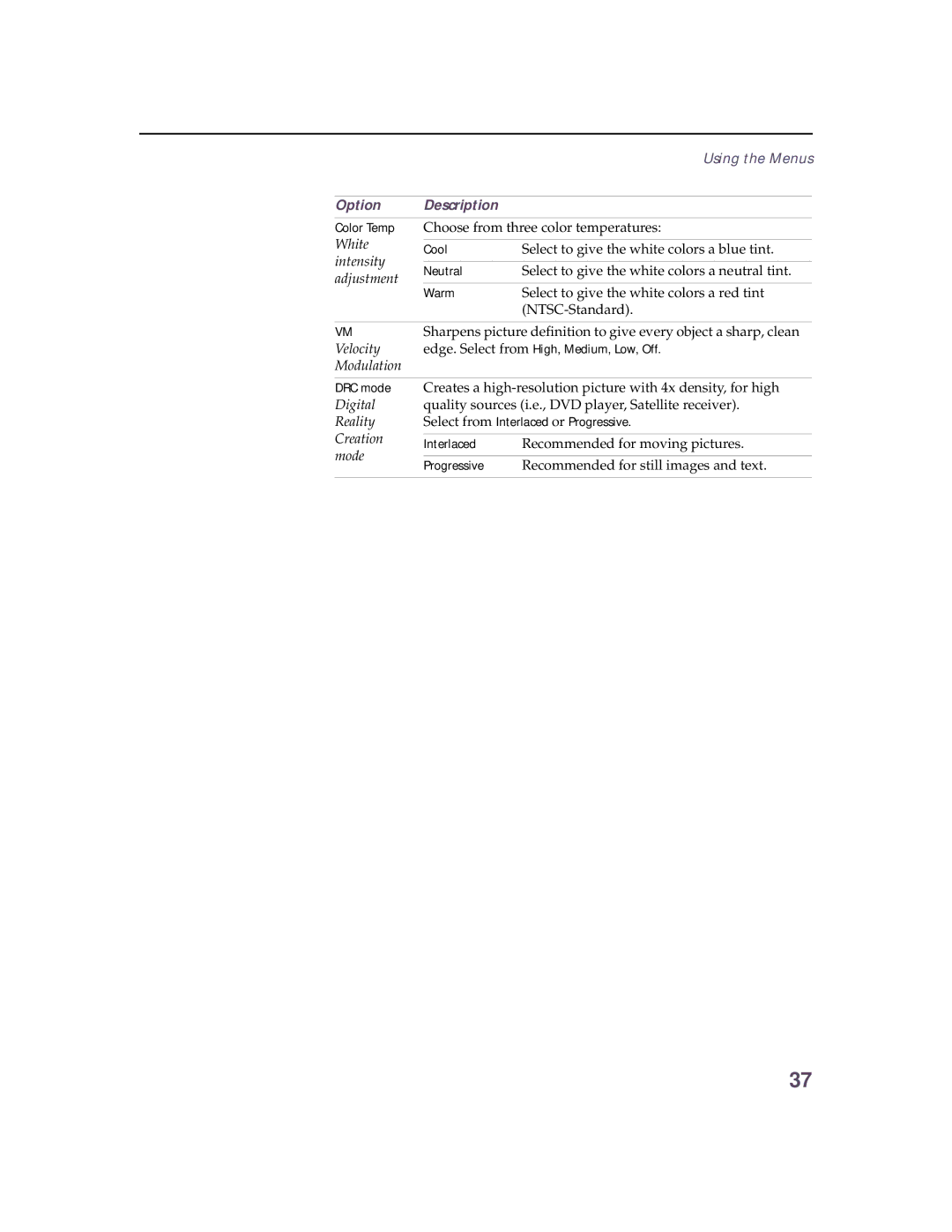Using the Menus
Option Description
Color Temp White intensity adjustment
Choose from three color temperatures:
Cool | Select to give the white colors a blue tint. |
Neutral | Select to give the white colors a neutral tint. |
|
|
Warm | Select to give the white colors a red tint |
|
VM | Sharpens picture definition to give every object a sharp, clean | ||
Velocity | edge. Select from High, Medium, Low, Off. | ||
Modulation |
|
| |
|
| ||
DRC mode | Creates a | ||
Digital | quality sources (i.e., DVD player, Satellite receiver). | ||
Reality | Select from Interlaced or Progressive. | ||
Creation |
|
| |
Interlaced | Recommended for moving pictures. | ||
mode | |||
|
| ||
Progressive | Recommended for still images and text. | ||
| |||
|
|
| |
37