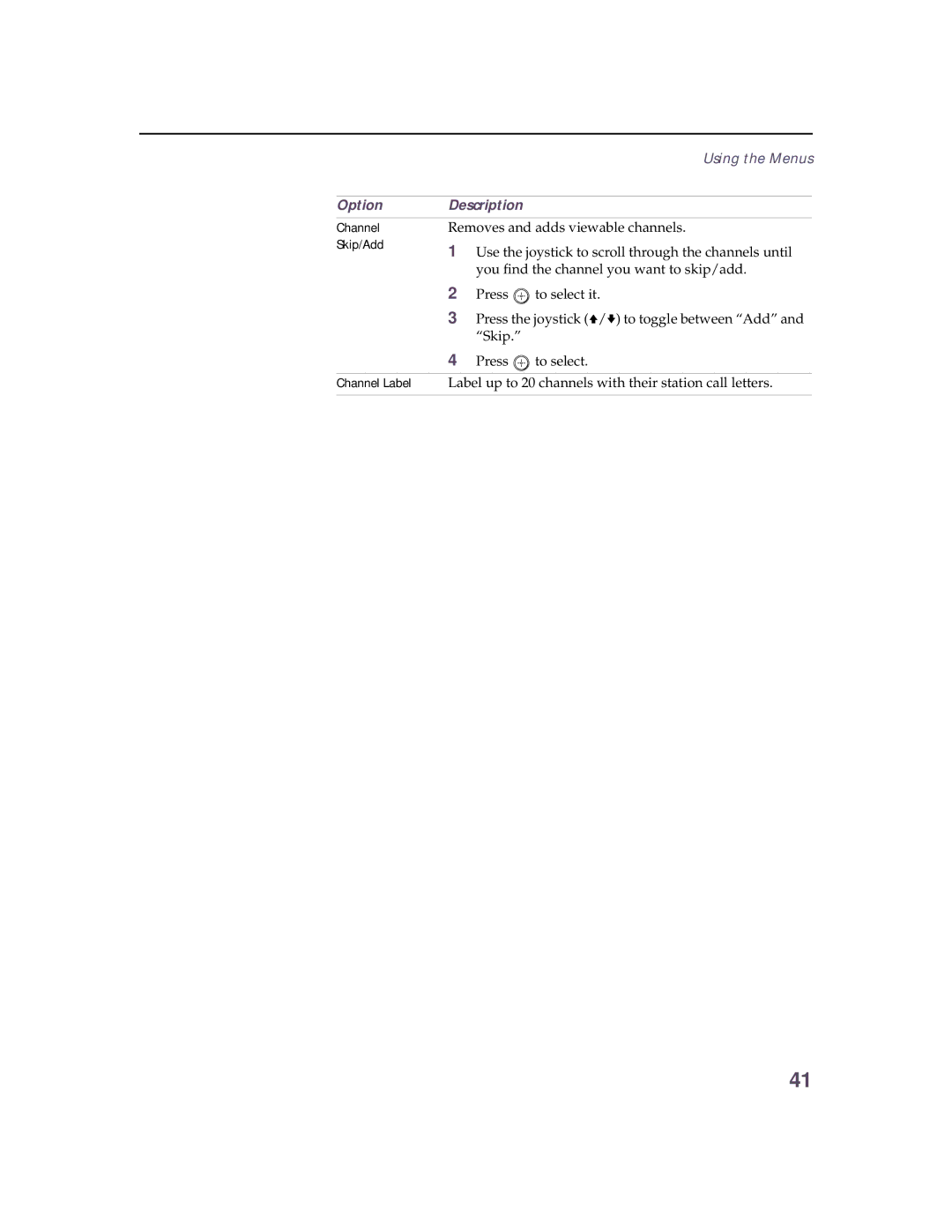Using the Menus
OptionDescription
Channel Skip/Add
Removes and adds viewable channels.
1Use the joystick to scroll through the channels until you find the channel you want to skip/add.
2Press ![]() to select it.
to select it.
3Press the joystick (V/v) to toggle between “Add” and “Skip.”
4Press ![]() to select.
to select.
Channel Label Label up to 20 channels with their station call letters.
41