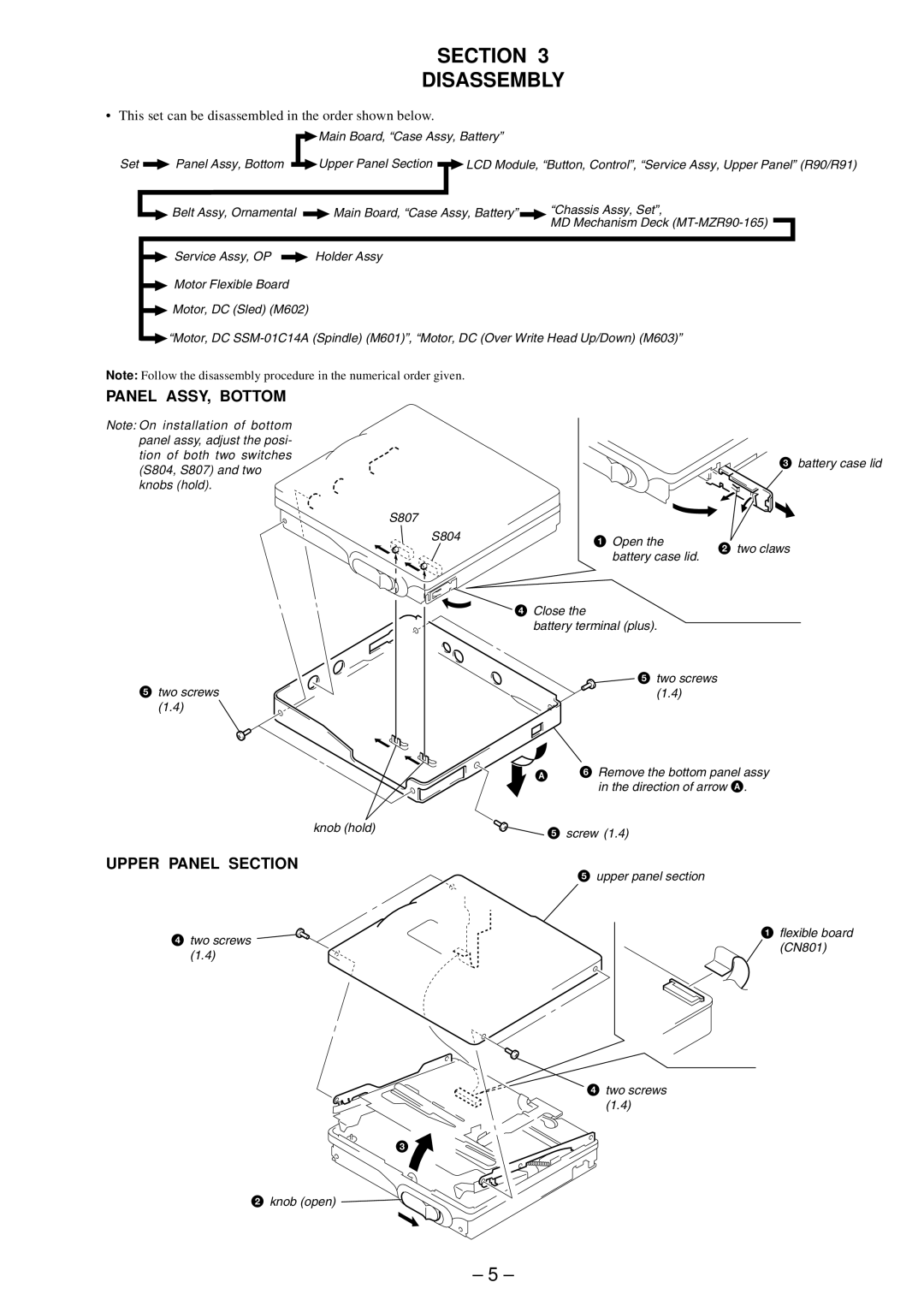Contents
LCX-2R
Specifications
NEW
Diagrams
Table of Contents
Exploded Views Electrical Parts List
Flexible Circuit Board Repairing
Eeprom
Section Servicing Notes
Section
Headphones with a remote control RM-MZ2S
General
Location of Controls
Upper Panel Section
Section Disassembly
Panel ASSY, Bottom
MZ-R91
LCD MODULE, BUTTON, CONTROL, Service ASSY, Upper Panel
MZ-R90
Belt ASSY, Ornamental
Main BOARD, Case ASSY, Battery
Chassis ASSY, SET, MD Mechanism Deck MT-MZR90-165
Service ASSY, OP
Motor Flexible Board
Holder Assy
MOTOR, DC Sled M602
Setting Method of Test Mode
Test Mode
Operation in Setting the Test Mode
Releasing the Test Mode
A n u a l
Configuration of Test Mode
Manual Mode
011 0 F F J 0
Overall Adjustment Mode
011 0 6 3 B 0
011 0 5 9 a 0
Setting method of Sound Skip Check Result Display Mode
Sound Skip Check Result Display Mode
T a t
T r y
000 1 s t
Self-Diagnosis Display Mode
Clearing Self-Diagnosis Data and Total Recording Time
Description of Error Indication Codes
Description of Indication History
REC
Key Indication
Key Check Mode
E s N
Section Electrical Adjustments
E s O K ?
E s
C h P W M
C l P W M
R h V c l
R h V c h
S S Y
E t T m p
D R U N
D O K
O O K
Laser Power Check
E s u m e
E s C l r
Block Diagram Servo Section
Section Diagrams
Signal Path
REC Digital
Signal Path Play Analog OUT REC Analog REC Digital
Block Diagram A/D, D/A CONVERTER, Audio Section
Block Diagram KEY CONTROL/DISPLAY/POWER Supply Section
JEW
Printed Wiring Board
Semiconductor Location
MZ-R90/R91
Waveforms
IC Block Diagrams IC301
IC501 SN761056ADBT
IC304, 305 RN5RZ25AA-TR
IC602
IC601
IC902
IC603
IC605 XC6367B103MR IC803 XC6383C301MR
IC901
IC804 RV5C348A-E2
IC PIN Function Description
Swdt
VDC0
Sclk
VSC0
VSIO1
VDIO1
Xras
Ixoe
Apcref
Xlrf
Lddr
VDC4
Pause KEY
Sync REC
Sense
Wrpwr
Sleep
Ffclr
TSB Edge
GND SW
RMC KEY
Half Lock
SET KEY
REC KEY
HK, CH, JEW
Section Exploded Views
Panel Section MZ-R90
Chassis section Not supplied
Panel Section MZ-R91
102 103 104 108 109
Chassis Section
101 105 113 112 114 106 110 107 111 109
MD-MECHANISM Deck Section
Main
Electrical Parts List
CAP, Chip
Ceramic Chip 5PF
FILTER, Chip EMI Common Mode
Connector
CXD2660GA
IC MPC17A56FTAEB
FET HAT2050T-EL
FET HAT2051T-EL
FET
Transistor ZDT6718TA
OPEN/CLOSE Detect
Switch
Composition Circuit Block
SWITCH, Slide Synchro REC
SWITCH, Slide Hold
Thermistor TH901 1-803-795-21 THERMISTOR, Positive Vibrator
Miscellaneous
Subject Addition of Korean Model Correction
MZ-R90/R91
Hong Kong Model Korean Model
Electrical Parts List
Exploded Views
Indicates changed portion.EXPLODED Views
112 105 106 #114
151 176 @
IC MPC18A31FTAEB
IC MPC17A56FTA