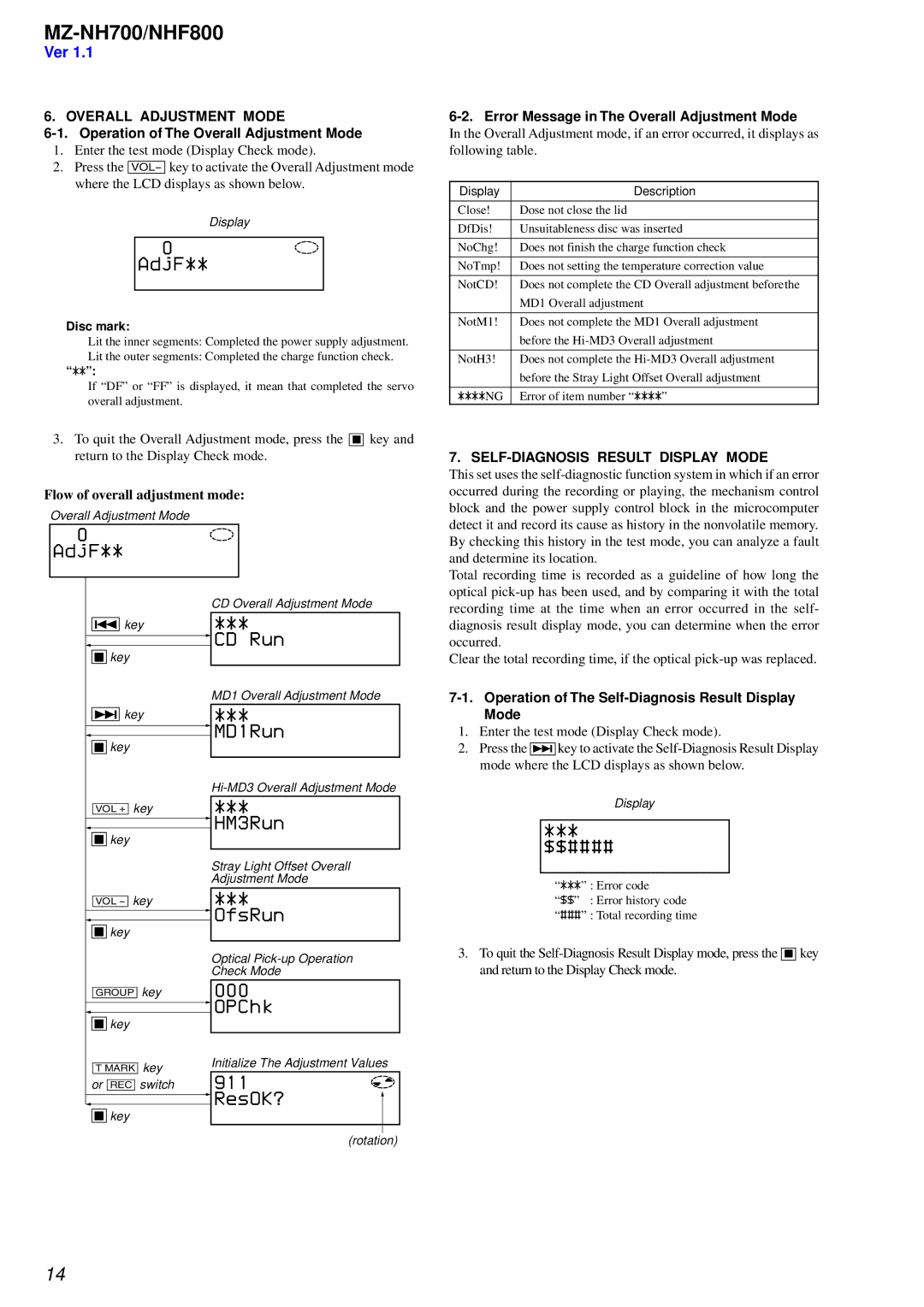NHF800 specifications
The Sony NHF800 is a remarkable addition to Sony's range of high-fidelity audio devices, designed to elevate the listening experience for audiophiles and casual listeners alike. Blending cutting-edge technology with user-friendly features, the NHF800 stands out as a versatile and powerful audio solution.At the heart of the NHF800 is its advanced audio circuitry, which employs high-resolution audio technology. This ensures that music playback is not only accurate but also retains the depth and richness of the original recordings. Supporting various audio formats, including DSD, PCM, and even compressed formats, this device caters to diverse musical tastes while maintaining superior sound quality.
One of the standout features of the Sony NHF800 is its compatibility with both wired and wireless connections. With Bluetooth capabilities, users can stream music effortlessly from smartphones, tablets, or computers, while the high-resolution audio ensures that streamed content does not compromise on quality. Additionally, the device is equipped with Wi-Fi support, allowing for easy access to streaming services and internet radio, further broadening the audio horizons for users.
The NHF800 also boasts a built-in DAC (Digital-to-Analog Converter) that promotes enhanced audio performance. This DAC converts digital signals into analog with precision, resulting in a cleaner, more detailed sound output. The device supports a wide dynamic range, allowing listeners to experience their music as intended by the artists.
Moreover, the NHF800 features an intuitive user interface that simplifies navigation through music libraries and settings. The color display provides clear visuals, making it easy to browse albums, playlists, and streaming options. The device's ergonomic design ensures that it is not only visually appealing but also comfortable to use, whether at home or on the go.
Further enhancing the listening experience, the device incorporates noise-canceling technologies, allowing users to enjoy their music without external interruptions. This feature is particularly beneficial for users in noisy environments, such as public transport or busy urban settings.
In summary, the Sony NHF800 is a well-rounded high-fidelity audio device that merges advanced technology with usability. Its high-resolution audio capability, extensive connectivity options, and user-friendly design make it an excellent choice for anyone looking to elevate their listening experience. Whether at home or out and about, the NHF800 ensures that every note resonates with clarity and detail, making music come alive like never before.