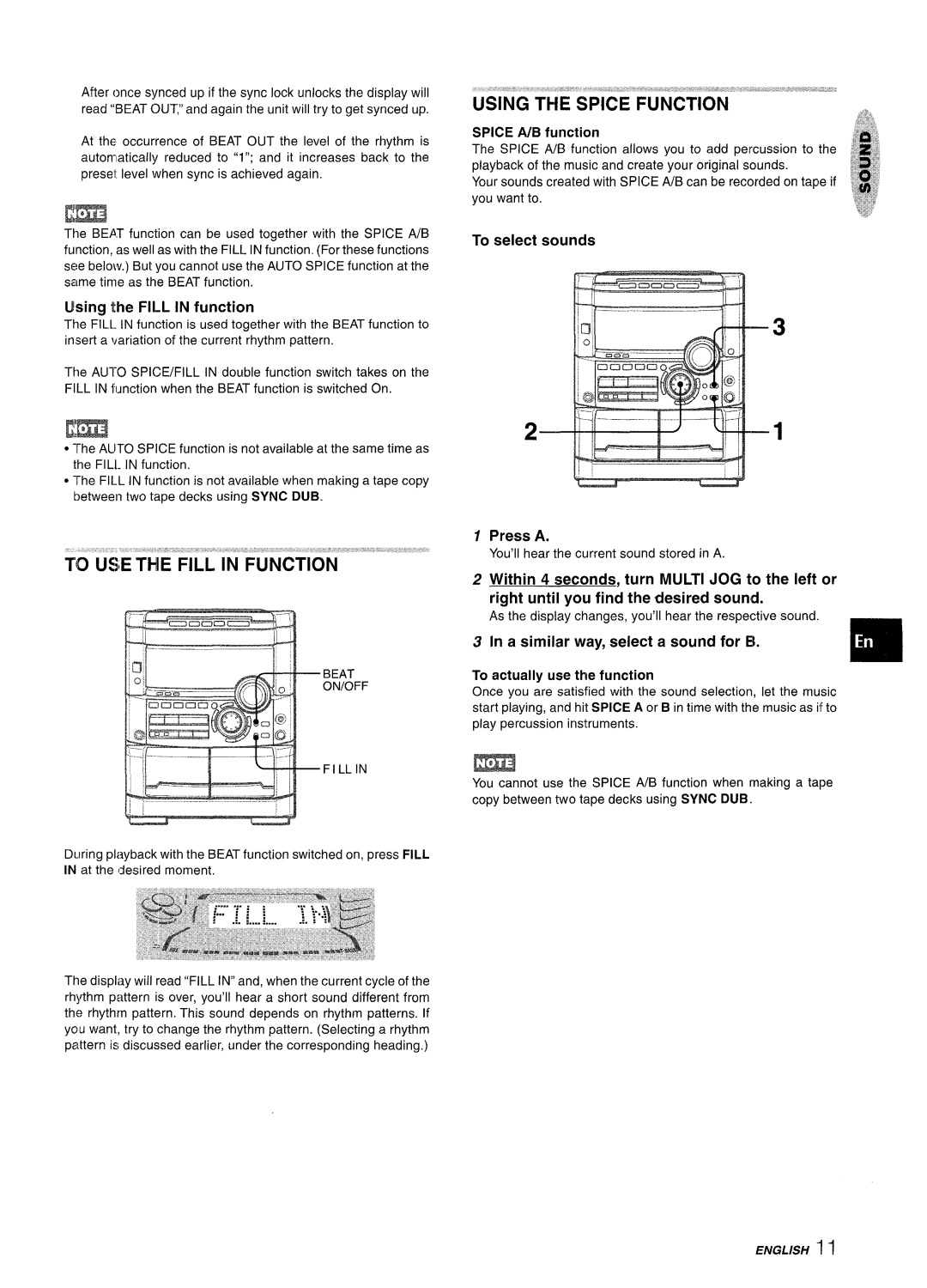Digital Audici
Dlriiii
English
Radio Reception
Clock and Timer
Preparations
Sound
Left speaker
Connect the right speaker to the main unit
Connect the left speaker to the main unit
Right speaker
To connect other optional equipment+
Connect thesupplied antennas
Connect the AC cord to an AC outlet
Shiftfunction
+ Preset on the remote control
To turn the power off
Preset
Press Enter within 4 seconds
Setting Power Economizing Mode
Channel Miulti-Amplifier System
Press ECO
To change the probability of equalizing the three numbers
To play the game Demo
Press once
Press W twice to stop the remaining two numbers
Press Rhythm repeatedly until the display read-s Tempo
Volume
Using the Ibeat Function
To adjust the tempo of the rhythm pattern
To stop ‘the Beat function
Using the Auto mode
Turn Multi JOG
Multi JOG
Press a
Using the Spice Function
Lifsing the Fill in function
To select sounds
Press Auto Spice
Using a scratch mode
Using the Auto Spice function
Still holding down the button, turn Multi JOG
Press GEQ, followed by Enter within 4 seconds
Setting a NEW Equalization Curve Manually
Selecting THE’PROGRAMMED ‘ ‘ ‘’ ’ Equalization Curve
To search for a station quickly Auto Search
To select a band with the remote control
Go through steps 1-4 on previous
Press TUNER/BAND repeatedly to select the desired band
To clear a preset station
Preset NUtiBERTUNING
When an FM stereo broadcast contains noise
Selecting a preset number on the main unit
To stop play, press
To select a reverse mode deck 2 only
Press to start play
To SeleCt a playing deck
About cassette tapes
Press Disc Change
Replscing diets during play
Blank Skip Play
Insert the tape to be recorded on into deck
Press REV Mode to select the reverse mode
Inserting Blank Spaces
To stop dubbing
Press TAPE/DECK 1/2 to select deck
Press O REC/REC Mute to start recording
Press Sync DUB once or twice to start recording
To add tracks from other discs to the edit program
Insert the tape into deck
Press CD and load the discs Press CD EDIT/CHECK ~
Press REC/REC Mute to start recording on the first side
To clear the edit program
Press CD and load the discs Press CD EDIT/CHECK twice
Repeat for the rest of the tracks for side a
Press REC/REC Mute to start recordiw
@ Multiplex
When not using the microphone
Vocal Fadefumultiplex Functions
Connect your microphone to MIC jack
To clear all the reservations
Repeat to reserve other tracks Press ~ To start play
To add a reservation during play
To skip a current track
Press Clock
To restore an original clock setting
To switch to the 24-hour standard
To cancel the sleep timer
TIME’iREctiRiiNG
Play the connected equipment
When connecting a turntable
When the CD Digital OUT Optical jack is not being
Press VIDEO/AUX or MD
To reset
~eaker svstem SX-WNA777
FM tuner section
Cassette deck section
Page
Condensation En la Iente del fonocaptor del reproductor
Instalacion
Anotacion del propietario
SX-WNA777
Reproduction DE Cintas
Preparatives
Sonido
Recepcion DE LA Radio
Conecte el altavoz izquierdo a la unidad principal
Compruebe su sistema y Ios accesorios
Antes de conectar el cable de CA
Conecte el altavoz derecho a la unidad principal
Para posicionar Ias antenas Antena de FM
Conecte Ias antenas suministradas
Conecte el cable de CA a una toma de CA
Para conectar otro equipo optional ~ pagina
Para desconectar la alimentacion
Insertion de Ias pilas
Pulse Eco
Puesta DEL Modo DE Ahorro DE Energia
Sistema rnultiarnplficador de 4 canales
Sisterna’ de altavoz de subgraves incorporado
Pulse dos veces para detener Ios dos numeros restantes
Para disfrutar del juego
Pulse p
Pulse una vez W
Para ajustar el tempo del patron de ritmo
Gire Volume de la unidad principal o pulse VOL dei
Utilization DE LA Funcion Beat
$!M3hwm
Para desactivar la funcion Beat Pulse Beat ON/OFF
Gire Multi JOG
Utilization del modo Auto
Pulse Beat ON/OFF para activar la funcion
De forma similar, seleccione un sonido para B
Funcion Spice A/B
Para seleccionar sonidos Utilization de la funcion Fill
Pulse a
Spice
Espamol 1~
Ecuailizacion Programada
Ecualizacion Nueva
Pulse GEQ, seguido de Enter antes de que pasen 4 segundos
Pulse ++ Down o *UP para seleccionar una emisora
Realice Ios pasos 1-4 de la pagina anterior
Pulse Enter antes de aue ~asen 8 seaundos
Repita 10s pasos 1 y
Apush Push Eject
Pulse P para Iniciar La reproduction
Para seleccionar un modo de inversion platina 2 solamente
\Qih
Seleccion de una cancion con el control remoto
REPRODUCCl~@~@~B=@COMPACTOS
REPRODU6CION CON’’SALT6 DE Secciones EN Blanco
REPRODUCCIONALEATORlti
Repetiicicn DE Reproduction
Pulse REC/REC Mute para iniciar la grabacion
Pulse REV Mode para seleccionar el modo de inversion
Insercion DE Espacios SIN Grabar
Inserte la cinta que vaya a grabar en la platina
Para detener el copiado
@ Para grabar a alta velocidad, pulselo dos veces para
Para deterw ef copiado
Para borrar el programa de edition
Inserte la cinta en la platina
Pulse Disc Direct Play 1-3 para seleccionar un disco
Para detener la grabacion
Para cambiar el programa de cada cara
Microfonos recomendados
FUNClONES DE Desvanecimiento DE VOZ/MULTIPLEX
Conecte su microfono a la toma MIC
Para saltar una cancion
Para aiiadir una reserva durante la reproduction
Para comprobar ks canciones reservadas
Para detener la relproduccion
Si parpadea la visualization del reloj
Para cancelar el temporizador para dormir
Pulse Clock
Pulse Enter o Il
Aparezca en el visualizador
Timer hasta que ~
El volumen
Tomas Line OUT
Tomas Surround Speakers d
Tomas VIDEO/AUX
Tomas MD
Cuidados de Ios discos
Para Iimpiar la caja
Para limpiar Ias cabezas magnetofonicas
Para desmagnetizar Ias cabezas magnetofonicas
Seccion del amplificador
Page
FRAN~AIS
SX-WNA777
Enregistrement
SON
Lecture DE Cassettes
Lecture DE Disques Compacts
Connecter I’ertceinte droite a I’appareil principal
Contr61er la chalne et Ies accessoires
X-A7771
Avant de brancher Ie cordon secteur
Pour poser I’antenne AM sur une surface
Connecter Ies antennes fournies
Brancher Ie cordon secteur a une prise de Courant
Pour positioner Ies antennes Antenne FM interieure
Mise en place des pileS
Pour utiliser Shift de la telecommande
Pour utiliser Function de la telecommande
H4E Preset de la telecommande
Appuyer sur Enter clans Ies quatre secondes
Mise EN Service DU Mode Economie D’ENERGIE
Pour mettre Ie mode economie d’energie en ou hors service
Canaux
Appuyer une fois sur
Utilisation du jeu Demo
Tension, et que I’horloge soit reglee ou pas
Appuyer sur F
Appuyer sur T-BASS
Appuyer sur Beat ON/OFF pour mettre 11 fonction en service
Pour selectionner avec la telecommande
Pour regler Ie tempo du type de rythme
Pour arr&er la fonction Beat
Utilisation du mode Auto
Appuyer sur Beat ON/OFF pour mettre la fonction en service
Tourner Multi JOG
’une fa~on similaire, selectionner un son pour
Pour Utiliser LA Fonction Fill
Pour selectionnler des sons Appuyer sur a
Demarrer la lecture sur la source pour ecouter I’effet
Tout en tenant encore la touche enfoncee, tourner
Appuyer sur Auto Spice
Appuyer sur Spice a
Dans Ies huit secondes, tourner Multi JOG Ipout’
Selection D’UNECOURBE ‘ ‘ D’EGALISATION Programmed
Courbe D’EGALISATION
Appuyer sur ++ Down ou UP pour selectionner une station
Memorisation DES Nouvelles Courbes D’EGALISATION
Effectuer Ies etapes 1 a 4 de la page precedence
Dans Ies huit secondes, appuyer sur Enter
Selectionner urr numero de preregiage
Accord PAR Numero DE Prereglage
Pour changer I’intervalle d’accord AM
Repeter Ies elapes 1 et
Pour obtenir une avarice rapide ou un rembobinage, appuyer
Pour selectionner un mode d’inversion platine 2 seuiement
Appuyer sur + pour demarrer la lecture
Pour selectionner une platine de lecture
Le ruban magnetique des cassettes de 120 minutes
Au sujet des cassettes
Pour Iire un ou deux disaues, mettre Ies disques sur Ies
Selection d’une plage avec la telecommande
Pour arr~ter la lecture, appuyer sur ~
Franqak
Lecture Avec Saut DES Blancs
Appuyer sur CD Blank Skip
Appuyer sur + pour demarrer la lecture
Appuyer sur REC/REC Mute pour demarrer ’enregistrement
Appuyer sur REV Mode pour selectionner Ie mode d’inversion
Insertion D’ESPACES Blancs a’’’
Inserer la cassette a enregistrer clans la platine
FRAIV~A/S
Appuyer sur TAPE/DECK 1/2 pour selectionner la platine
Pour arr~ter la duplication
Pour arrtMer la duplication
Hw$rer la cassette clans la platine
Appuyer sur Recirec Mute pour demarrer ’enregistrement
Lns6rer la cassette clans la platine
Repeter I’@tape 5 pour Ie reste des plages de la face a
Brancher Ie microphone a la prise MIC
FONCTiOik Vocal FADER/iiilUiTIPL~X
Shift
Appuyer sur Enter ou
Appuyer sur Clock
Utilisation de I’appareil Iorsque la minuterie est reglee
Regler Ie volume
Appuyer sur Power pour mettre I’appareil hors # tension
Preparer La source Jlk
Mettre I’appareil connecte en lecture
Appuyer sur VIDEO/AUX ou MD
La reception presente des parasites ou Ie son presente
11OW
Generalities
Page
CD EDIT/CHECK
REV Mode Deck
DIRECTION/PRESET
Timer