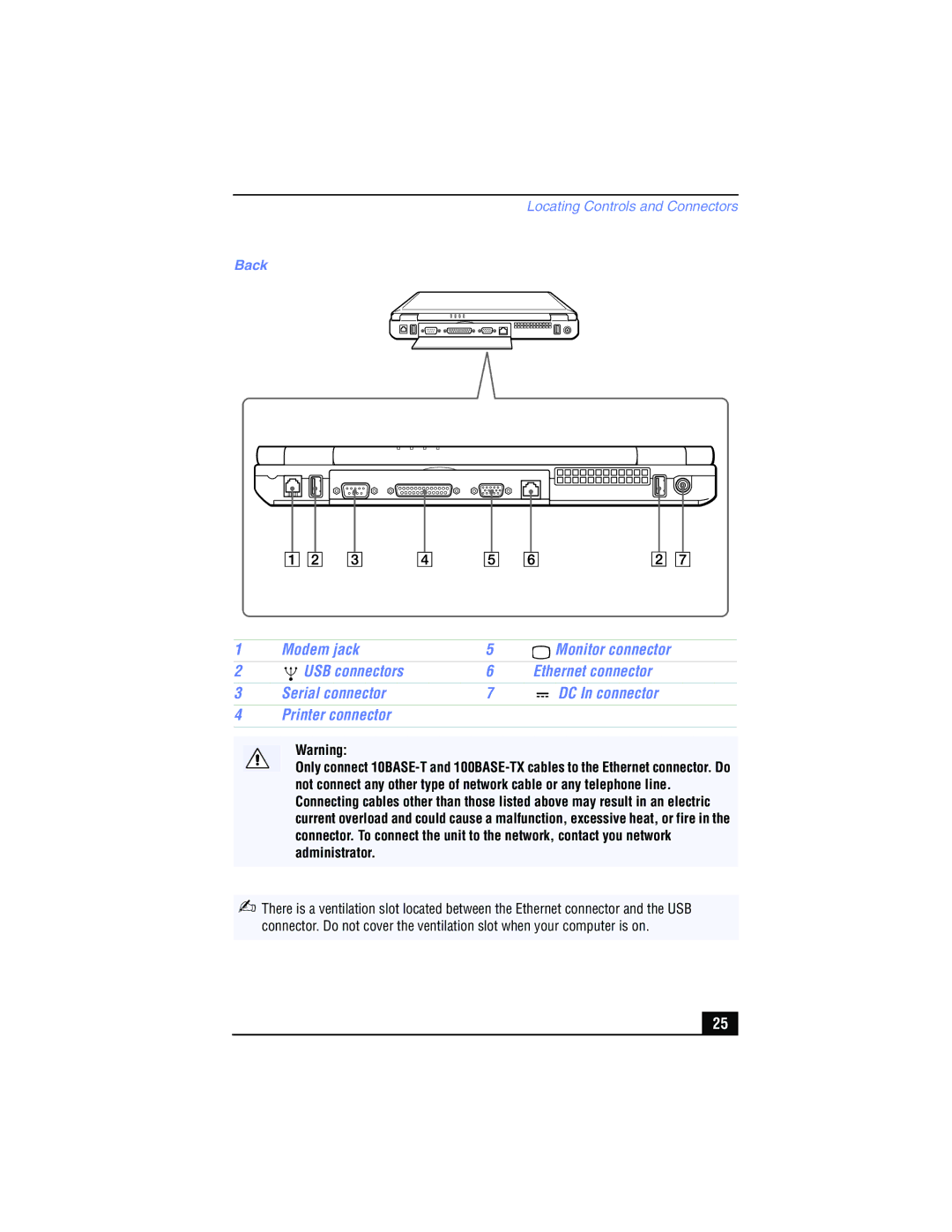Locating Controls and Connectors
Back
cover![]()
1 | Modem jack | 5 |
|
| Monitor connector |
2 | USB connectors | 6 | Ethernet connector | ||
|
|
|
|
|
|
3 | Serial connector | 7 |
|
| DC In connector |
|
| ||||
|
|
|
|
|
|
4 | Printer connector |
|
|
|
|
Warning:
Only connect
✍There is a ventilation slot located between the Ethernet connector and the USB connector. Do not cover the ventilation slot when your computer is on.
25