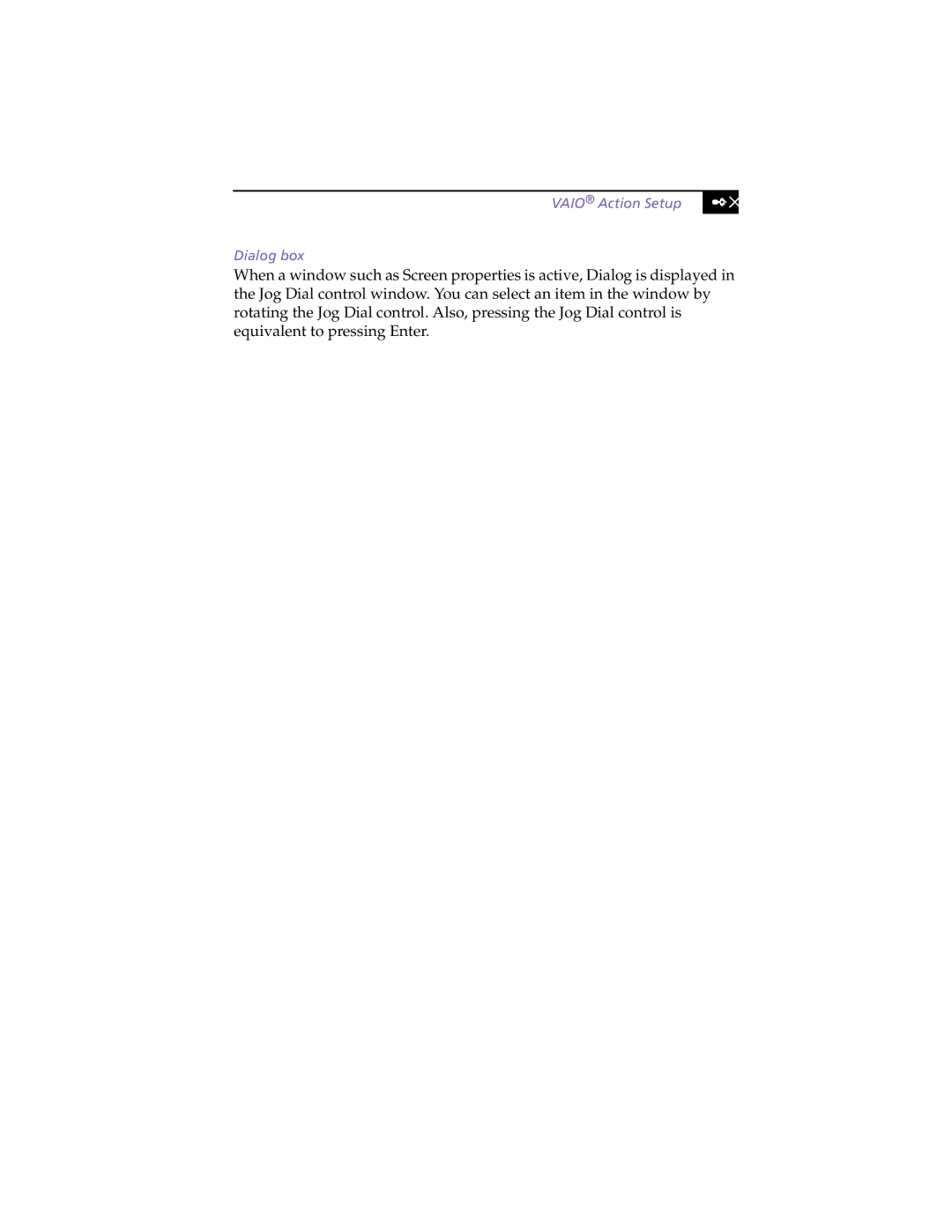VAIO® Action Setup
25 |
Dialog box
When a window such as Screen properties is active, Dialog is displayed in the Jog Dial control window. You can select an item in the window by rotating the Jog Dial control. Also, pressing the Jog Dial control is equivalent to pressing Enter.