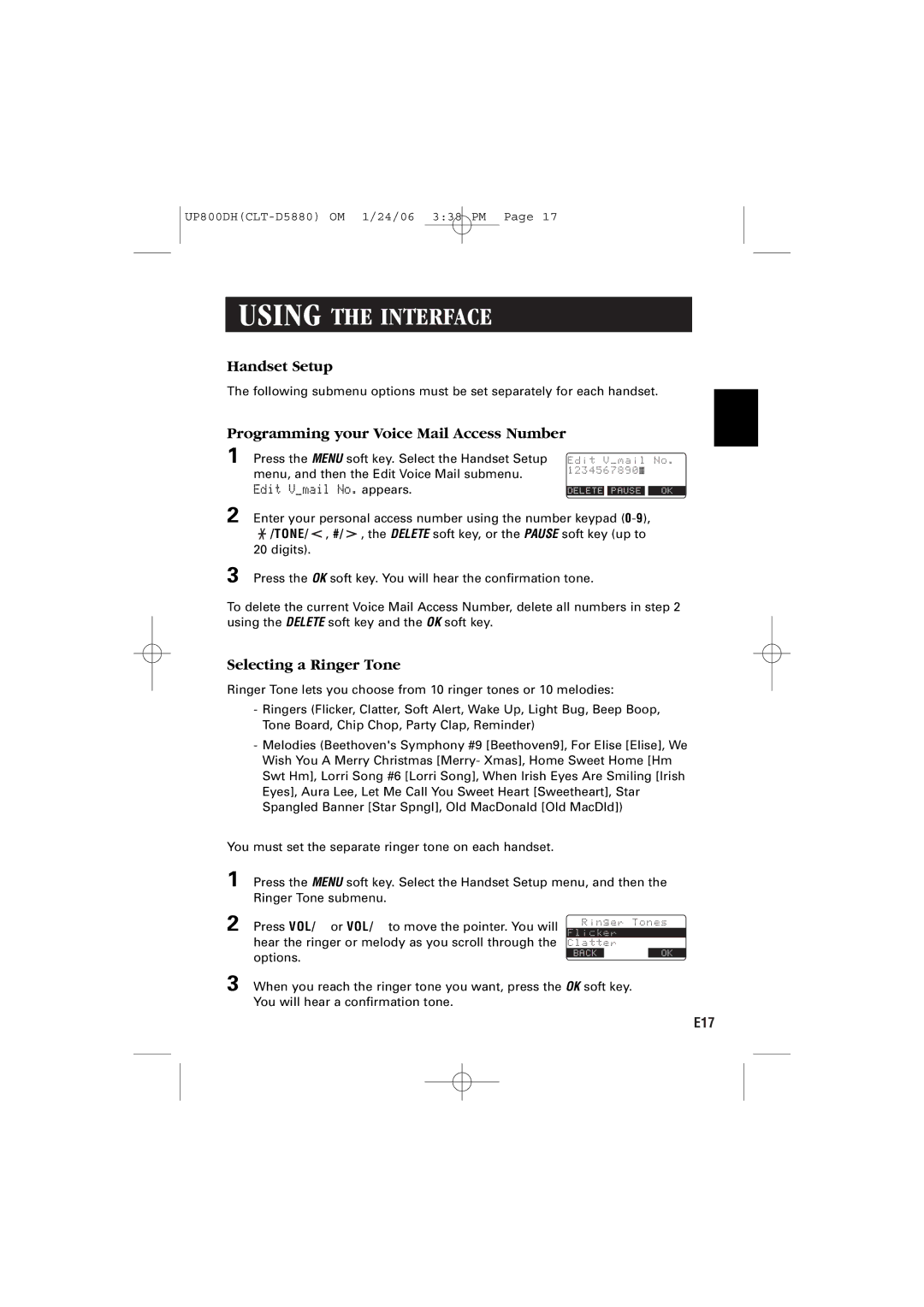USING THE INTERFACE
Handset Setup
The following submenu options must be set separately for each handset.
Programming your Voice Mail Access Number
1 Press the MENU soft key. Select the Handset Setup menu, and then the Edit Voice Mail submenu. Edit V_mail No. appears.
Edit V_mail No. 1234567890
DELETE PAUSE OK
2 Enter your personal access number using the number keypad ![]() /TONE/
/TONE/ ![]() , #/
, #/ ![]() , the DELETE soft key, or the PAUSE soft key (up to
, the DELETE soft key, or the PAUSE soft key (up to
20 digits).
3 Press the OK soft key. You will hear the confirmation tone.
To delete the current Voice Mail Access Number, delete all numbers in step 2 using the DELETE soft key and the OK soft key.
Selecting a Ringer Tone
Ringer Tone lets you choose from 10 ringer tones or 10 melodies:
-Ringers (Flicker, Clatter, Soft Alert, Wake Up, Light Bug, Beep Boop, Tone Board, Chip Chop, Party Clap, Reminder)
-Melodies (Beethoven's Symphony #9 [Beethoven9], For Elise [Elise], We Wish You A Merry Christmas [Merry- Xmas], Home Sweet Home [Hm Swt Hm], Lorri Song #6 [Lorri Song], When Irish Eyes Are Smiling [Irish Eyes], Aura Lee, Let Me Call You Sweet Heart [Sweetheart], Star Spangled Banner [Star Spngl], Old MacDonald [Old MacDld])
You must set the separate ringer tone on each handset.
1 Press the MENU soft key. Select the Handset Setup menu, and then the Ringer Tone submenu.
2 Press VOL/▲ or VOL/▼ to move the pointer. You will hear the ringer or melody as you scroll through the options.
Ringer Tones
Flicker
Clatter
BACK DELETE OK
3 When you reach the ringer tone you want, press the OK soft key. You will hear a confirmation tone.
E17