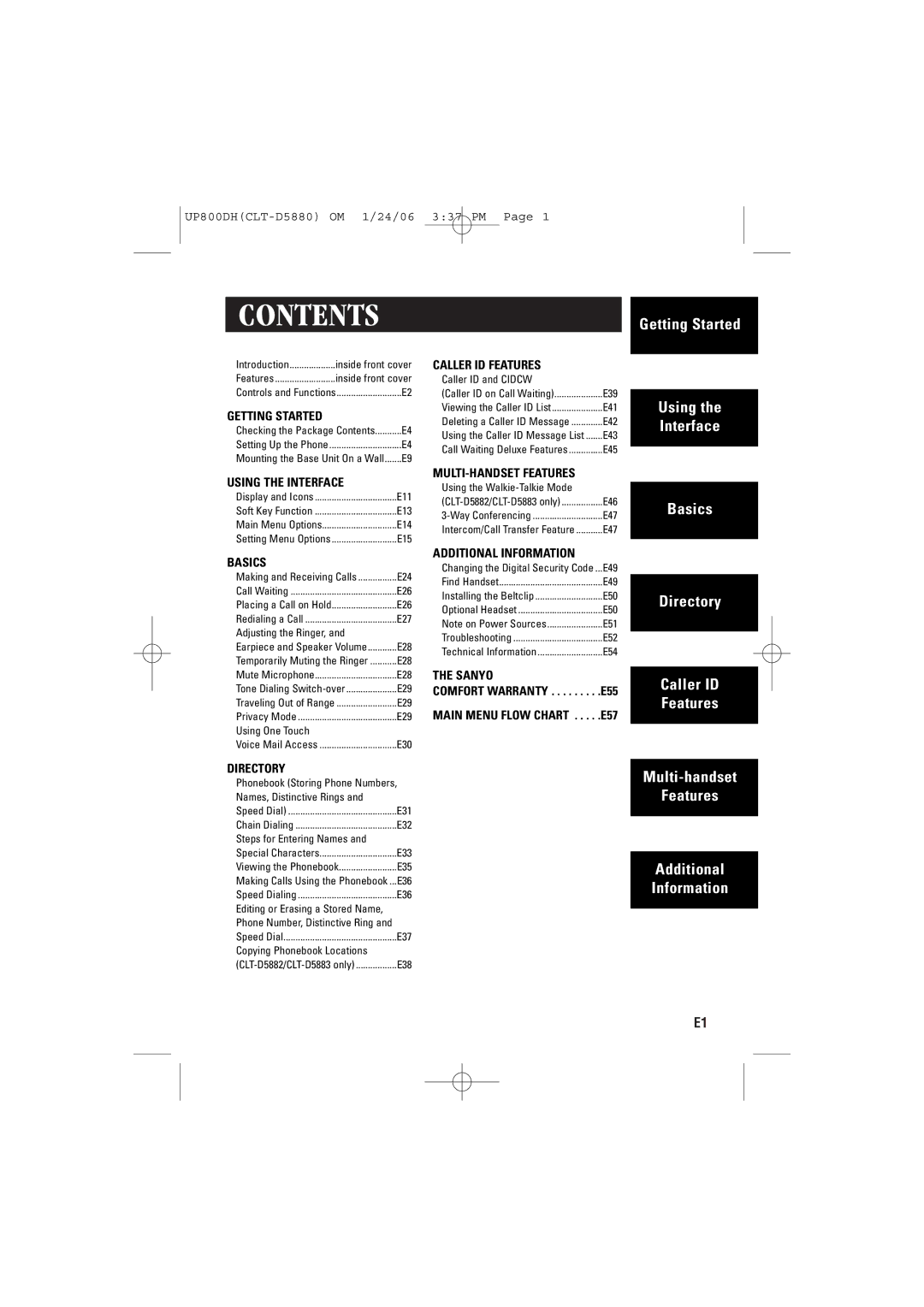CONTENTS
Introduction | ...................inside front cover | |
Features | inside front cover | |
Controls and Functions | E2 | |
GETTING STARTED
Checking the Package Contents | E4 |
Setting Up the Phone | E4 |
Mounting the Base Unit On a Wall | E9 |
USING THE INTERFACE
Display and Icons | E11 |
Soft Key Function | E13 |
Main Menu Options | E14 |
Setting Menu Options | E15 |
BASICS
Making and Receiving Calls | E24 |
Call Waiting | E26 |
Placing a Call on Hold | E26 |
Redialing a Call | E27 |
Adjusting the Ringer, and |
|
Earpiece and Speaker Volume | E28 |
Temporarily Muting the Ringer | E28 |
Mute Microphone | E28 |
Tone Dialing | E29 |
Traveling Out of Range | E29 |
Privacy Mode | E29 |
Using One Touch |
|
Voice Mail Access | E30 |
CALLER ID FEATURES
Caller ID and CIDCW |
|
(Caller ID on Call Waiting) | E39 |
Viewing the Caller ID List | E41 |
Deleting a Caller ID Message | E42 |
Using the Caller ID Message List | E43 |
Call Waiting Deluxe Features | E45 |
Using the |
|
E46 | |
E47 | |
Intercom/Call Transfer Feature | E47 |
ADDITIONAL INFORMATION
Changing the Digital Security Code ... | E49 |
Find Handset | E49 |
Installing the Beltclip | E50 |
Optional Headset | E50 |
Note on Power Sources | E51 |
Troubleshooting | E52 |
Technical Information | E54 |
THE SANYO
COMFORT WARRANTY . . . . . . . . .E55
MAIN MENU FLOW CHART . . . . .E57
Getting Started
Using the
Interface
Basics
Directory
Caller ID
Features
DIRECTORY
Phonebook (Storing Phone Numbers,
Names, Distinctive Rings and |
|
Speed Dial) | E31 |
Chain Dialing | E32 |
Steps for Entering Names and |
|
Special Characters | E33 |
Viewing the Phonebook | E35 |
Making Calls Using the Phonebook ... | E36 |
Speed Dialing | E36 |
Editing or Erasing a Stored Name, |
|
Phone Number, Distinctive Ring and |
|
Speed Dial | E37 |
Copying Phonebook Locations |
|
E38 |
Features
Additional Information
E1