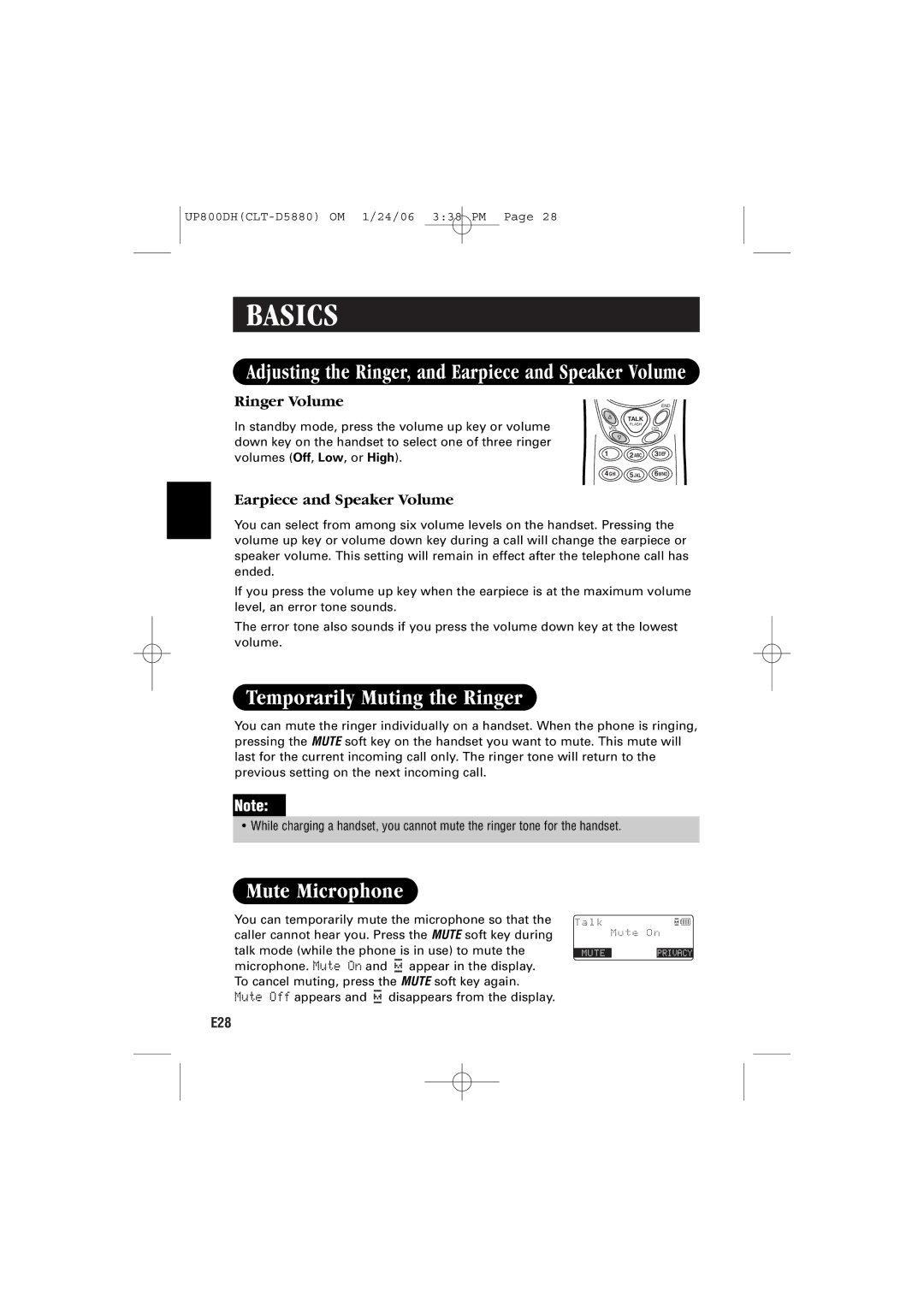BASICS
Adjusting the Ringer, and Earpiece and Speaker Volume
Ringer Volume
In standby mode, press the volume up key or volume down key on the handset to select one of three ringer volumes (Off, Low, or High).
|
| END |
| TALK |
|
VOL | FLASH |
|
| CID | |
1 | 2ABC | 3DEF |
4 GHI | 5JKL | 6MNO |
Earpiece and Speaker Volume
You can select from among six volume levels on the handset. Pressing the volume up key or volume down key during a call will change the earpiece or speaker volume. This setting will remain in effect after the telephone call has ended.
If you press the volume up key when the earpiece is at the maximum volume level, an error tone sounds.
The error tone also sounds if you press the volume down key at the lowest volume.
Temporarily Muting the Ringer
You can mute the ringer individually on a handset. When the phone is ringing, pressing the MUTE soft key on the handset you want to mute. This mute will last for the current incoming call only. The ringer tone will return to the previous setting on the next incoming call.
Note:
• While charging a handset, you cannot mute the ringer tone for the handset.
Mute Microphone
You can temporarily mute the microphone so that the caller cannot hear you. Press the MUTE soft key during talk mode (while the phone is in use) to mute the microphone. Mute On and ![]() appear in the display. To cancel muting, press the MUTE soft key again.
appear in the display. To cancel muting, press the MUTE soft key again.
Mute Off appears and ![]() disappears from the display.
disappears from the display.
Talk
Mute On
MUTE PRIVACY
E28