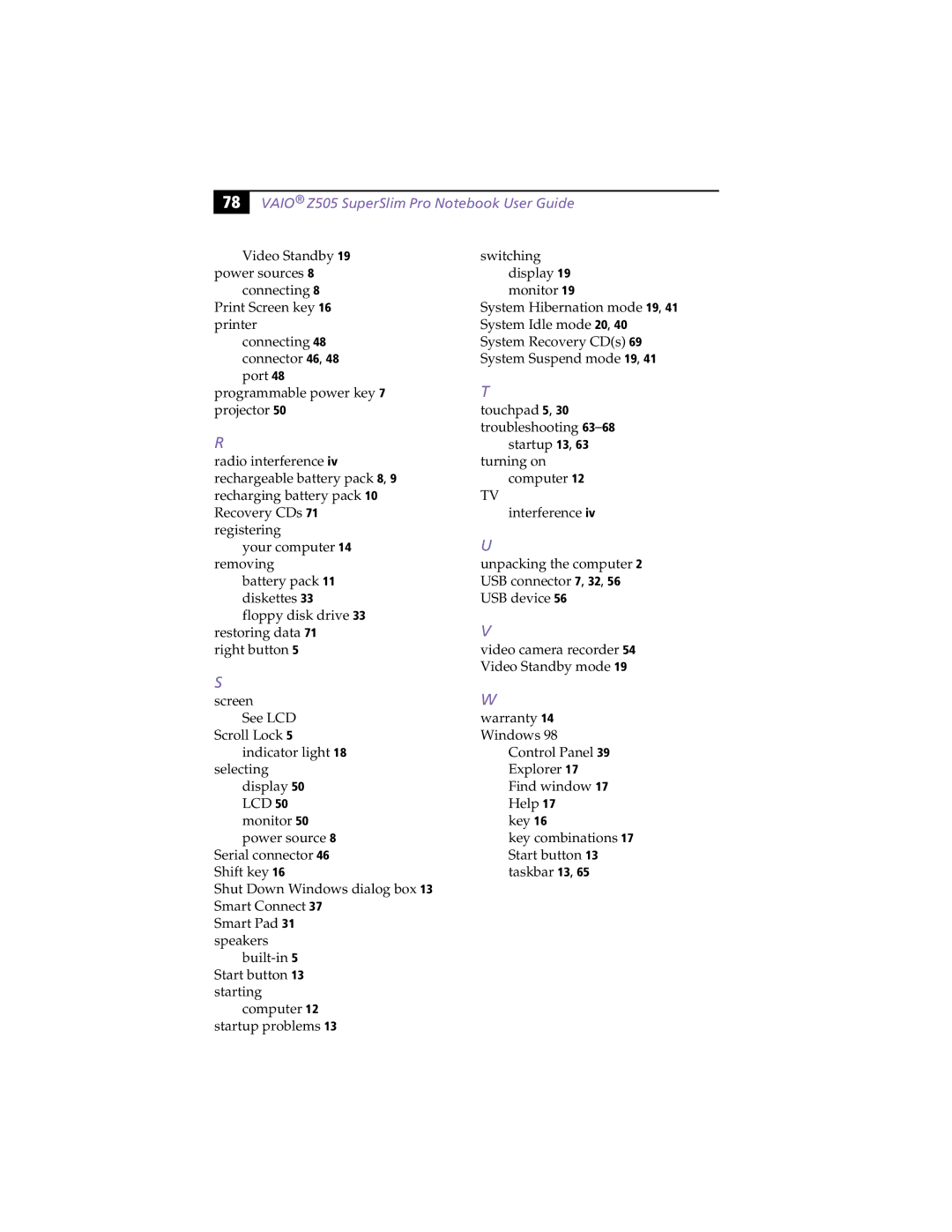78 |
VAIO® Z505 SuperSlim Pro Notebook User Guide
Video Standby 19 power sources 8
connecting 8 Print Screen key 16 printer
connecting 48 connector 46, 48 port 48
programmable power key 7 projector 50
R
radio interference iv rechargeable battery pack 8, 9 recharging battery pack 10 Recovery CDs 71 registering
your computer 14 removing
battery pack 11 diskettes 33 floppy disk drive 33
restoring data 71 right button 5
switching display 19 monitor 19
System Hibernation mode 19, 41 System Idle mode 20, 40 System Recovery CD(s) 69 System Suspend mode 19, 41
T
touchpad 5, 30 troubleshooting
startup 13, 63 turning on
computer 12
TV
interference iv
U
unpacking the computer 2 USB connector 7, 32, 56 USB device 56
V
video camera recorder 54 Video Standby mode 19
S
screen | W |
See LCD | warranty 14 |
Scroll Lock 5 | Windows 98 |
indicator light 18 | Control Panel 39 |
selecting | Explorer 17 |
display 50 | Find window 17 |
LCD 50 | Help 17 |
monitor 50 | key 16 |
power source 8 | key combinations 17 |
Serial connector 46 | Start button 13 |
Shift key 16 | taskbar 13, 65 |
Shut Down Windows dialog box 13 |
|
Smart Connect 37 |
|
Smart Pad 31 |
|
speakers |
|
| |
Start button 13 |
|
starting |
|
computer 12 |
|
startup problems 13 |
|