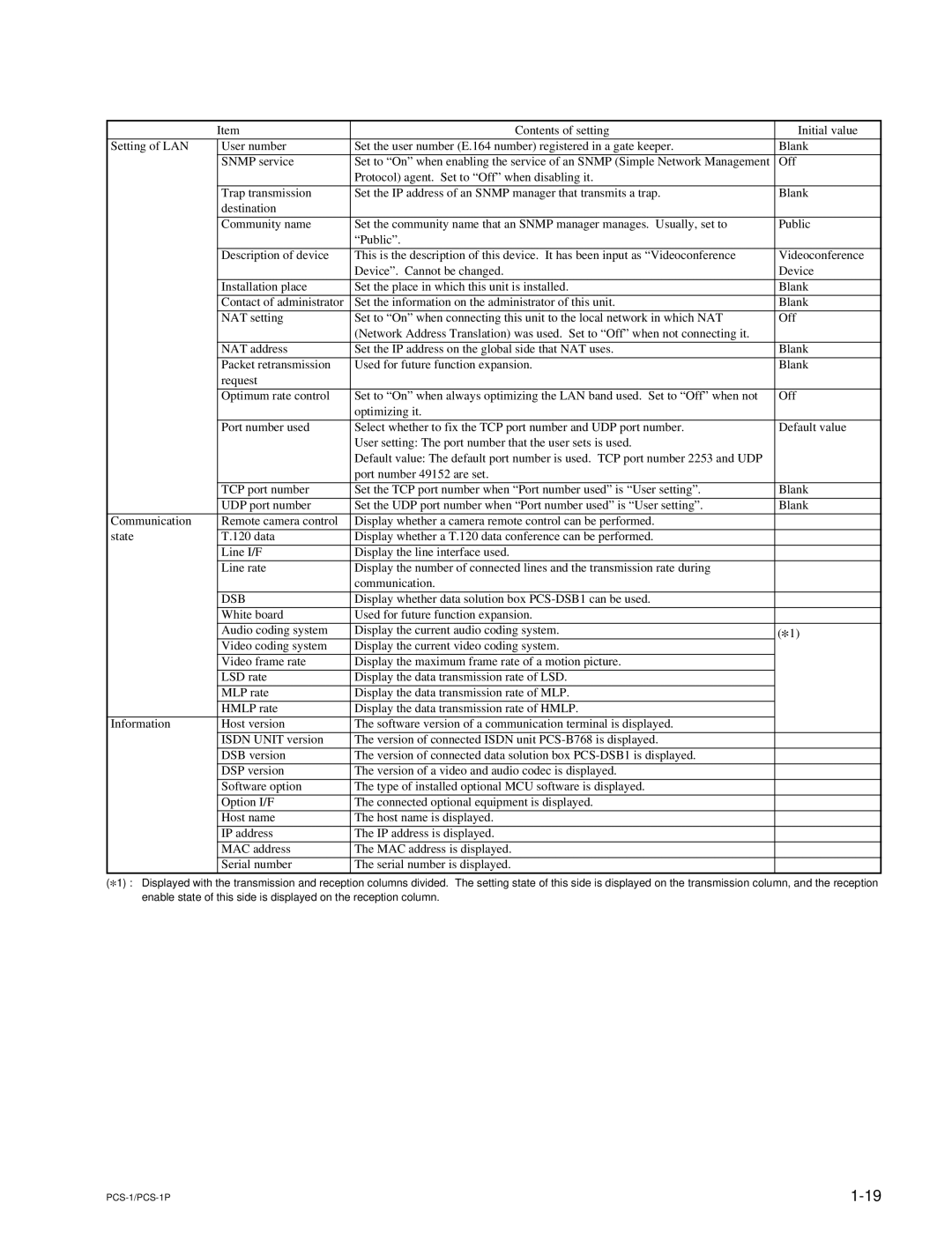PCS-1, PCS-1P specifications
The Sony PCS-1P and PCS-1 are cutting-edge video conferencing solutions designed for businesses seeking high-quality communication tools. Tailored for professional environments, these units facilitate seamless connectivity, encouraging collaboration without geographical barriers.One of the standout features of the PCS-1P and PCS-1 is their remarkable video quality. Both models support high-definition video, providing sharp, crystal-clear images that enhance the remote communication experience. This clarity is especially beneficial for presentations, allowing participants to see details in charts and graphics with precision. The PCS-1P model specifically offers 720p HD resolution, ensuring that every meeting feels as face-to-face as possible.
In terms of audio, Sony has equipped both the PCS-1P and PCS-1 with advanced audio technologies. These units include high-quality microphones that capture sound from all corners of the room, coupled with noise cancellation features that eliminate background distractions. This results in a clear and engaging communication experience, essential for effective collaboration.
Another significant characteristic of the PCS-1 series is its user-friendly interface. The systems are designed for easy setup and operation, making them accessible even for less tech-savvy users. An intuitive remote control allows users to manage video calls effortlessly, adjusting settings without fumbling through complicated menus.
Connectivity is also a hallmark of the PCS-1P and PCS-1. These devices can connect to a wide range of networks, including IP networks, offering flexibility in how and where users can engage. Additionally, they support both SIP and H.323 protocols, ensuring compatibility with various other video conferencing systems and platforms.
Furthermore, the PCS-1P and PCS-1 models boast built-in record and playback functionalities, allowing users to capture meetings for future reference. This feature is invaluable for businesses that require a record of discussions and decisions made during video conferences.
With their robust feature set, including reliable connectivity, high-definition video and audio quality, and ease of use, Sony's PCS-1P and PCS-1 video conferencing systems stand out as leading solutions for modern enterprises. They not only enhance communication but also promote productivity and collaboration across teams, regardless of their physical location. In a globally connected business environment, these tools represent a strategic asset for any organization aiming to improve its communication efforts.