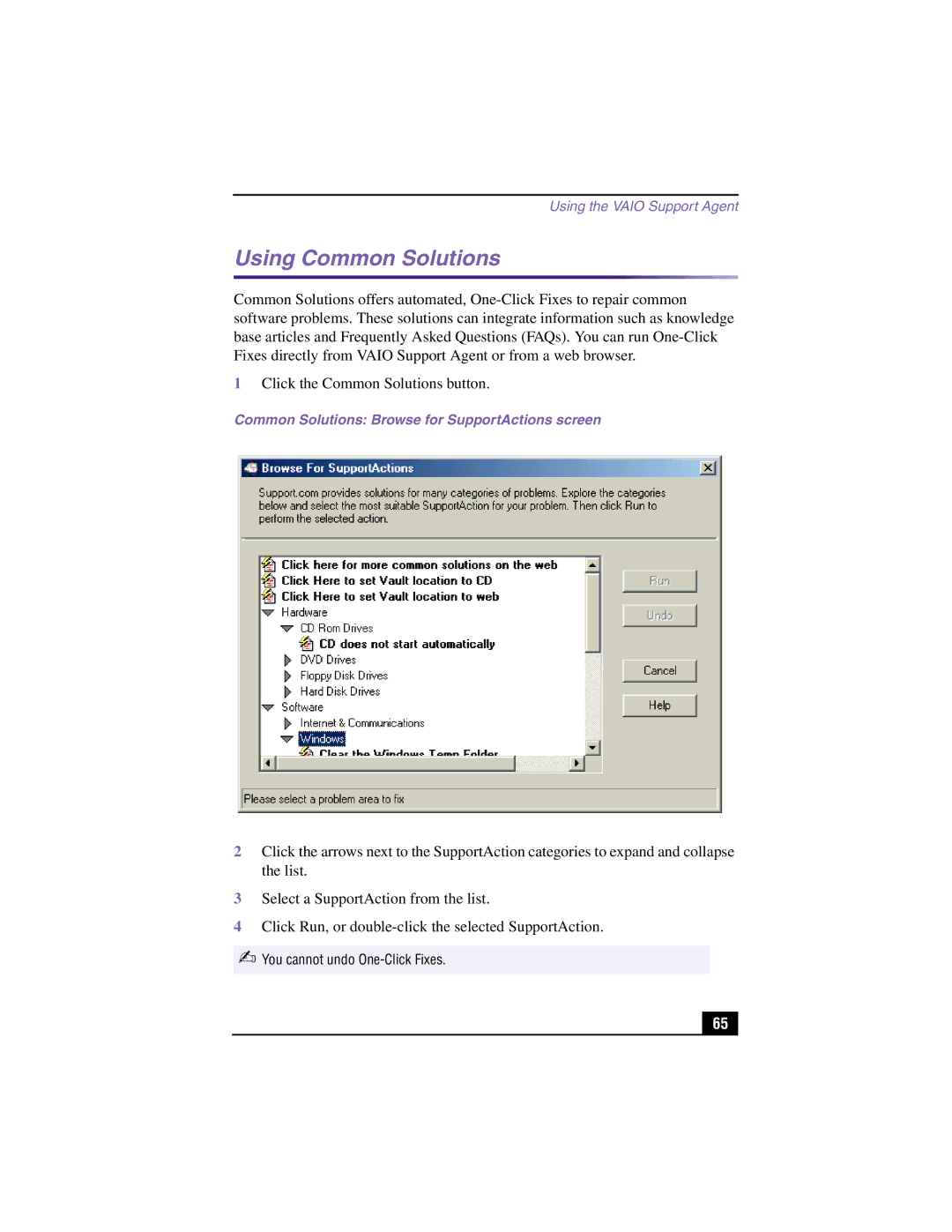Using the VAIO Support Agent
Using Common Solutions
Common Solutions offers automated,
1Click the Common Solutions button.
Common Solutions: Browse for SupportActions screen
2Click the arrows next to the SupportAction categories to expand and collapse the list.
3Select a SupportAction from the list.
4Click Run, or
✍You cannot undo
65 |