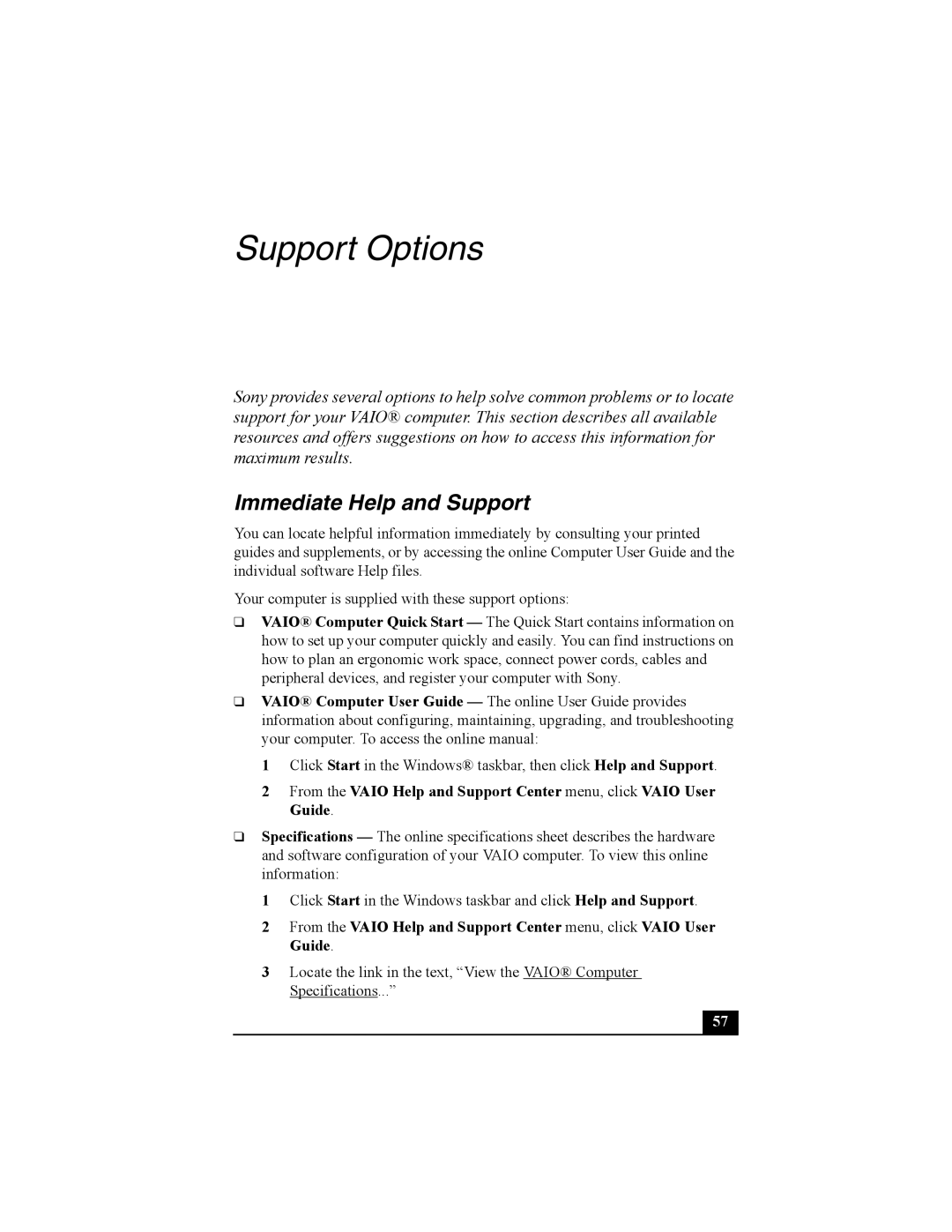Support Options
Sony provides several options to help solve common problems or to locate support for your VAIO® computer. This section describes all available resources and offers suggestions on how to access this information for maximum results.
Immediate Help and Support
You can locate helpful information immediately by consulting your printed guides and supplements, or by accessing the online Computer User Guide and the individual software Help files.
Your computer is supplied with these support options:
❑VAIO® Computer Quick Start — The Quick Start contains information on how to set up your computer quickly and easily. You can find instructions on how to plan an ergonomic work space, connect power cords, cables and peripheral devices, and register your computer with Sony.
❑VAIO® Computer User Guide — The online User Guide provides information about configuring, maintaining, upgrading, and troubleshooting your computer. To access the online manual:
1 Click Start in the Windows® taskbar, then click Help and Support.
2 From the VAIO Help and Support Center menu, click VAIO User Guide.
❑Specifications — The online specifications sheet describes the hardware and software configuration of your VAIO computer. To view this online information:
1 Click Start in the Windows taskbar and click Help and Support.
2 From the VAIO Help and Support Center menu, click VAIO User Guide.
3 Locate the link in the text, “View the VAIO® Computer Specifications...”
57 |