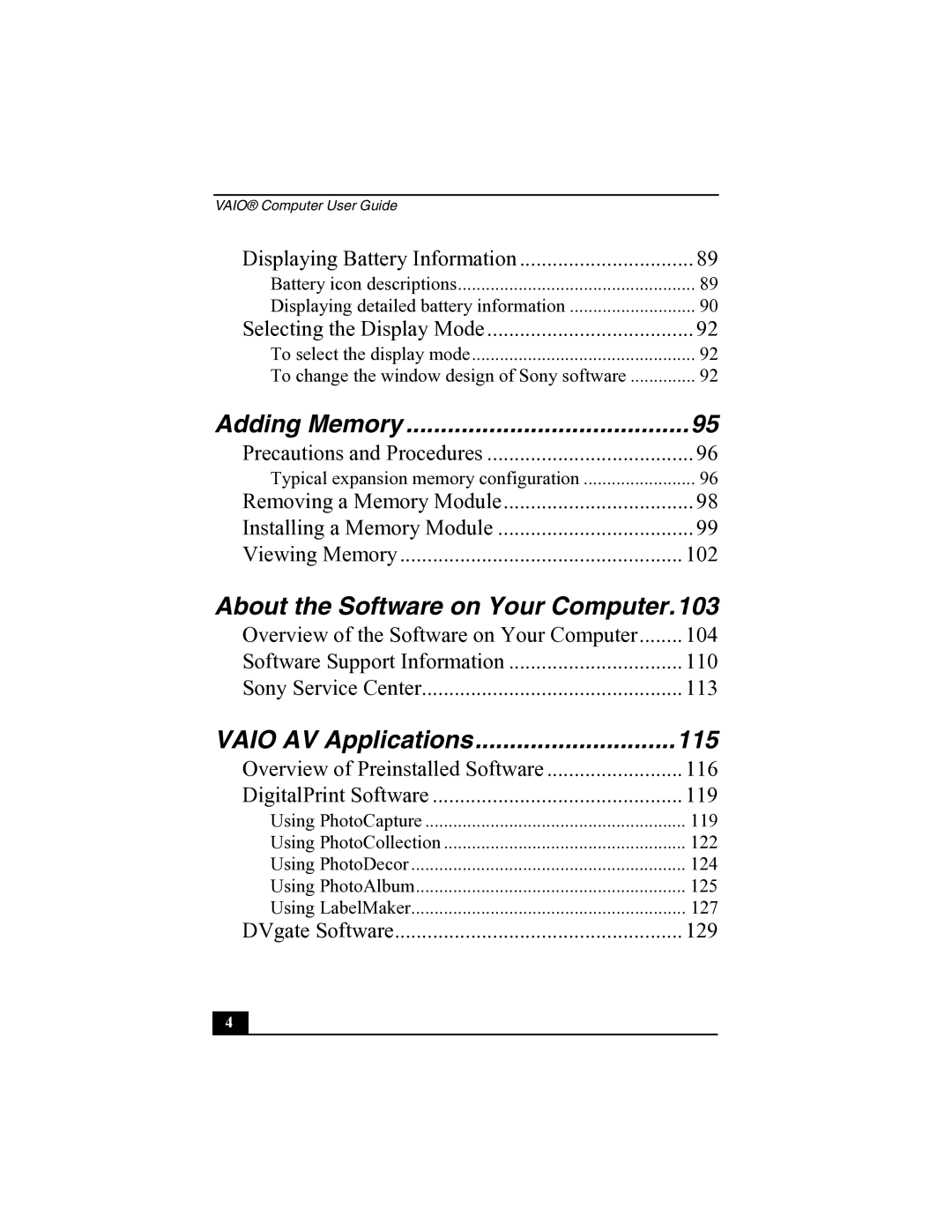Contents
Connecting Peripheral Devices
Customizing Your Vaio Computer
About the Software on Your Computer.103
Adding Memory
Additional Software Information
Troubleshooting 191
Troubleshooting Drives, PC Cards, and Peripheral De
Getting Help 213
Welcome
Vaio Computer User Guide
Using Your Vaio Computer
Functions of the keyboard keys
Using the Keyboard
Key Description
Function keys
Indicators
Indicator lights
Indicator Function
Light
Combinations and functions with the Windows key
Combination Function
Combination Feature Functions
Combinations and functions with the Fn key
Press the power button on your computer
Using the Touchpad
Actions Descriptions
To open the Mouse Properties dialog box
Vaio Action Setup
Using the Center Jog Dial Control
Using the center Jog Dial control
Launcher mode
Using Launcher mode
Using Guide Mode
Using the center Jog Dial control with Sony software
Using the center Jog Dial control with other software
Using a dialog box
Using a PC Card
To insert a PC Card
To remove a PC Card
Removing PC Card
Using a PC Card
Using Memory Stick Media
What is MagicGate media?
Types of Memory Stick media
Inserting Memory Stick media
Viewing the contents of a Memory Stick media
Removing Memory Stick media
Formatting a Memory Stick media
Write-protecting a Memory Stick media
To remove a Memory Stick media
To reformat a Memory Stick media
Vaio Computer User Guide
Using Power Saving Modes
Normal mode
Standby mode
Hibernate mode
To activate Hibernate mode
Connecting a Telephone Line
Plugging Telephone Cable into Telephone Jack
Setting up your Ethernet connection
Connecting to a LAN
To connect to a network
Connecting to a LAN
Turning On Wireless LAN
Connecting to a Wireless LAN
Wireless LAN Access Point
Communication with an Access Point infrastructure
To communicate with an Access Point
Communicating without an Access Point peer-to-peer
To communicate without an Access Point
Turning Off Wireless LAN
Vaio Computer User Guide
Connecting Peripheral Devices
Connecting the Docking Station
Left lever Floppy disk drive Air vent Link * network switch
Connecting the computer to the docking station
To connect your computer to the docking station
Disconnecting the computer from the docking station
Disconnecting the docking station when the computer is off
Disconnecting the docking station when the computer is on
To disconnect the docking station, using the Undock switch
To disconnect the docking station from the Start menu
Undock switch
To insert a floppy disk
Using the Floppy Disk Drive
To remove a floppy disk
Removing Floppy Disk
Using an Optical Disc Drive
To insert a disc
Playing a DVD
To remove a disc
To play an audio CD
Playing an audio CD
To write data to a CD-R or CD-RW disc
Using an Optical Disc Drive
Connecting an i.LINK optical disc drive
Connecting an i.LINK Optical Disc Drive
To connect an i.LINK optical disc drive
Connecting i.LINK optical disc drive
Vaio Computer User Guide
Connecting a Parallel Port Printer
To connect a parallel port printer
Connecting a USB Printer
To connect a USB printer
Connecting an External Display
To connect a monitor to your computer
Connecting Monitor to the Computer
To connect an external display to your docking station
Connecting Monitor to the Docking Station
Connecting Projector to the Computer
To select a display
To connect a USB device to your computer
Connecting a USB Device
To connect a USB device to the docking station
Connecting USB Device to the Docking Station
Connecting an i.LINK* Device
To connect a digital video camera recorder
Connecting Digital Video Camera Recorder
Vaio Computer User Guide
Connecting Vaio Computers
Connecting with an i.LINK cable
If your computer is connected to the docking station
Set the i.LINK network switch to the unmarked side
Before connecting your external speakers
Connecting External Speakers
To connect your external speakers
Connecting an External Microphone
To connect an external microphone
Expanding Your Computer Capabilities
Personal Digital Assistant
Expanding Your Computer Capabilities
Vaio Computer User Guide
Customizing Your Vaio Computer
Displaying the Sony Notebook Setup Screen
To display the Sony Notebook Setup screen
Sony Notebook Setup tabs
Tab Description
Controlling Power Management
Viewing the Power Management status icons
To activate your Power Management toolbar
To change the Power Management profile
Power Management profiles
To customize Power Management settings
Icon Description
Power Management commands
Word Processing
Spreadsheet
Communications
Standby
Conserving battery power
Hibernate
Displaying Battery Information
Battery icon descriptions
To activate the battery information toolbar
Battery Icon
Displaying detailed battery information
Displaying Battery Information
To select the display mode
Selecting the Display Mode
To change the window design of Sony software
Selecting the Display Mode
Vaio Computer User Guide
Adding Memory
Typical expansion memory configuration
Precautions and Procedures
On board MB Slot MB
Precautions and Procedures
Removing a Memory Module
To remove a memory module
Installing a Memory Module
To install a memory module
Lifting the Keyboard
Press the module into place until it clicks
Viewing Memory
To view the amount of memory
About the Software on Your Computer
Overview of the Software on Your Computer
Adobe Acrobat Reader
ArcSoft PhotoPrinter 2000 Pro
Adobe Photoshop Elements
EarthLink Network Total Access
America Online
DigitalPrint
Drag’n Drop CD/DVD
Microsoft Office XP Professional
Microsoft Office XP Small Business Edition
Microsoft Word
MovieShaker
PicoPlayer
PictureGear
Quicken 2002 New User Edition
QuickTime
Smart Capture
RealPlayer
Smart Connect
SonicStage
Sony on Yahoo
Vaio Support Agent
VisualFlow
EarthLink Network Total Access EarthLink Network Inc
Software Support Information
Apple QuickTime Apple Computer, Inc
America Online America Online, Inc
PC-Cillin 2000 Trend Micro, Inc
Quicken 2002 New User Edition Intuit Inc
RealJukebox, RealPlayer RealNetworks, Inc
Sony Applications Sony Electronics Inc
WinDVD 2000 InterVideo, Inc
Sony Service Center
114
Vaio AV Applications
Overview of Preinstalled Software
SonicStage Premium
Change text in this variable definition to document title
DigitalPrint Software
Using PhotoCapture
DigitalPrint main window
PhotoCapture window
Enter Photo Folder Name dialog box
Capture Pictures from Video window
Using PhotoCollection
PhotoCapture editing window
PhotoCollection window
Using PhotoDecor
Printer and Paper selection window
Click Edit icon to open the PhotoDecor New PhotoDecor
Using PhotoAlbum
PhotoDecor-New PhotoDecor window
PhotoAlbum New Album window
Click Create New Album. The Select Photo window appears
Using LabelMaker
Label New Label window
Design Edit window
DVgate Software
Connecting a digital video camcorder
To use DVgate software with a digital video camcorder
To use DVgate software to record AVI files to tape
MovieShaker Software
MovieShaker software main window
Creating movies with MovieShaker software
Using the Shake feature
Importing images and sound clips
Shake tray
Adding effects to a scene or a clip
Effect tray window Effect button selected
Adding text effects to a scene or clip
Saving a movie
Effects Tray Text button selected
Click Export on the Story Board tray
Export window
To upload MovieShaker files
ImageStation Login window
Select MPEG1 ImageStation, and click Next
Image Uploader window
Mode indicator
Smart Capture Software
Smart Capture main window
Help button
Using Still Mode
Mode dial Capture button
Movie mode
Options button Image window
Effect Settings window
Still Image Options window
To manage pictures in Still mode
To capture a picture in Still mode
Still Viewer window
Using Net Movie Mode
Recording Options window
To capture a movie in Net Movie mode
To manage your movie in Net Movie mode
Movie Player window
To upload with Movie Player
Click to see thumbnail previews of your pictures or movies
To upload with Still Viewer
Change text in this variable definition to document title
Electronic Music Distribution EMD Services
SonicStage feature tabs Main window
SonicStage Software
Starting SonicStage Software
Feature tabs Tutorial
SonicStage main window Playlist view
Player control buttons Internet address drop-down list
Playlist view
Recording from a CD
CD tab window
Check-Out
Transferring songs Check-In/Check-Out
Transfer window
Check
Point to SonicStage, and click SonicStage Help
Additional features
Change text in this variable definition to document title
SonicStage Premium Software
SonicStage Premium software features
Overview of SonicStage Premium Software
SonicStage Premium software compatibility
Click SonicStage Premium, and click SonicStage Premium Help
Media
Using SonicStage Premium Software
Electronic Music Distribution EMD Services
Devices
Audio file formats
To start SonicStage Premium software First time
Point to SonicStage Premium, and click SonicStage Premium
Select This is a new Cddb Registration. Click Next
Select I already have a Cddb Nickname. Click Next
SonicStage Premium main window
CD Backup button
Simple Mode Switch button
Menu button Displays the main menu Volume Control button
Operation area
Timer Set button
Sleep Timer button
Using the audio source icons
Internet button
Using the basic operations
Using Playback and Recording Features
Playing an audio CD
Recording an audio CD
To record all songs on an audio CD
To record specific songs on an audio CD
To play songs on your hard disk drive Playlist
To play a MiniDisc
Recording songs to a MiniDisc Check-out
To record songs to a MiniDisc
To play songs from MagicGate Memory Stick media
SonicStage Premium Software
Playing songs from a portable audio device
Using the Visualizer, Equalizer, and Sound Effects
To use the Visualizer
To use custom equalizer settings
Sound Mode Description
To use the MX Equalizer
Using the FM Tuner
To use sound effect settings
EffectDescription
To listen to FM radio stations
To record from an FM radio station
To use Quick Timer Recording
Using the Timer Functions
To set up a timer event
To set up daily or weekly timer events
To set the Sleep Timer
Additional information about Timer events
Additional Information
Change text in this variable definition to document title
To install Vaio Edit Components
Vaio Edit Components Software
Change text in this variable definition to document title
Legal Information
Change text in this variable definition to document title
Using the Recovery CDs
Application Recovery CDs
Application and System Recovery CDs
System Recovery CDs
Using Your Recovery CDs
Using the Application Recovery CDs
114
Using the System Recovery CDs
System Recovery options
To use the System Recovery CDs
If your computer does not start from the Recovery CD
117
118
Troubleshooting
My computer starts but a Bios error appears
Troubleshooting Your Computer
My computer does not start
193
My computer stops responding or does not shut down
Sound of my computer’s fan is too loud
My computer is unstable
To reduce fan noise
Troubleshooting the Docking Station
Cannot remove the disc
Disc tray does not eject even after I press the Eject button
Troubleshooting the LCD Screen
Want to change the video resolution of my display
My LCD screen is blank
My LCD screen continues to show the previous screen
My mouse does not work
Troubleshooting the Mouse and Touchpad
My touchpad does not work properly
Pointer does not move when I use the Touchpad or Mouse
My floppy disk drive cannot write to a floppy disk
Troubleshooting Drives, PC Cards, and Peripheral Devices
My optical drive is not playing my CD or DVD properly
My optical drive tray does not open
My PC Card does not work
Troubleshooting the Software
My software program stops responding or crashes
Application cannot find a file while a PC Card is inserted
What software do I use for CD-R/CD-RW software functions?
Troubleshooting i.LINK Devices
My modem does not work
Troubleshooting the Modem
My modem connection is slow
Troubleshooting Audio
My speakers have no sound
My microphone does not work
Cannot use the Wireless LAN functionality
Troubleshooting Wireless LAN functions
Cannot set up a Wireless LAN
Computer cannot connect to a Wireless LAN Access Point
Cannot access the Internet
Data transfer speed is slow
Troubleshooting the Printer
Cannot print
212
Support Options
Vaio Computer User Guide
Software Manuals and Online Help Files
Operating System Online Support
Sony Computing Support Sony Fax-on-Demand
Sony Service Center
Sony Customer Support
Index
174
LCD
Standby 17, 33
LCD screen 198 modem Mouse and touchpad 199 printer Software
220
221
222