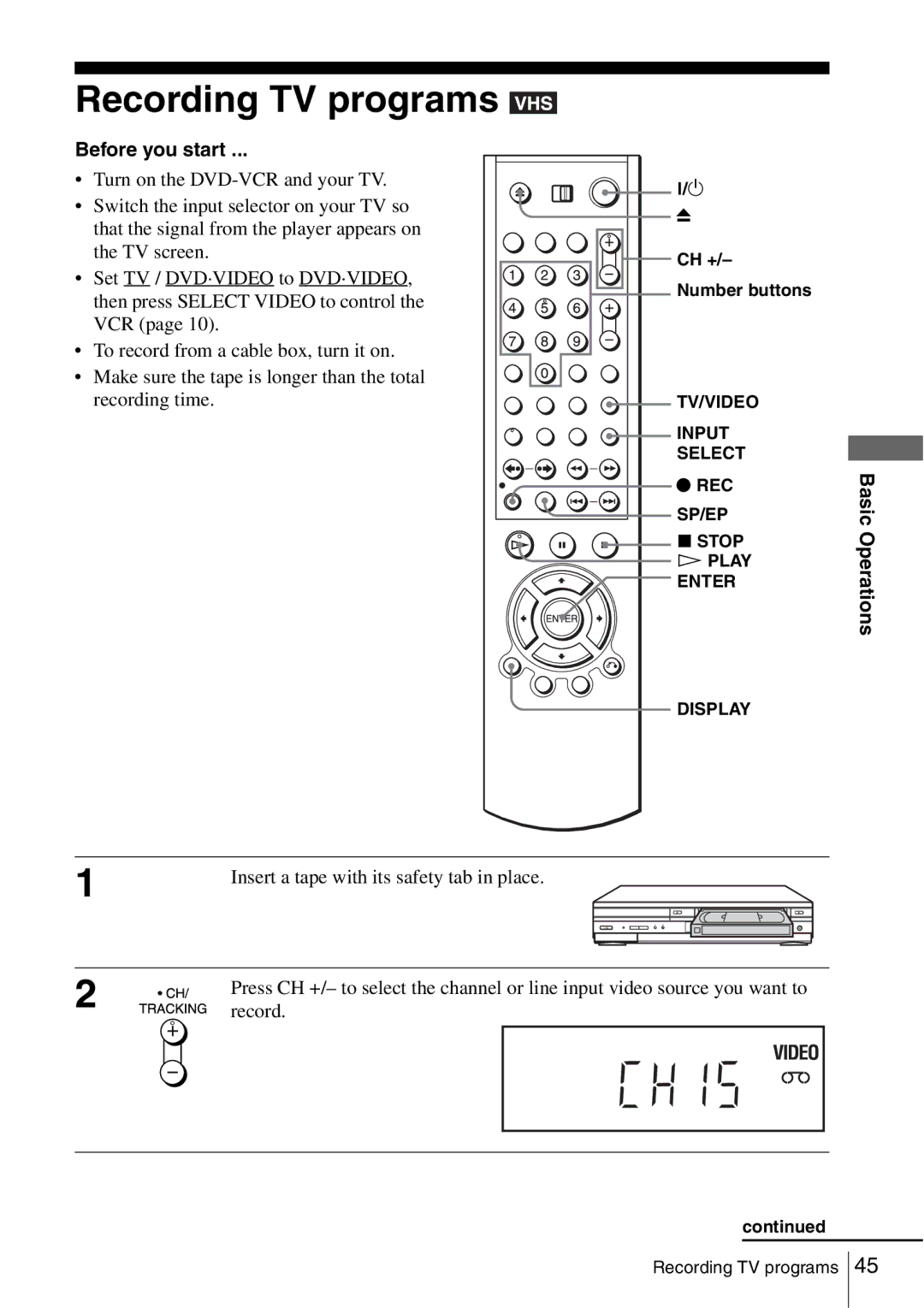DVD Player Video Cassette Recorder
Owner’s Record
For customers in the U.S.A
On adjusting volume when playing
On safety
On cleaning discs
On operation
Table of contents
VCR Additional Operations
DVD Additional Operations
Additional Information
For use of the VCR
Check your model name
Icon Meaning
Format of discs
Example of discs that the player cannot play
Region code
Music discs encoded with copyright protection technologies
Unpacking
Using the remote commander
Setting up the remote commander
Symbol near the remote sensor, this
Remote commander will not operate
Controlling other TVs with the remote commander
Code numbers of controllable TVs
TV brand Code number
Setting up the remote commander
Basic hookups
Selecting the best hookup option
Before you get started
Use this hookup if your TV has stereo jacks
Audio/video A/V hookup
Use this hookup if your TV does not have stereo jacks
Audio cord not supplied
Hookup 1 Plug and Play Antenna hookup
Use this hookup if you are using
Rear of TV
TV A, B, or C
Hookup 1 DVD-VCR setup
To AC outlet AC power cord
Plug the DVD-VCR into an AC outlet
What you can do with this hookup
Recommended use
What you cannot do
Record scrambled channels that require a cable box
Hookup 2 DVD-VCR setup
For connector
Hookup Connecting a cable box with many scrambled channels
After you have completed hookup…
Wall Cable box Rear of TV
Before you start…
Selecting a language
Press SET UP to exit the menu
Using the Auto Clock Set feature
Setting the clock
Press V/v to select Clock Set/Adjust, then
Clock SET/ADJUST menu appears
Press V/v to select Auto, then press
Channel that carries a time signal. Press B/b
Press V/v to select the item you want, then press To make
For Clock data CH
Using Manual Clock Set
Set the month, day, and year in sequence by
Day of the week is set automatically
Tip
Presetting channels
Press SET UP, then press V/v to select
Option and press Enter
Press V/v to select Channel Setup, then
Channel Setup menu appears
Press V/v to select Ant/Cable
Presetting/disabling channels manually
Press V/v to select Channel Add/Delete, then press Enter
CH + Number buttons
Channel to be disabled
Channel to be preset
How to set up your VCR
Setting up the VCR Plus+ system
Example of Channel Line-up Chart
How the VCR Plus+ system works
Option and press Enter
Press V/v to select Guide Channel Setup, then press Enter
Setting up the VCR Plus+ system SLV-D560P only
Before you start
Playing discs
Basic Operations
Place a disc on the disc tray
Additional tasks
Depending on the disc, a menu
Hour Minute Second
Press
Tips
DVD
To Resume playback for the current disc Resume Play
To playback quickly or slowly with sound DVD only
Basic Operations
You can check disc information during
Guide to the on-screen display
To playback the desired title/track or chapter
To playback from the desired title/track counter position
Indication Counter information
To adjust the playback picture Custom AV Mode
Press B/b to change the setting
Setting Video Setting Audio Setting
You can lock the disc tray so that the disc tray
Locking the disc tray Child Lock
Is not opened by mistake
To lock the disc tray
Playing a tape
To turn off the power while rewinding Rewind Shut Off
To play/search at various speeds
Playback options Operation
To use the time counter
To resume normal playback
Recording TV programs
REC Basic
Stop Operations
Press x Stop
To stop recording
To check the remaining tape length
Maximum Recording Time
To watch another TV program while recording
Safety tab Tips
To watch a DVD while recording
To save a recording
Recording TV programs using the timer
You can preset up to eight programs at a time
Stop
Daily/weekly recording
Press Clear to cancel the setting
To watch another TV program after setting the timer
To watch a DVD after setting the timer
To use the Auto Tape Speed function
Turn Dial Timer to set the recording date
Recording TV programs using the Dial Timer SLV-D560P only
Recording TV programs using the Dial Timer SLV-D560P only
Basic Operations
To set the clock
To return to the previous step
About the Demonstration Mode
To activate the Demonstration Mode
To cancel the Demonstration Mode
Press VCR Plus+
Recording TV programs using the VCR
Press V/v to select Enter code
VCR Plus+ Number buttons
To record Select
To enter another setting, repeat steps 1 to
To stop the VCR while recording, press x Stop
To use the DVD-VCR after setting the timer
Checking/changing/canceling timer settings
Press V/v to select setting you want to change
Or cancel
When the timer settings overlap
Press O Return again to exit the menu
Program
Locking the DVD-VCR Child Lock
To lock the DVD-VCR
To unlock the DVD-VCR
Receiver hookup
Advanced Hookups
Use this hookup if your TV has an S-VIDEO input jack
Video/Component Video hookup
Use this hookup if your TV has component video input jacks
Progressive indicator
Audio Setup
Press B/b to select an item
DVD Settings and Adjustments
Menu choices
Off
Screen Setup
Select this when you connect a 43 screen TV. Displays a wide
Screen Setup
To set the Progressive setting
Tip
Language SET UP menu appears
Setting the display or sound track language
You can select the desired language for the disc’s menu
DVD Menu Language
Play
Press V/v to select Parental Setup, then
When you have already registered a password
Set Use Password to No in on
To change the password
If you forget your password 1 Turn on the DVD-VCR
To turn off the Parental Control function
Select these items using the Menu button
Using the DVD’s menu
To select items such as the language for
Subtitles and the language for the sound
You can also use the number buttons to select the item
You can zoom into a scene during playback
Zooming into a scene
Or still mode. To zoom into a Jpeg image
See Playing Jpeg image files on
Press Angle during playback
Changing the angles
Displaying the subtitle
To turn off the subtitles
Select Off in step
Various play mode functions Program play
Creating your own program Program play
Mode
To cancel all the programmed numbers
To change or cancel a program
Press B/b to select PROGRAM, then press
To stop program play
Playing in random order Shuffle play
Press B/b to select SHUFFLE, then press
To return to normal play
When playing a Video CD with PBC function off or CD
When playing a DVD
When playing a Data CD/DATA DVD MP3 audio
Press Repeat during playback
Tip
Select Off in or press Clear during repeat play
Changing the sound
Disc type Playback Instruments only
Stereo
Surround1 Surround2 Surround3
Virtual surround setting
To cancel the setting
Playing an MP3 audio track
To return to the previous display
To go to the next or previous
To return to the Select a Media Type menu
To turn off the display
To program MP3 audio tracks
Press x Stop twice, then press Repeat
Press x Stop during program play
About MP3 audio tracks
To shuffle MP3 audio tracks
Press Clear during program play
Press Clear during shuffle play
Playback order of MP3 audio tracks
If you load a Data CD or Data DVD which
Playing Jpeg image files
Press V/v to select JPEG, then press
To rotate the selected image
To display the selected image
To play the Slide show
To enjoy the Slide show
To zoom in an image
To turn on/off the menu in the single image display
To return to the Album display
About Jpeg image files
Playing Video CDs with PBC ON/OFF Functions
Press Menu to select PBC on
Press V/v to select the item number you want
To play using PBC OFF
May differ depending on the Video CD
To return to the menu
To cancel the duration
Quick Timer Recording
To extend the duration
To stop while recording
Recording stereo programs
Recording stereo and bilingual programs
Recording bilingual programs
Selecting the sound during playback
To search using the index function Scan and Play
Searching using various functions
VCR Additional
Operations
To search for a blank portion of the tape
To search for the counter 00000 point
Tracking meter
Adjusting the picture tracking
Changing menu options
Press SET UP when the DVD player is in stop mode
Menu option Set this option to
Default settings are indicated in bold print
Editing with another VCR
How to connect to record on this VCR
This VCR Recorder
Other VCR Player
Operation when recording on this VCR
Before you start editing
To stop editing
110
General setup information
Information
Setting the RF Output channel
?/1 Channel +
CH +
Attaching the external antenna connector
Attaching a VHF/UHF band mixer
Ohm twin lead cable Ohm coaxial cable
General Troubleshooting
Troubleshooting
Symptom Remedy
Additional Information
Picture Sound Symptom Remedy
DVD Troubleshooting
UDF
Operation Symptom Remedy
DVD prohibits changing of the angles
VCR Troubleshooting
Symptoms caused by contaminated video heads Normal picture
Unclear picture No picture or Black & white Screen appears
Terminal
Glossary
Progressive format pages 65
Interlace format
Title
Track
Specifications
Front panel
Index to parts and controls
Display window
Rear panel
DVD player and VCR
DVD player only
Remote commander for DVD
Remote commander for Video
Abbreviation Language
DVD Audio/Subtitle Language
Numerics
Index
AK68-00580A