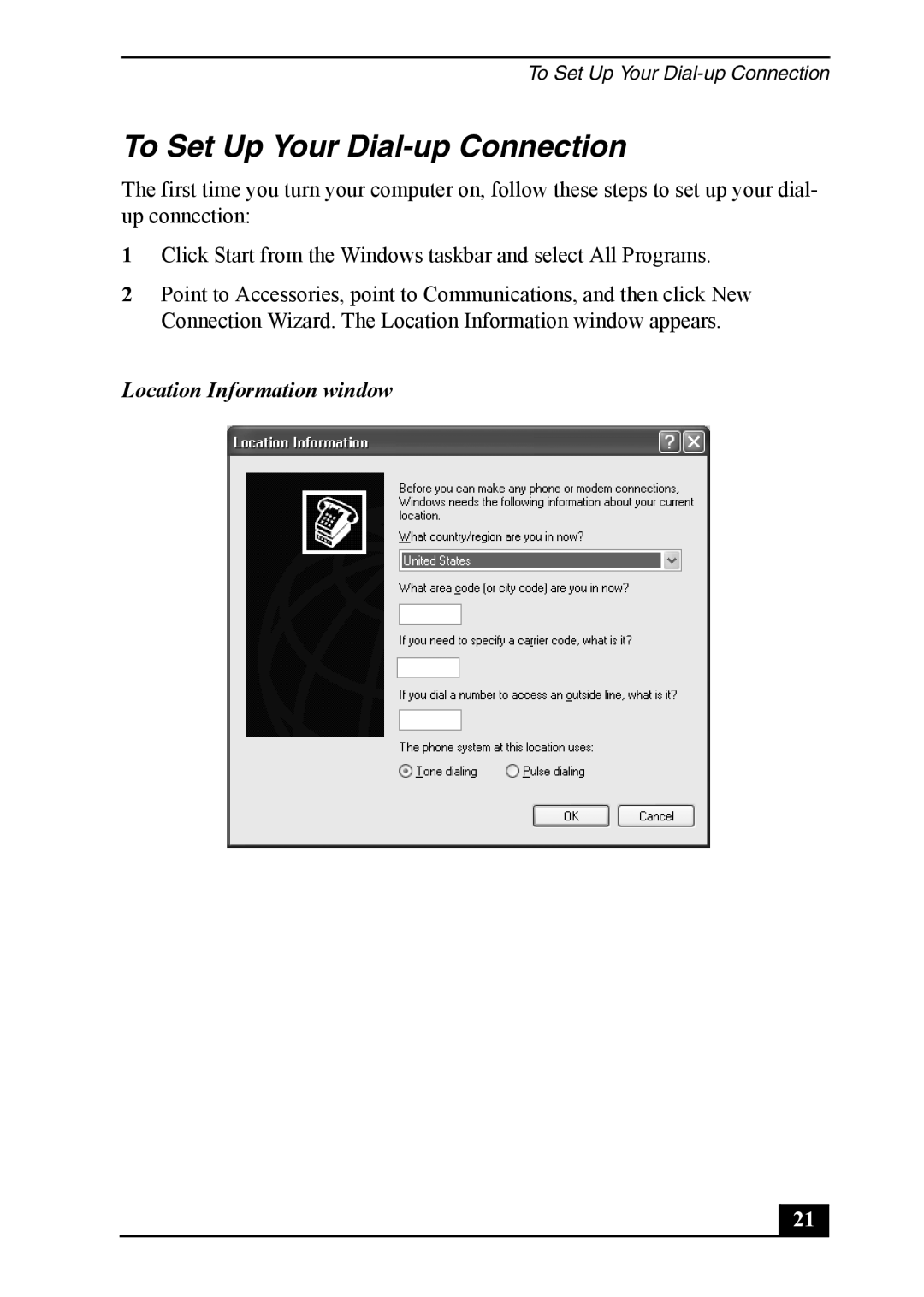To Set Up Your
To Set Up Your Dial-up Connection
The first time you turn your computer on, follow these steps to set up your dial- up connection:
1Click Start from the Windows taskbar and select All Programs.
2Point to Accessories, point to Communications, and then click New Connection Wizard. The Location Information window appears.
Location Information window
21