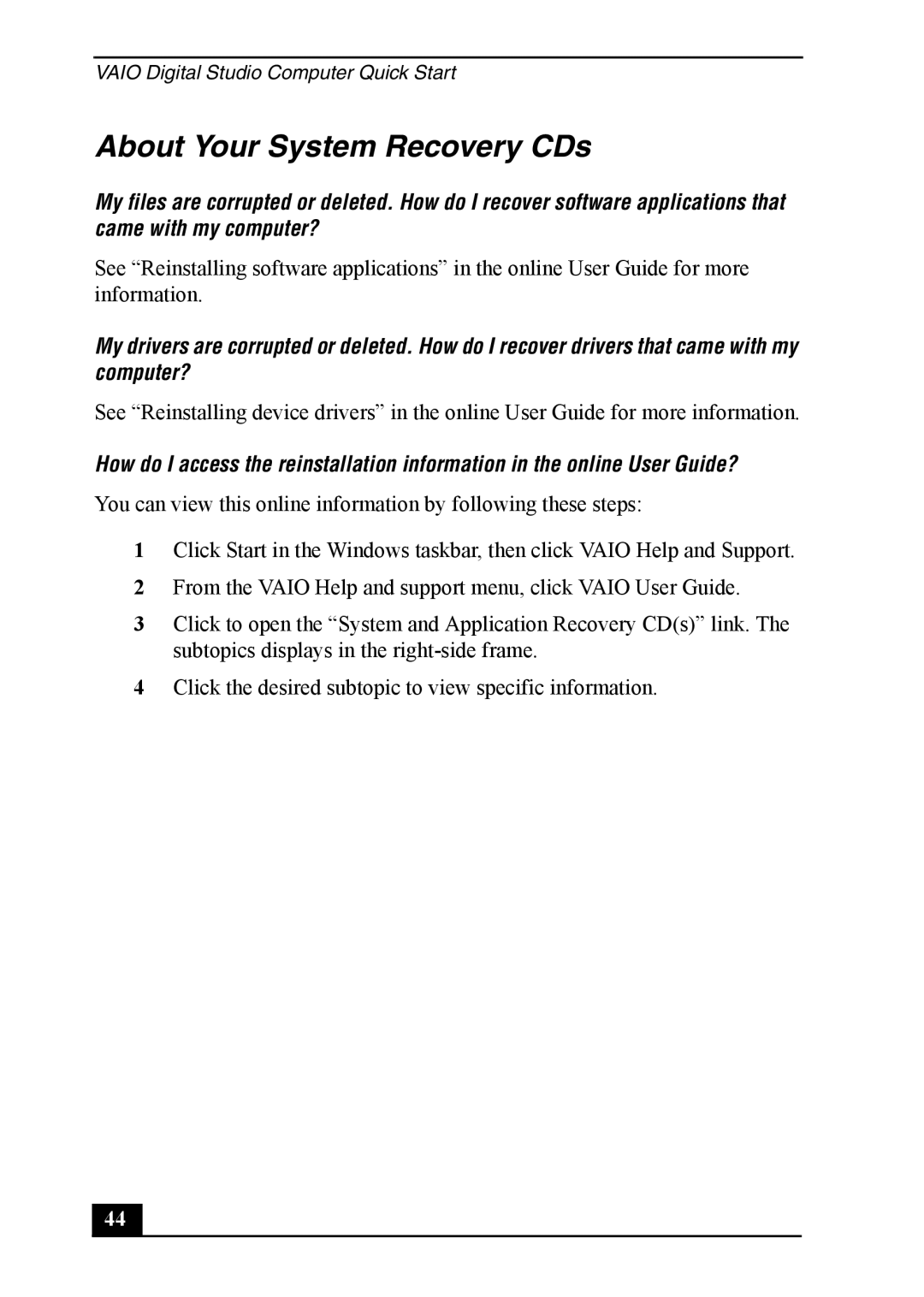VAIO Digital Studio Computer Quick Start
About Your System Recovery CDs
My files are corrupted or deleted. How do I recover software applications that came with my computer?
See “Reinstalling software applications” in the online User Guide for more information.
My drivers are corrupted or deleted. How do I recover drivers that came with my computer?
See “Reinstalling device drivers” in the online User Guide for more information.
How do I access the reinstallation information in the online User Guide?
You can view this online information by following these steps:
1Click Start in the Windows taskbar, then click VAIO Help and Support.
2From the VAIO Help and support menu, click VAIO User Guide.
3Click to open the “System and Application Recovery CD(s)” link. The subtopics displays in the
4Click the desired subtopic to view specific information.
44