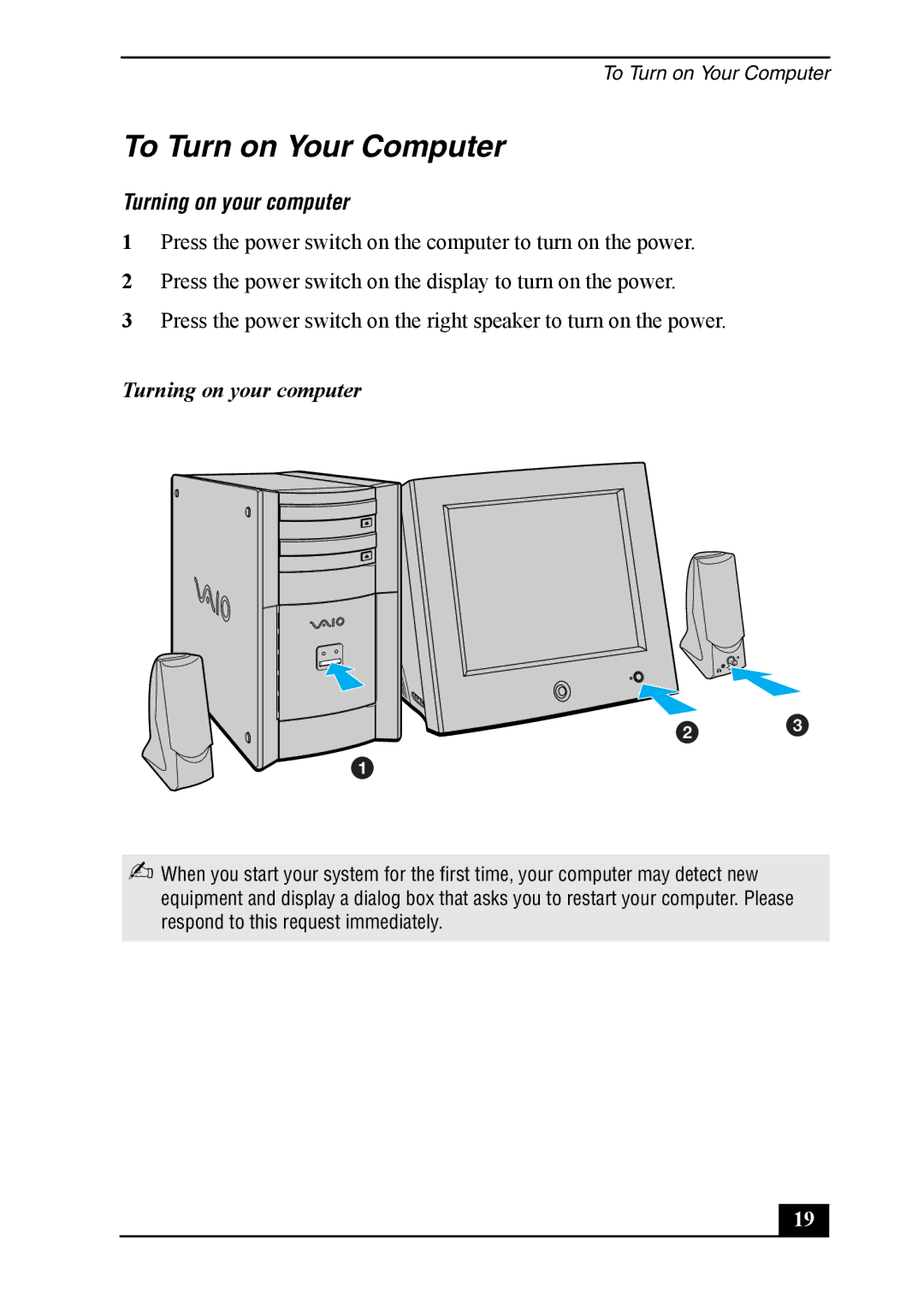To Turn on Your Computer
To Turn on Your Computer
Turning on your computer
1Press the power switch on the computer to turn on the power.
2Press the power switch on the display to turn on the power.
3Press the power switch on the right speaker to turn on the power.
Turning on your computer
✍When you start your system for the first time, your computer may detect new equipment and display a dialog box that asks you to restart your computer. Please respond to this request immediately.
19