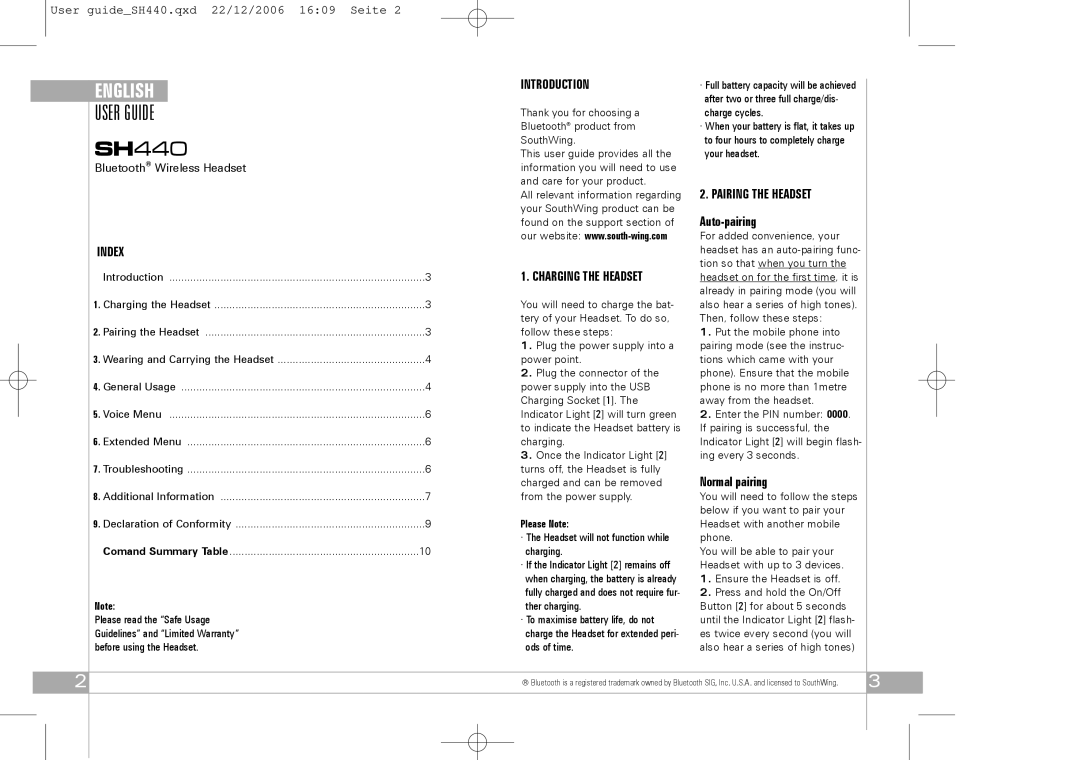User guide_SH440.qxd 22/12/2006 16:09 Seite 2
|
|
|
|
|
|
| INTRODUCTION | · Full battery capacity will be achieved |
|
|
|
|
|
| ENGLISH |
|
|
|
|
| |||
|
|
|
|
|
| after two or three full charge/dis- |
|
|
| ||
|
|
| USER GUIDE |
|
|
|
|
| |||
|
|
|
| Thank you for choosing a | charge cycles. |
|
|
| |||
|
|
|
|
|
|
| Bluetooth® product from | · When your battery is flat, it takes up |
|
|
|
|
|
| SH440 |
| SouthWing. | to four hours to completely charge |
|
|
| ||
|
|
|
| This user guide provides all the | your headset. |
|
|
| |||
|
|
| Bluetooth® Wireless Headset |
| information you will need to use |
|
|
|
| ||
|
|
|
|
|
|
| and care for your product. | 2. PAIRING THE HEADSET |
|
|
|
|
|
|
|
|
|
| All relevant information regarding |
|
|
| |
|
|
|
|
|
|
| your SouthWing product can be |
|
|
|
|
|
|
|
|
|
|
| found on the support section of |
|
|
| |
|
|
|
|
|
|
| our website: | For added convenience, your |
|
|
|
|
|
| INDEX |
|
| headset has an |
|
|
| ||
|
|
|
|
|
|
| 1. CHARGING THE HEADSET | tion so that when you turn the |
|
|
|
|
|
|
| Introduction | 3 | headset on for the first time, it is |
|
|
| ||
|
|
|
|
|
|
|
| already in pairing mode (you will |
|
|
|
|
|
| 1. | Charging the Headset | 3 | You will need to charge the bat- | also hear a series of high tones). |
|
|
| |
|
|
|
|
|
|
| tery of your Headset. To do so, | Then, follow these steps: |
|
|
|
|
|
| 2. | Pairing the Headset | 3 | follow these steps: | 1. Put the mobile phone into |
|
|
| |
|
|
|
|
|
|
| 1. Plug the power supply into a | pairing mode (see the instruc- |
|
|
|
|
|
| 3. | Wearing and Carrying the Headset | 4 | power point. | tions which came with your |
|
|
| |
|
|
|
|
|
|
| 2. Plug the connector of the | phone). Ensure that the mobile |
|
|
|
|
|
| 4. | General Usage | 4 | power supply into the USB | phone is no more than 1metre |
|
|
| |
|
|
|
|
|
|
| Charging Socket [1]. The | away from the headset. |
|
|
|
|
|
| 5. | Voice Menu | 6 | Indicator Light [2] will turn green | 2. Enter the PIN number: 0000. |
|
|
| |
|
|
|
|
|
|
| to indicate the Headset battery is | If pairing is successful, the |
|
|
|
|
|
| 6. | Extended Menu | 6 | charging. | Indicator Light [2] will begin flash- |
|
|
| |
|
|
|
|
|
|
| 3. Once the Indicator Light [2] | ing every 3 seconds. |
|
|
|
|
|
| 7. | Troubleshooting | 6 | turns off, the Headset is fully | Normal pairing |
|
|
| |
|
|
|
|
|
|
| charged and can be removed |
|
|
| |
|
|
| 8. | Additional Information | 7 | from the power supply. | You will need to follow the steps |
|
|
| |
|
|
|
|
|
|
|
| below if you want to pair your |
|
|
|
|
|
| 9. | Declaration of Conformity | 9 | Please Note: | Headset with another mobile |
|
|
| |
|
|
|
|
|
|
| · The Headset will not function while | phone. |
|
|
|
|
|
|
| Comand Summary Table | 10 | charging. | You will be able to pair your |
|
|
| |
|
|
|
|
|
|
| · If the Indicator Light [2] remains off | Headset with up to 3 devices. |
|
|
|
|
|
|
|
|
|
| when charging, the battery is already | 1. Ensure the Headset is off. |
|
|
|
|
|
|
|
|
|
| fully charged and does not require fur- | 2. Press and hold the On/Off |
|
|
|
|
|
| Note: |
| ther charging. | Button [2] for about 5 seconds |
|
|
| ||
|
|
| Please read the “Safe Usage |
| · To maximise battery life, do not | until the Indicator Light [2] flash- |
|
|
| ||
|
|
| Guidelines” and “Limited Warranty” |
| charge the Headset for extended peri- | es twice every second (you will |
|
|
| ||
|
|
| before using the Headset. |
| ods of time. | also hear a series of high tones) |
|
|
| ||
|
|
|
|
|
|
|
|
|
|
| |
| 2 |
|
|
|
| ® Bluetooth is a registered trademark owned by Bluetooth SIG, Inc. U.S.A. and licensed to SouthWing. | 3 |
|
| ||
|
|
|
|
|
|
|
|
|
|
|
|
|
|
|
|
|
|
|
|
|
|
|
|
|
|
|
|
|
|
|
|
|
|
|
|
|
|
|
|
|
|
|
|
|
|
|
|
|
|
|
|
|
|
|
|
|
|
|
|