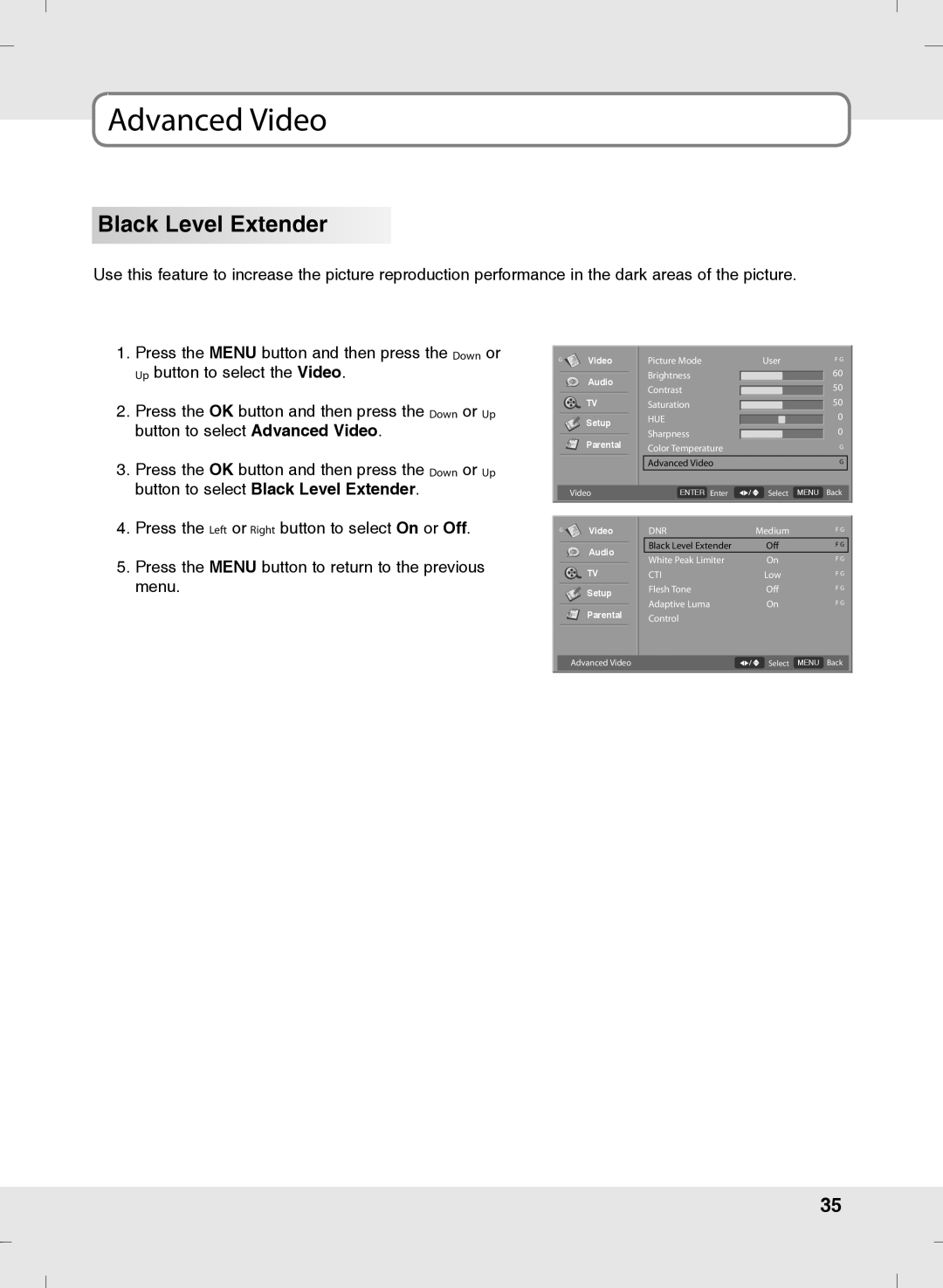Advanced Video
Black Level Extender
Use this feature to increase the picture reproduction performance in the dark areas of the picture.
1.Press the MENU button and then press the Down or Up button to select the Video.
2.Press the OK button and then press the Down or Up button to select Advanced Video.
3.Press the OK button and then press the Down or Up button to select Black Level Extender.
4.Press the Left or Right button to select On or Off.
5.Press the MENU button to return to the previous menu.
G | Video | Picture Mode | User | F G |
| Audio | Brightness |
| 60 |
| Contrast |
| 50 | |
|
|
| ||
| TV | Saturation |
| 50 |
| Setup | HUE |
| 0 |
| Sharpness |
| 0 | |
| Parental |
| ||
| Color Temperature |
| G | |
|
|
|
| |
|
| Advanced Video |
| G |
Video | ENTER Enter | Select MENU Back |
G | Video | DNR | Medium | F G |
| Audio | Black Level Extender | Off | F G |
| White Peak Limiter | On | F G | |
|
| |||
| TV | CTI | Low | F G |
| Setup | Flesh Tone | Off | F G |
| Adaptive Luma | On | F G | |
| Parental | |||
| Control |
|
| |
|
|
|
|
Advanced Video | Select MENU Back |
35